Welcome to the Onshape forum! Ask questions and join in the discussions about everything Onshape.
First time visiting? Here are some places to start:- Looking for a certain topic? Check out the categories filter or use Search (upper right).
- Need support? Ask a question to our Community Support category.
- Please submit support tickets for bugs but you can request improvements in the Product Feedback category.
- Be respectful, on topic and if you see a problem, Flag it.
If you would like to contact our Community Manager personally, feel free to send a private message or an email.
FS sketch wrapper and trying to unwrap a cone surface
 Marc_Miller
Member Posts: 111 ✭✭✭
Marc_Miller
Member Posts: 111 ✭✭✭
I was exploring FS Sketch wrapper and ran across some oddness I would like to try to understand. Here's a test file.
https://cad.onshape.com/documents/c3750720c6075e8cbd1ae802/w/45cf33ce5ed26d21aaa64c44/e/ed23a39ebda61c727c6c2c97?renderMode=0&uiState=62ef1e61bae230440352090d
Some questions:
In Part Studio 1:
I made a 1/2 cone surface and copied it twice to right of the origin. The second one was rotated by 90 deg, and the far right one was rotated by only 45 deg.
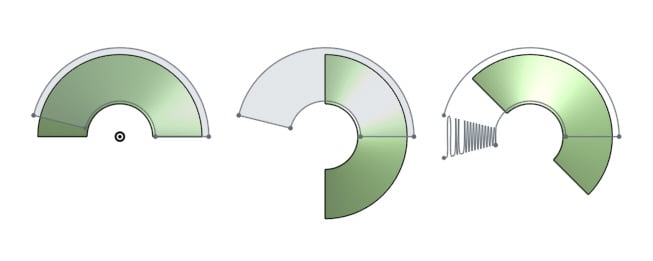
1) Why is the unwrapped surface of the second one still in the same orientation as the first? Or, why isn't the unwrapped surface turned 90 deg similar to how the surface it comes from is rotated? (The unwrap is working here, but is there anything that determines orientation of the unwrapped surface?)
2) The third one seem to break, but why?
In Part Studio 2:
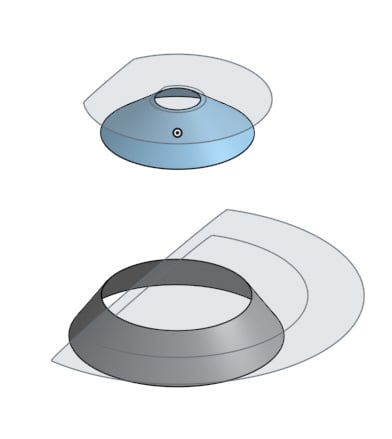
3) Any idea what's causing unwrap to not work here? When flattened these should be making a surface that's donut like with a slice/wedge removed, correct?
Also while messing with this at one point I got it to break or create the correct unwrapped surface simply by moving the position of the cone a few units to the right or left. Unfortunately wasn't able to reproduce that again later.
cc: @konstantin_shiriazdanov
Is this the correct tool to be using to unwrap a cone?
https://cad.onshape.com/documents/c3750720c6075e8cbd1ae802/w/45cf33ce5ed26d21aaa64c44/e/ed23a39ebda61c727c6c2c97?renderMode=0&uiState=62ef1e61bae230440352090d
Some questions:
In Part Studio 1:
I made a 1/2 cone surface and copied it twice to right of the origin. The second one was rotated by 90 deg, and the far right one was rotated by only 45 deg.
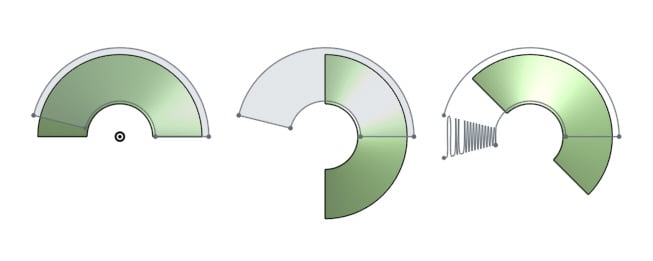
1) Why is the unwrapped surface of the second one still in the same orientation as the first? Or, why isn't the unwrapped surface turned 90 deg similar to how the surface it comes from is rotated? (The unwrap is working here, but is there anything that determines orientation of the unwrapped surface?)
2) The third one seem to break, but why?
In Part Studio 2:
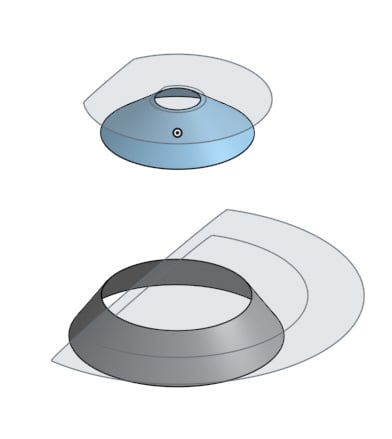
3) Any idea what's causing unwrap to not work here? When flattened these should be making a surface that's donut like with a slice/wedge removed, correct?
Also while messing with this at one point I got it to break or create the correct unwrapped surface simply by moving the position of the cone a few units to the right or left. Unfortunately wasn't able to reproduce that again later.
cc: @konstantin_shiriazdanov
Is this the correct tool to be using to unwrap a cone?
Tagged:
0
Answers
It seems to be working pretty good
The only thing I see is that the flattened arcs are longer by 3 thousandths
And I believe you need a break in your cone for it to consistently flatten
As such, I only revolved 359 degrees
You could try 359.999 and see if that works
https://cad.onshape.com/documents/f7f466b51ccac0de9d639d5e/w/7c693c3d5fe3a15a37c89217/e/04641e73cd6c3387924a85b0
After the unwrap, I made another sketch to determine the radii sizes of the flat shape, using the 3 point arc tool
Seems Solidworks needs to also do this, at least for the inside arc
I'm also still totally confused why in my first example above rotating the part to unwrap 90 worked seemed to work, but rotating 45 degrees broke it.
https://cad.onshape.com/documents/67cd2bef3e9ddc2943ff2e4e/w/311fe68d6a7b10b7501a26a1/e/e4d1f64b4d0502a47d072497
So I took your document and modified it as detailed below
Sketch 1, the only construction line is for the axis for the revolve
The angular dimension was from the slanted line to the top plane
And the bottom of the slanted line is horizontal to the origin
I also gave a dimension to the length of the slanted line, rather than measuring from the axis to the top of the slanted line
I changed as mentioned above in your Part Studio 3, and bingo — it worked no problem
I’m thinking, the less lines you use to make your cone, the better. At least that’s what it seems like to me. And MAYBE it’s best to not let any construction lines touch the line that’s going to be making the revolve. Just a guess
As far as the mate connector, I used the Multimate Connector featurescript, which was made by the same guy that made Sketch Wrapper — Konstantin
I hear what you're saying, but there doesn't seem like there should be any need to use the FS Multimate (thank you for pointing that FS out though) vs a standard OS mate created from the tool bar beforehand vs creating the mate directly from within the Sketch wrapper FS dialog box. And I wouldn't expect normal lines vs construction lines, or the number touching, or how it's constrained/dimensioned should have anything to do with it either.
These are very simple test cases here and since I've seen success and failure both ways it seems very inconsistent for me. Again I do appreciate you having a look! Thank you.
So, let me ask this one thing. That Part Studio 3 of yours that I modified, is that working OK ?
If it is, then as wacky as my suggestions sound, and they do sound wacky even to me, but as wacky as they may sound, you may try using the exact procedure that I detailed when you go to make and unwrap your next cone
Sorry I couldn’t be of more help