Welcome to the Onshape forum! Ask questions and join in the discussions about everything Onshape.
First time visiting? Here are some places to start:- Looking for a certain topic? Check out the categories filter or use Search (upper right).
- Need support? Ask a question to our Community Support category.
- Please submit support tickets for bugs but you can request improvements in the Product Feedback category.
- Be respectful, on topic and if you see a problem, Flag it.
If you would like to contact our Community Manager personally, feel free to send a private message or an email.
Combine the positon of a hole with another part
 lars_wegner
Member Posts: 2 ✭
lars_wegner
Member Posts: 2 ✭
Hi,
I want to combine the position of hole with another part, So I don't have to care about measuring and sketches.
Here is an example of what I mean. It's a linear bearing imported via step and a plate. Of course I need some holes in the plate for mounting. I cant find a solution for hours now, any help would be welcome
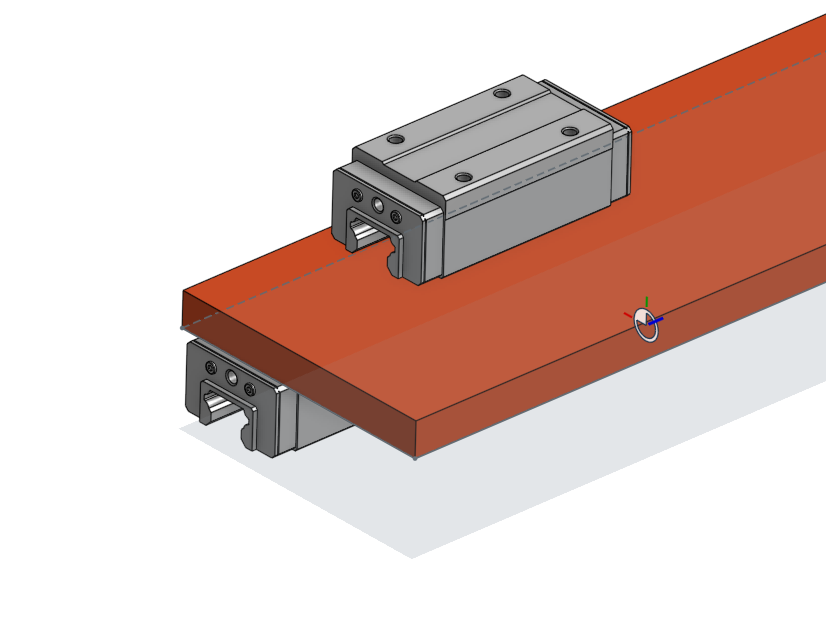
Many thanks
Lars
I want to combine the position of hole with another part, So I don't have to care about measuring and sketches.
Here is an example of what I mean. It's a linear bearing imported via step and a plate. Of course I need some holes in the plate for mounting. I cant find a solution for hours now, any help would be welcome
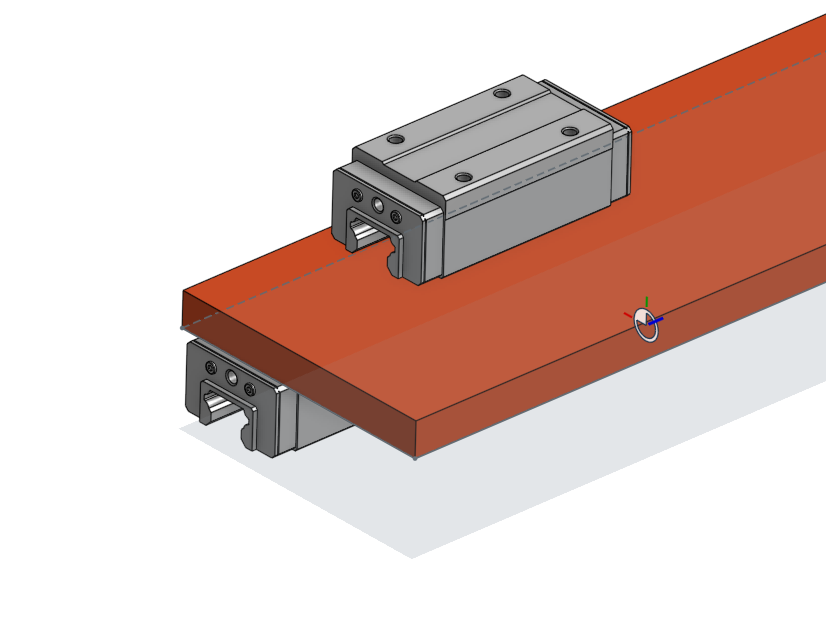
Many thanks
Lars
Tagged:
0
Answers
You could derive the linear bearing into the same part studio in which you are creating the mount plate, then use a constraint to relate the mounting hole positions to the holes in the bearing.
What I did.
now I use the transform function th move the bearing and that damn hole stays where it is ...
Just a small detail to complete your understanding: the feature list is like a historical sequence: anything you add cannot affect anything further up the list.
So you just need to drag the "Transform" up the list so it happens before the creation of the hole.