Welcome to the Onshape forum! Ask questions and join in the discussions about everything Onshape.
First time visiting? Here are some places to start:- Looking for a certain topic? Check out the categories filter or use Search (upper right).
- Need support? Ask a question to our Community Support category.
- Please submit support tickets for bugs but you can request improvements in the Product Feedback category.
- Be respectful, on topic and if you see a problem, Flag it.
If you would like to contact our Community Manager personally, feel free to send a private message or an email.
Can someone tell me how to use the fill tool(maybe) as a part and not a surface.
 Pavel_Kostarev
Member Posts: 4 EDU
Pavel_Kostarev
Member Posts: 4 EDU
Hello there.
So, I'm trying to recreate "The Last of V8 Interceptors". I need to somehow make the hood a "triangle shape" and I don't know how. Can someone tell me?
1st pic is the actual car. 2nd pic is what I made so far and what I need to make.
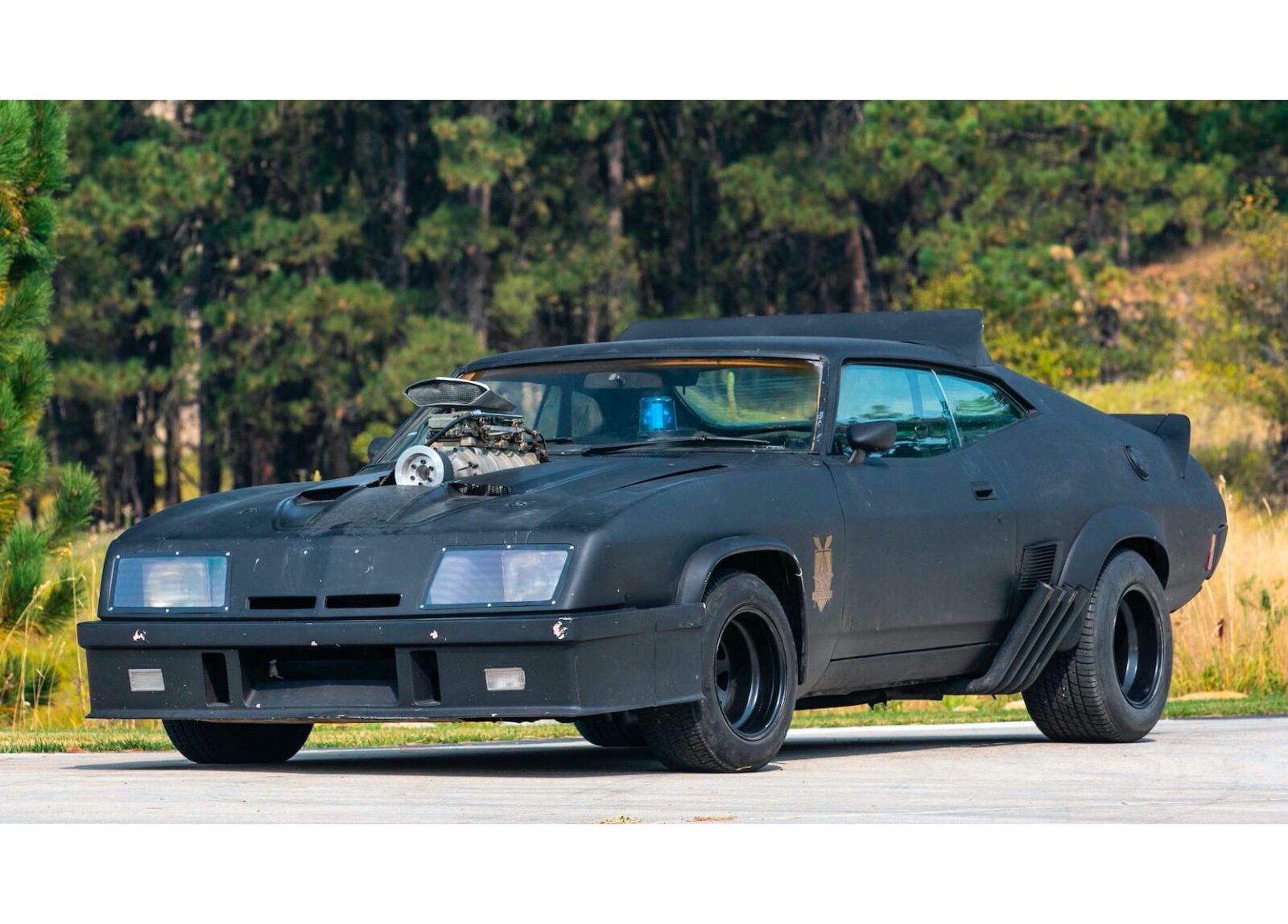

So, I'm trying to recreate "The Last of V8 Interceptors". I need to somehow make the hood a "triangle shape" and I don't know how. Can someone tell me?
1st pic is the actual car. 2nd pic is what I made so far and what I need to make.
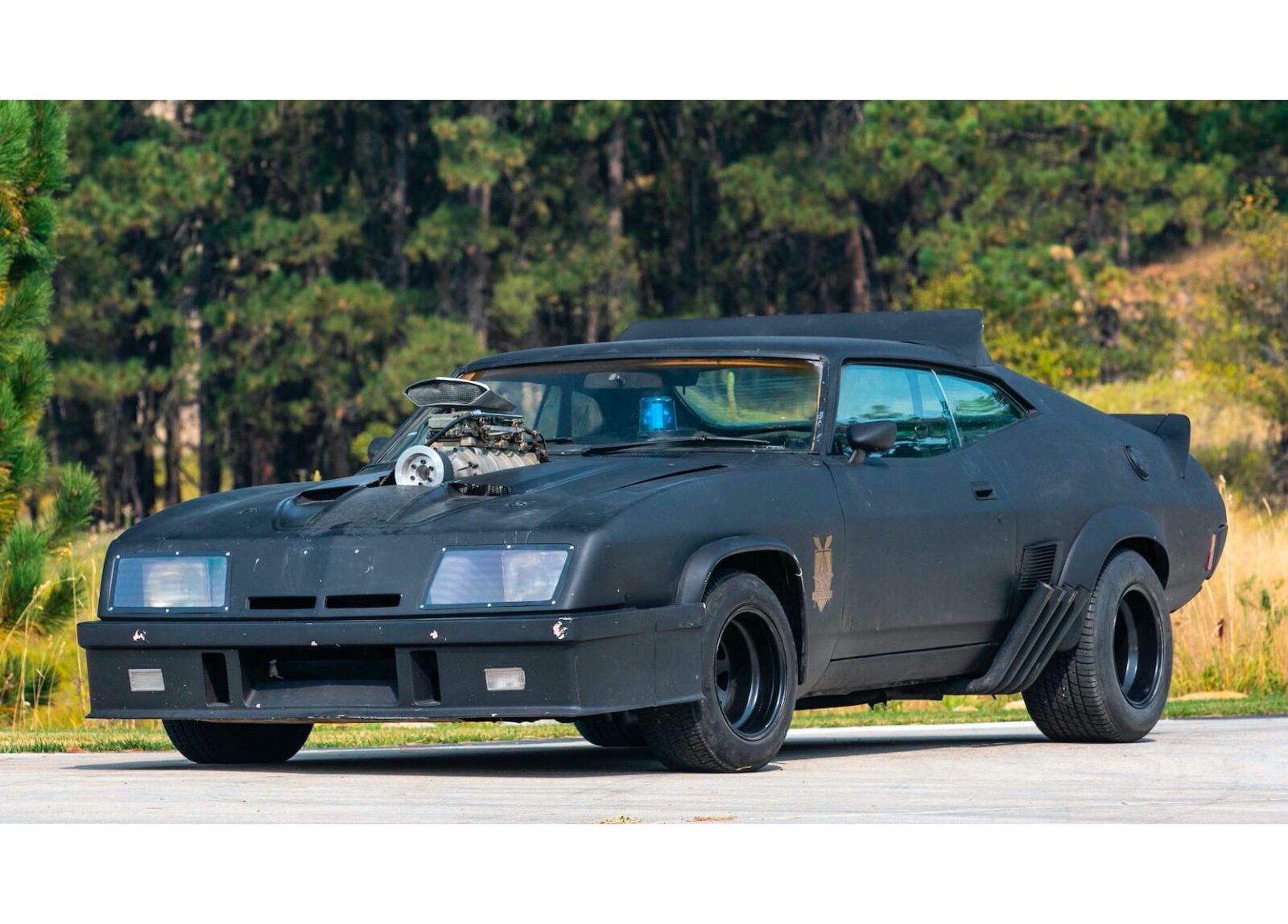

0
Answers