Welcome to the Onshape forum! Ask questions and join in the discussions about everything Onshape.
First time visiting? Here are some places to start:- Looking for a certain topic? Check out the categories filter or use Search (upper right).
- Need support? Ask a question to our Community Support category.
- Please submit support tickets for bugs but you can request improvements in the Product Feedback category.
- Be respectful, on topic and if you see a problem, Flag it.
If you would like to contact our Community Manager personally, feel free to send a private message or an email.
Radius edge display in rendering
 Dennis_Varkevisser
Member Posts: 15 PRO
Dennis_Varkevisser
Member Posts: 15 PRO
Dear all,
I am looking through the Render-studio options and trying to get some nice pictures from a model. In general it is going well but in a model which contains a bended surface the edge is looking realy messed up. The curve is built from large straight lines and on some positions there are some geometry defects showing. The model is okay. Top picture is render result, bottom picture is from unrendered model.
Is there a way to control the rendered look of round faces and rounded edge quality?
Best regards,
Dennis Varkevisser
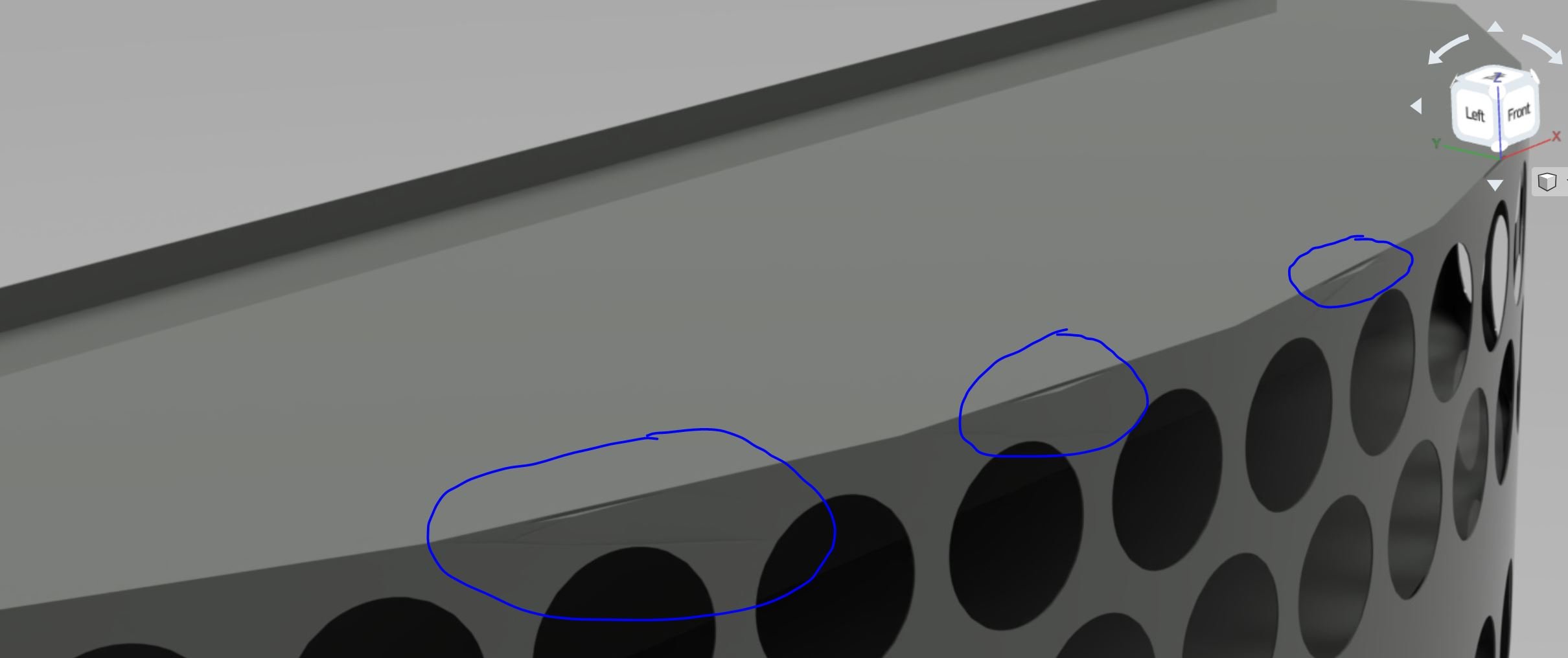
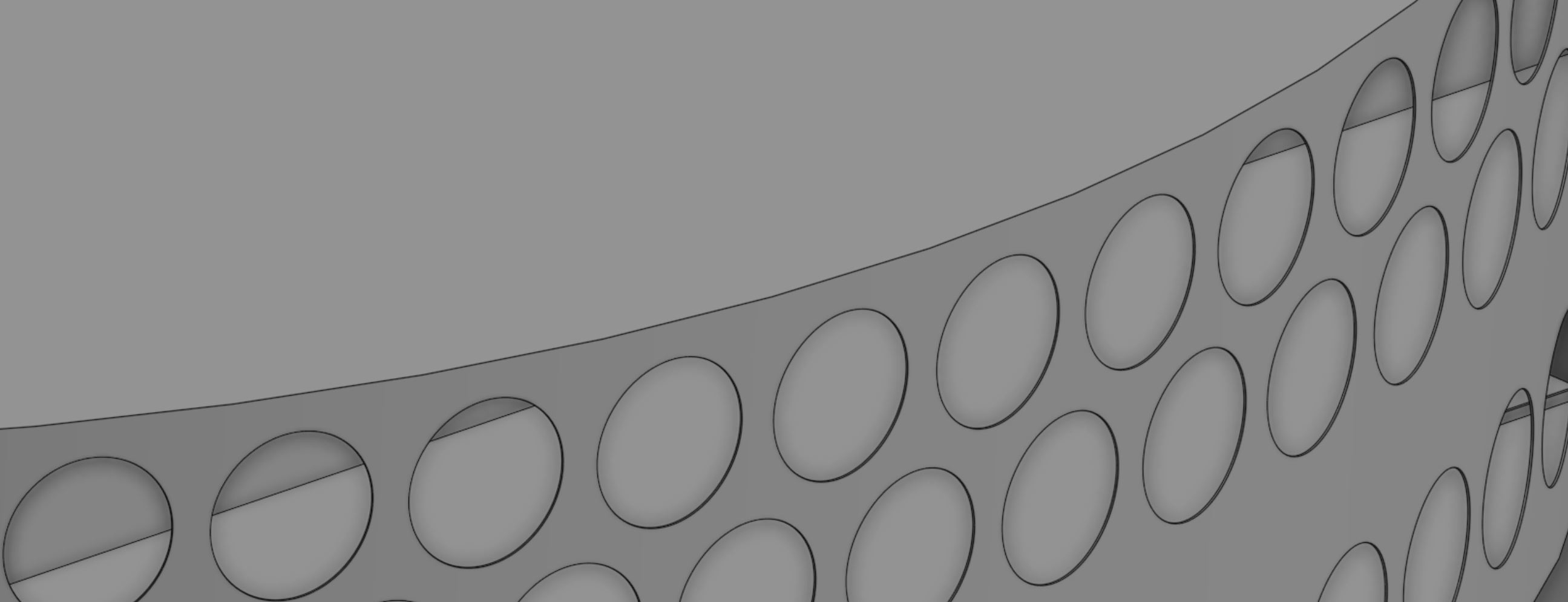


I am looking through the Render-studio options and trying to get some nice pictures from a model. In general it is going well but in a model which contains a bended surface the edge is looking realy messed up. The curve is built from large straight lines and on some positions there are some geometry defects showing. The model is okay. Top picture is render result, bottom picture is from unrendered model.
Is there a way to control the rendered look of round faces and rounded edge quality?
Best regards,
Dennis Varkevisser
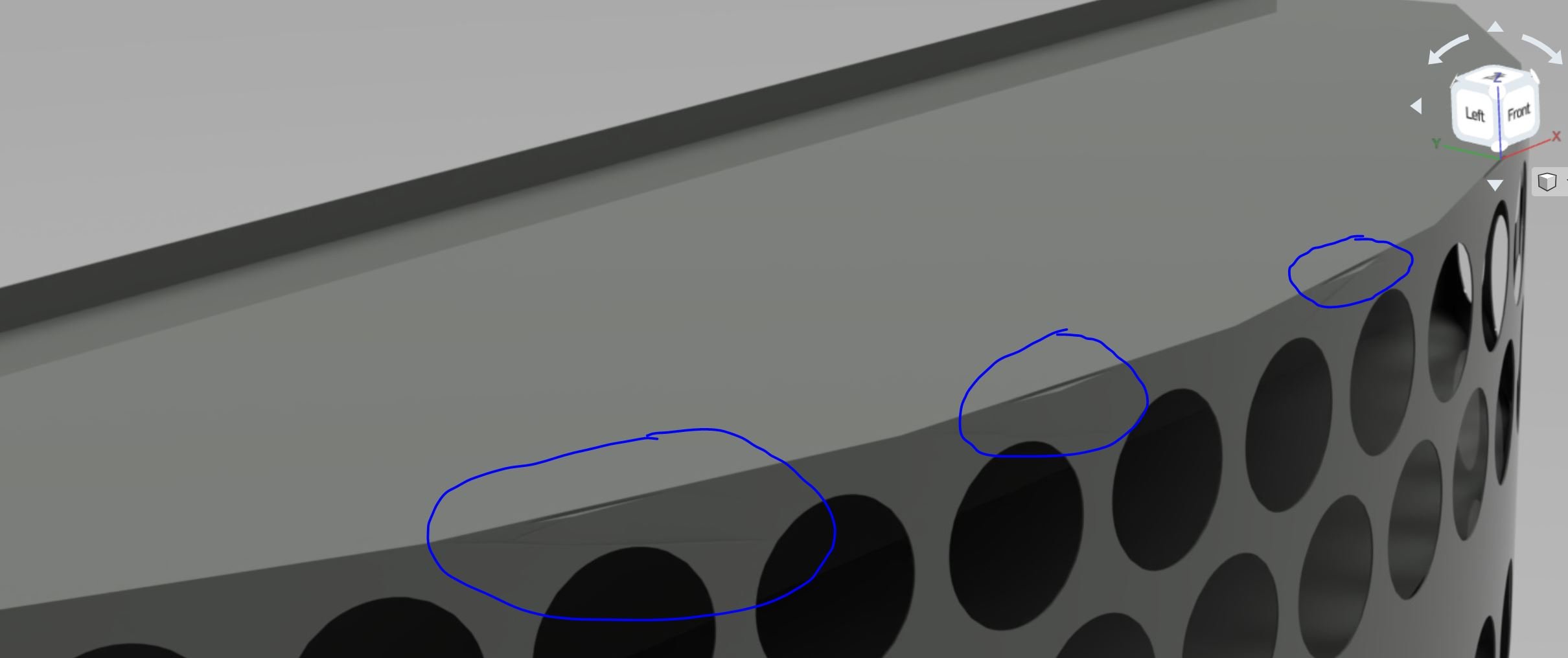
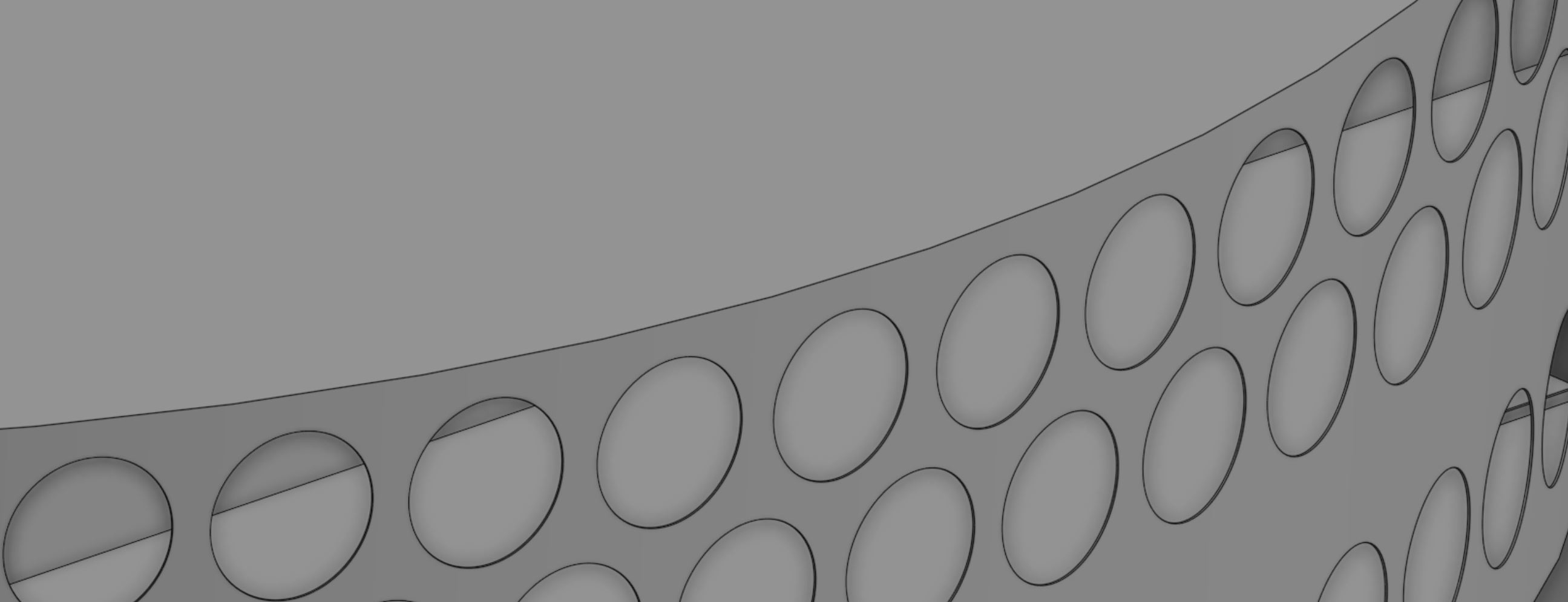


0
Comments
Thanks for your reply! I have rendered the single component and adjusted the angular tolerance, this resulted in a much better rendering!
The challenge right now is to adjust the tesselation quality for the complete assembly. I am able to tesselate "medium" quality for the total assmbly while "fine" is timed-out. If I use the custom settings it starts with 15 deg angular tolerance and 0.01 chordal tolernance. I have tried to just decrease the angular tolerance to 5 deg. but I get long waiting times and eventually time-outs. It would be helpfull to know what these setting are for "medium" so I can deviate with smaller steps.
It would also be helpfull to adjust the tesselation for individual components. Is this possible in the render settings? I know from old-skool 3D-Studio-Max that you could make a rendering form a square model look super smooth and rounded.
Best regards,
Dennis Varkevisser
Unfortunately this currently is not possible. It will be in the future but I can't give a timeframe for that. We know it is painful and sometimes it isn't really possible to get an ideal tessellation that is light enough to let Onshape complete it but dense enough to have the quality needed.
We don't have or plan to have any functionality like this. 3ds max and other tools have mesh editing functionality with processes like mesh smoothing, sub-division and so on. These typically wouldn't help in the case like you showed in your image as they would also smooth everything else out. Using a mesh as a cage for SubD surfaces with creases specified and so on could work but at that point you are really talking about a full SubD modeller which definitely is not in the scope of Render Studio. Ultimately we will solve this by allowing selective tessellation and higher tessellation without failing which are both actively being worked on.