Welcome to the Onshape forum! Ask questions and join in the discussions about everything Onshape.
First time visiting? Here are some places to start:- Looking for a certain topic? Check out the categories filter or use Search (upper right).
- Need support? Ask a question to our Community Support category.
- Please submit support tickets for bugs but you can request improvements in the Product Feedback category.
- Be respectful, on topic and if you see a problem, Flag it.
If you would like to contact our Community Manager personally, feel free to send a private message or an email.
Part Names (Selecting and "inhereting")
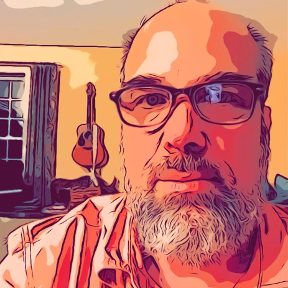 Brad_Goodman
Member Posts: 39 ✭✭
Brad_Goodman
Member Posts: 39 ✭✭
I am making a design which generates a lot of parts via patterns and arrays. Two questions:
FIRST: Is there any way to control or determine how the names of parts will be inhereted (or not) when being duplicated either through:
SECOND:
Now I have a sea of parts. Combining them into a compound part is good - but - whether I do this or not, I need to somehow select all these parts. Is there any way to simple select a bunch of parts with a common name, or ones that are "obvious duplicates" of another.
THIRD (Piece of data)
Sometimes the complication comes from when I am duplicating (three methods above) more than one part at a time. (i.e. in a single operation) Maybe this is complicating this? I don't know.
FIRST: Is there any way to control or determine how the names of parts will be inhereted (or not) when being duplicated either through:
- Translate (with copy)
- Array (linear)
- Circular Pattern
SECOND:
Now I have a sea of parts. Combining them into a compound part is good - but - whether I do this or not, I need to somehow select all these parts. Is there any way to simple select a bunch of parts with a common name, or ones that are "obvious duplicates" of another.
THIRD (Piece of data)
Sometimes the complication comes from when I am duplicating (three methods above) more than one part at a time. (i.e. in a single operation) Maybe this is complicating this? I don't know.
0
Answers
You can filter parts by name, and then use that to help make selections, but only in assemblies. I’d focus on the modeling approach first.
Simon Gatrall | Product Development Specialist | Open For Work