Welcome to the Onshape forum! Ask questions and join in the discussions about everything Onshape.
First time visiting? Here are some places to start:- Looking for a certain topic? Check out the categories filter or use Search (upper right).
- Need support? Ask a question to our Community Support category.
- Please submit support tickets for bugs but you can request improvements in the Product Feedback category.
- Be respectful, on topic and if you see a problem, Flag it.
If you would like to contact our Community Manager personally, feel free to send a private message or an email.
Loft not working for Add Solid, but works for New Solid?
 cfernandezruns
Member Posts: 6 ✭
cfernandezruns
Member Posts: 6 ✭
Hello,
I'm having some issues with a Loft feature. If I select New Solid (creating a new part) then the Loft works as I would expect. But, I don't want two parts, I want a single part. However, when I select Add Solid (adding the geometry to the existing part) then the Loft fails. Why is this? How do I fix it?
Link to my part is here
-Chris
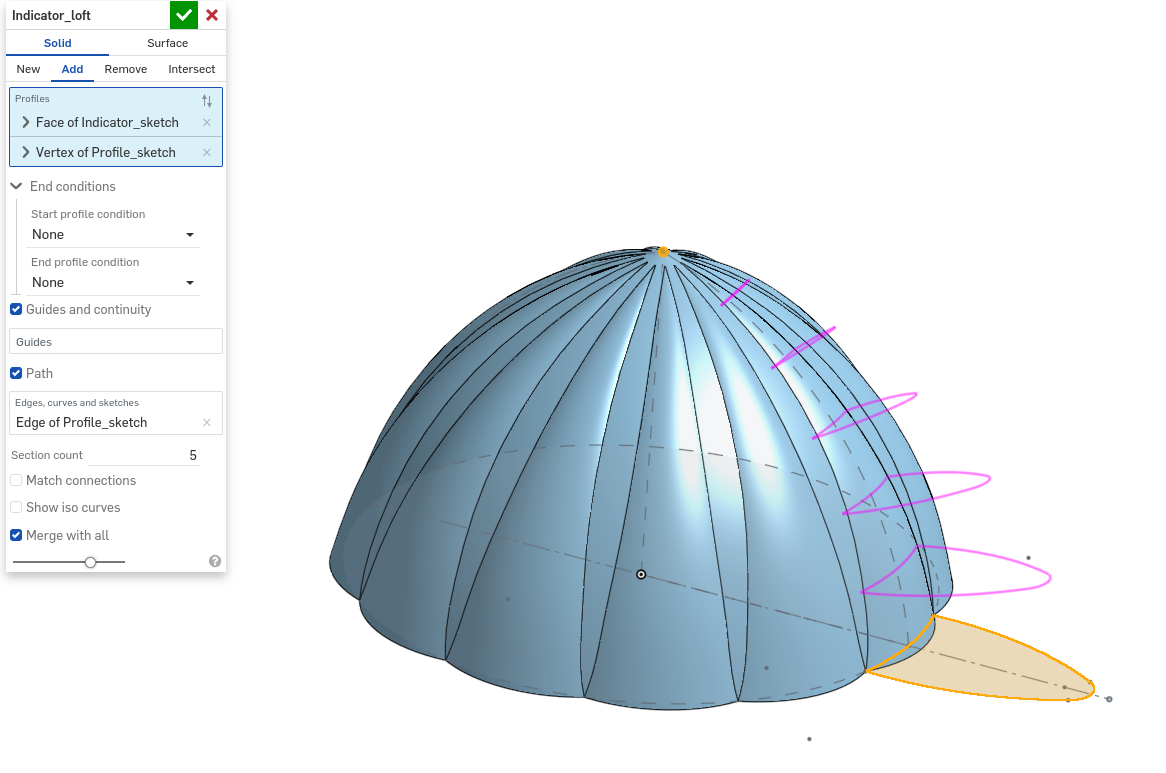

I'm having some issues with a Loft feature. If I select New Solid (creating a new part) then the Loft works as I would expect. But, I don't want two parts, I want a single part. However, when I select Add Solid (adding the geometry to the existing part) then the Loft fails. Why is this? How do I fix it?
Link to my part is here
-Chris
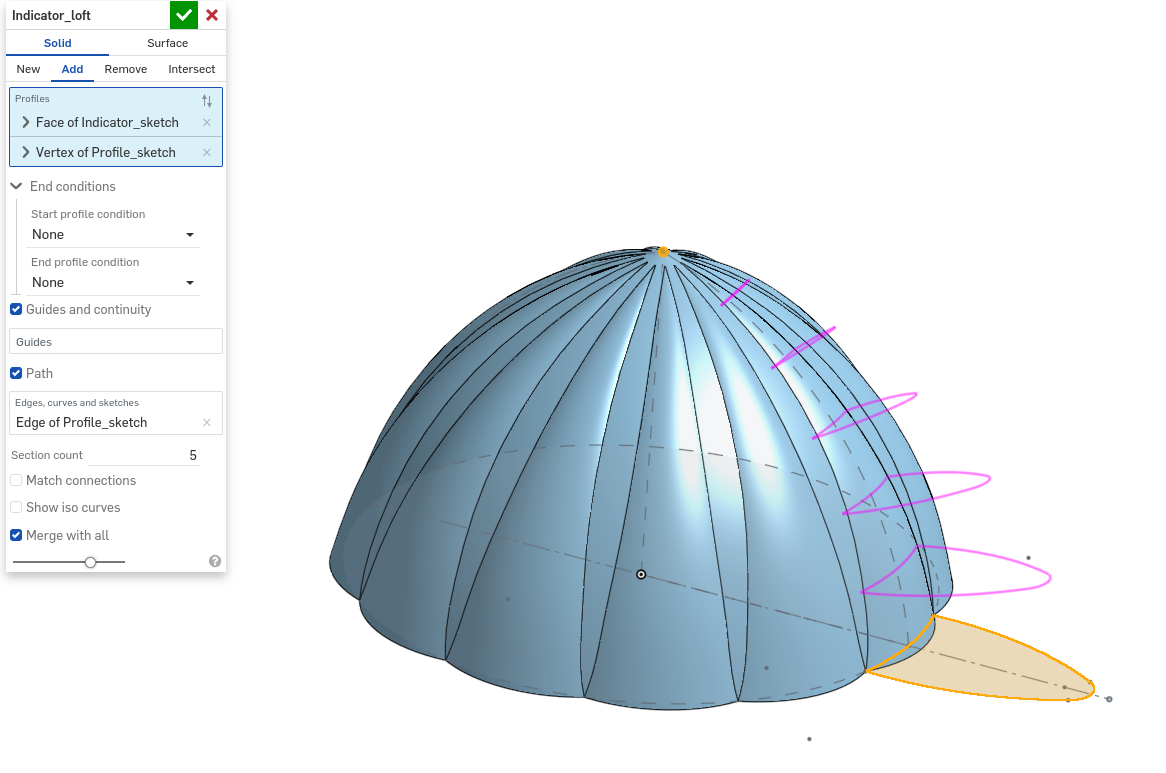

0
Best Answer
-
 S1mon
Member Posts: 3,765 PRO
Because it's very likely that the surface that you think is coincident and shared between the two parts is actually slightly wobbling in and out of the part creating places where the two parts are intersecting at a line or point. Onshape's geometry kernel can't handle that. Just make the loft profile overlap with the first part slightly (link to my fix):
S1mon
Member Posts: 3,765 PRO
Because it's very likely that the surface that you think is coincident and shared between the two parts is actually slightly wobbling in and out of the part creating places where the two parts are intersecting at a line or point. Onshape's geometry kernel can't handle that. Just make the loft profile overlap with the first part slightly (link to my fix):

Simon Gatrall | Product Development Specialist | Open For Work
0
Answers
Simon Gatrall | Product Development Specialist | Open For Work
-Chris