Welcome to the Onshape forum! Ask questions and join in the discussions about everything Onshape.
First time visiting? Here are some places to start:- Looking for a certain topic? Check out the categories filter or use Search (upper right).
- Need support? Ask a question to our Community Support category.
- Please submit support tickets for bugs but you can request improvements in the Product Feedback category.
- Be respectful, on topic and if you see a problem, Flag it.
If you would like to contact our Community Manager personally, feel free to send a private message or an email.
Boat hull loft symmetry problems again
 WaldPinkler
Member Posts: 25 EDU
WaldPinkler
Member Posts: 25 EDU
I feel like I keep running into quirks. I can't get this boat hull to loft + shell symmetrically.
I hope I'm sharing the model here correctly: https://cad.onshape.com/documents/111831e267f05831d19affa5/w/ee585eb42ce339129c741233/e/9ff688a4c6082a249b529902?renderMode=0&uiState=637be2b7566201297846e4cc
The first image is after I shell the hull loft. The inner surface becomes off center. I've double checked my sketch symmetry. This loft is from side to side of a boat. I've tried the loft from the opposite direction (top to bottom) but the underside hull join is too angular.
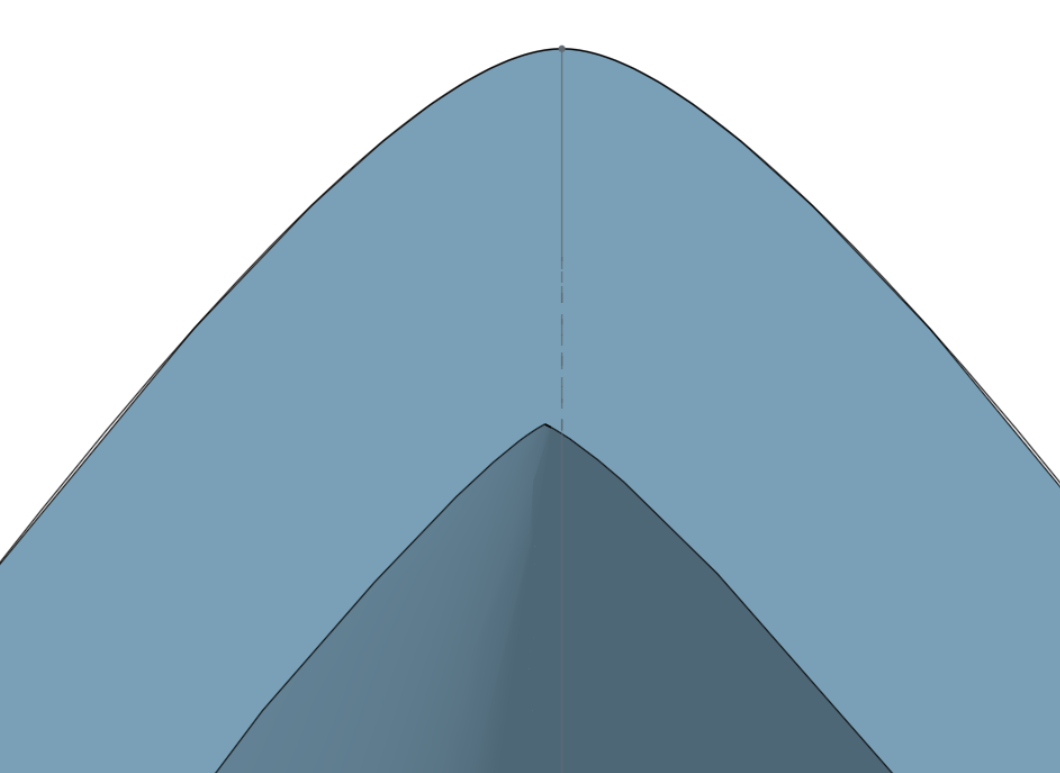
Here is using thicken.
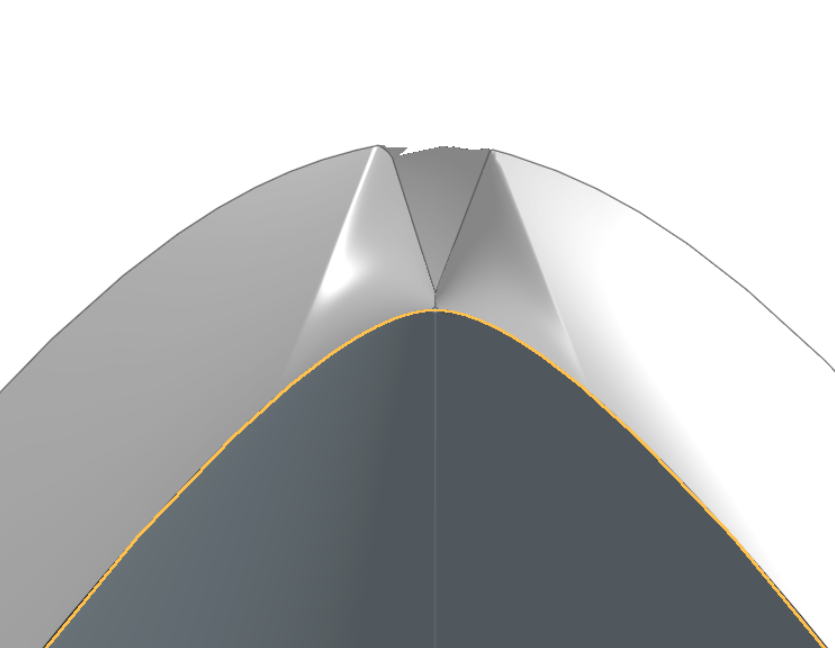
I hope I'm sharing the model here correctly: https://cad.onshape.com/documents/111831e267f05831d19affa5/w/ee585eb42ce339129c741233/e/9ff688a4c6082a249b529902?renderMode=0&uiState=637be2b7566201297846e4cc
The first image is after I shell the hull loft. The inner surface becomes off center. I've double checked my sketch symmetry. This loft is from side to side of a boat. I've tried the loft from the opposite direction (top to bottom) but the underside hull join is too angular.
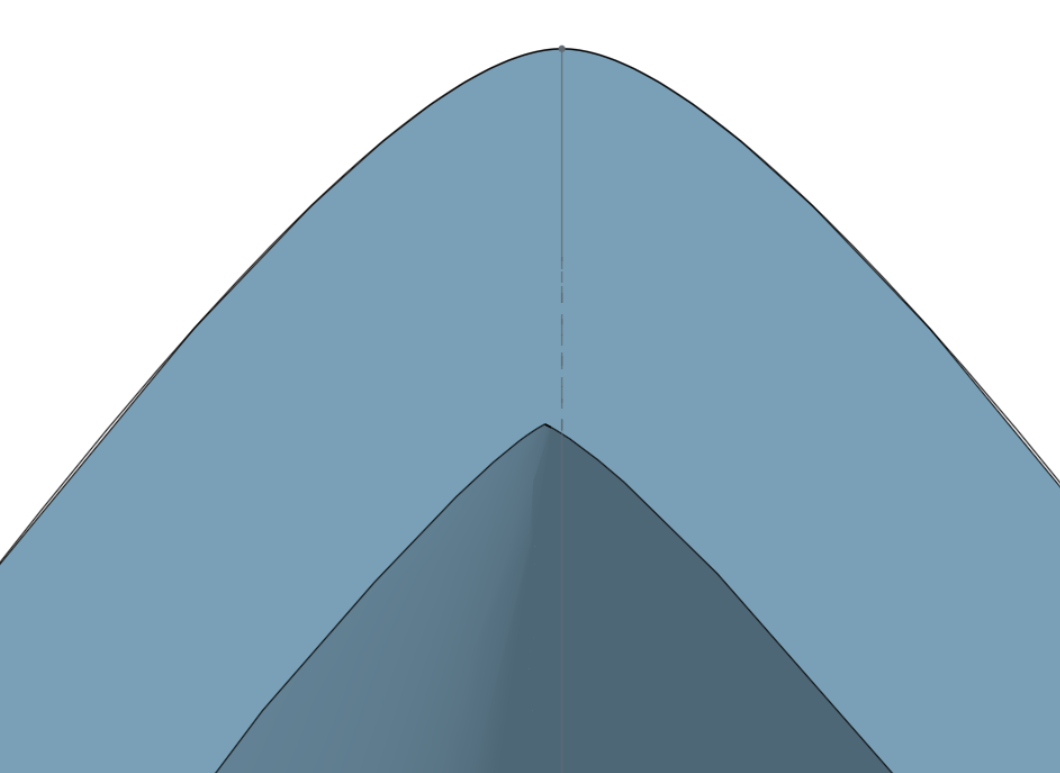
Here is using thicken.
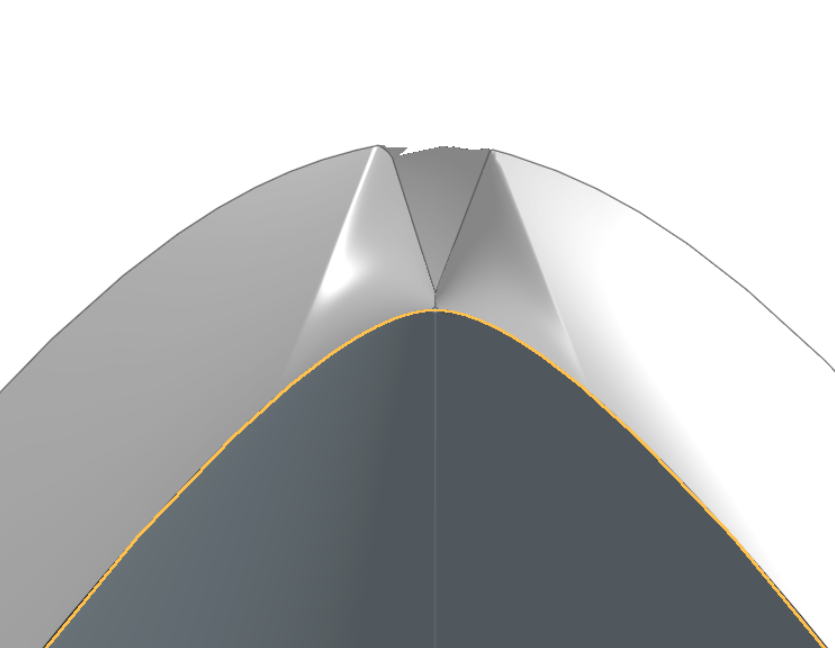
0
Comments
Simon Gatrall | Product Development, Engineering, Design, Onshape | Ex- IDEO, PCH, Unagi, Carbon | LinkedIn
https://cad.onshape.com/documents/111831e267f05831d19affa5/v/0433f7857b5e33fc6ac856c8/e/9ff688a4c6082a249b529902?renderMode=0&uiState=637d836c1384457d146335c4
This worked when I didn't split the hull and just made one complete loft.
In this particular case, your Rear mid hull sketch has curvature which accelerates towards the mid plane. When this is offset (also always an approximation), that acceleration towards the ends can make the offsets more bizarre.
In general, when laying out the control polygon for Béziers, I would recommend following these "golden rules". They're written for Autodesk Alias, but the math underneath is the same.
Looking at the bottom surface, you're lofting to points. This is a degenerate situation for NURBS surfaces. Not that you can’t get away with it, but surfaces want to have four sides. When you offset things that go to degenerate points, they often don’t behave well. The curvature graphs at the bow and stern are both very extreme which means it’s very hard to offset cleanly.
All that said, if you really just want to fix the glitches you have, you might be able to cut the solid thickened model in half and then mirror it. Sometimes that will avoid some of the issues you're dealing with.
Simon Gatrall | Product Development, Engineering, Design, Onshape | Ex- IDEO, PCH, Unagi, Carbon | LinkedIn
Added a lower deck, and refined things a little bit
The top surface is also asymmetric. There's no reason to use a loft here. A fill surface would be much better than a degenerate loft.
Simon Gatrall | Product Development, Engineering, Design, Onshape | Ex- IDEO, PCH, Unagi, Carbon | LinkedIn
I'll give it another try with bezier curves.
Simon Gatrall | Product Development, Engineering, Design, Onshape | Ex- IDEO, PCH, Unagi, Carbon | LinkedIn
Simon Gatrall | Product Development, Engineering, Design, Onshape | Ex- IDEO, PCH, Unagi, Carbon | LinkedIn
I'll cut and mirror. It just seems I run into other issues further down the line like the deck. (I haven't tried the zero offset surface as above though).