Welcome to the Onshape forum! Ask questions and join in the discussions about everything Onshape.
First time visiting? Here are some places to start:- Looking for a certain topic? Check out the categories filter or use Search (upper right).
- Need support? Ask a question to our Community Support category.
- Please submit support tickets for bugs but you can request improvements in the Product Feedback category.
- Be respectful, on topic and if you see a problem, Flag it.
If you would like to contact our Community Manager personally, feel free to send a private message or an email.
Adding Ribs to solid with curved tops and bottom
 Eric_92
OS Professional Posts: 22 PRO
Eric_92
OS Professional Posts: 22 PRO
Struggling with this:
Going through the motions of trying to add ribs to a solid with a curved profile and can't clean up the excess geometry.
Ideally I want to end up with different potions of this part that are shelled / drafted from either side depending on which space it is.
Part was shelled first from the bottom.
Ribs added via: line sketches along a top plane, extruded as surfaces, thickened (add) (basically the video tutorial):

Same thing after various faces deleted to clean up the top:

Bottom view - Note in an ideal world the middle 3 voids would still be solid and shelled from the TOP down.

Closeup of geometry I can't get rid of...
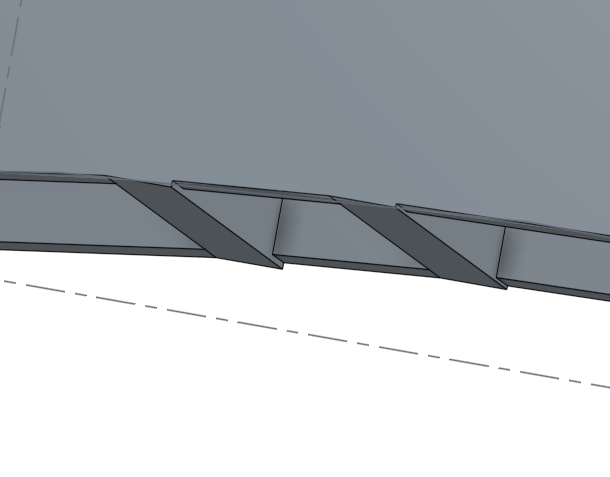
Thoughts? Different way to do this?
Going through the motions of trying to add ribs to a solid with a curved profile and can't clean up the excess geometry.
Ideally I want to end up with different potions of this part that are shelled / drafted from either side depending on which space it is.
Part was shelled first from the bottom.
Ribs added via: line sketches along a top plane, extruded as surfaces, thickened (add) (basically the video tutorial):

Same thing after various faces deleted to clean up the top:

Bottom view - Note in an ideal world the middle 3 voids would still be solid and shelled from the TOP down.

Closeup of geometry I can't get rid of...
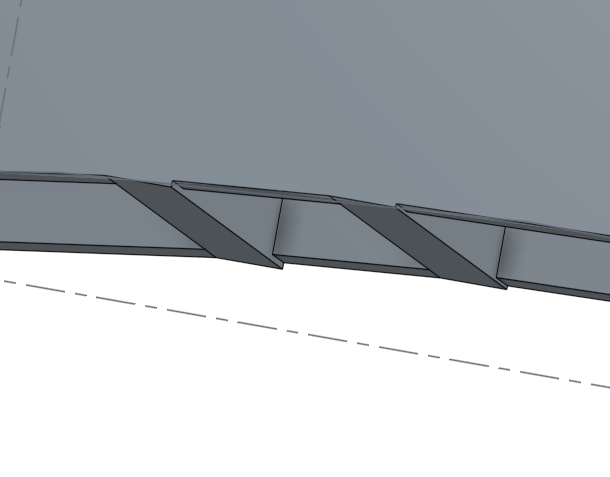
Thoughts? Different way to do this?
Tagged:
0
Comments
As for ribs overrunning: perhaps you could reposition the sketch plane partway up the body and extrude in both directions, either up to next or up to surface? (in the latter case you'd have to create terminating surfaces)
I also found that keeping it one piece - shelling it, then adding ribs via extruded sketches that use the side profile worked even better with less headaches and better / easier control over the wall thicknesses.
https://cad.onshape.com/documents/f6b0b5517b624c4b9a4971bb/w/d51c235db7db46679e163f73
It allows for multiple ribs, different thickness in body, top, ribs and adjusting of the cutting surface shapes without breaking too much of the part.
What would really make this much more smooth was if one could select all parts that result from a feature in one go. This would allow boolean operations to be much more parametric since the number of bodies would be allowed to change dynamically (in this example when changing the number of ribs).
One possibility might be to include a "fin" which joined all the ribs into a single body until the boolean, perhaps like the spine of a heatsink, and then add some sort of cleanup feature to remove or patch the results of the fin, but it's a slightly klunky concept which would probably have a rather klunky implementation.
Try using the replace face command.
Indaer -- Aircraft Lifecycle Solutions