Welcome to the Onshape forum! Ask questions and join in the discussions about everything Onshape.
First time visiting? Here are some places to start:- Looking for a certain topic? Check out the categories filter or use Search (upper right).
- Need support? Ask a question to our Community Support category.
- Please submit support tickets for bugs but you can request improvements in the Product Feedback category.
- Be respectful, on topic and if you see a problem, Flag it.
If you would like to contact our Community Manager personally, feel free to send a private message or an email.
Pawl driving ratchet
 iain_downs
Member Posts: 42 ✭✭
iain_downs
Member Posts: 42 ✭✭
Hi, all.
I'm trying to model a scenario where a pawl drives a ratchet.
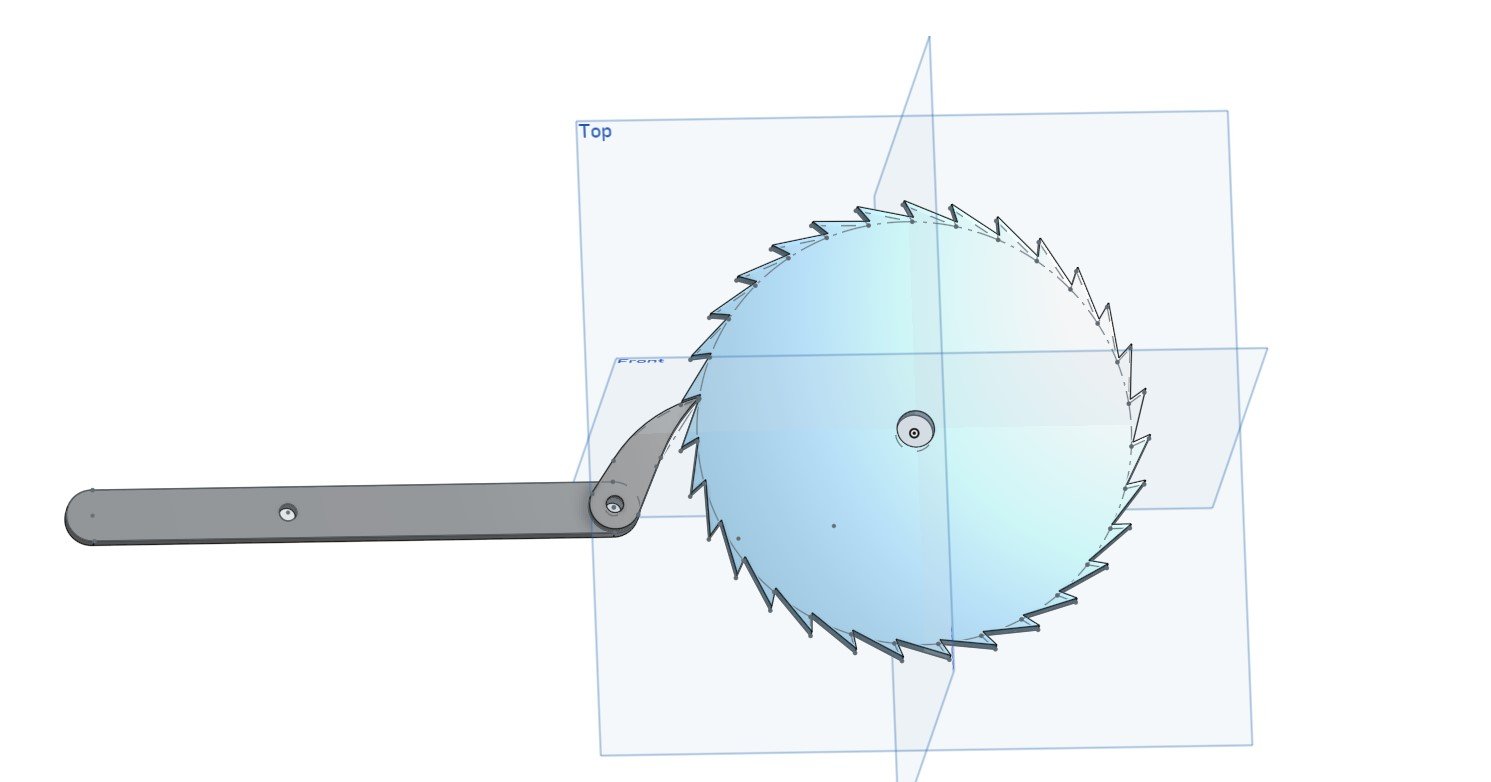
as you move the left hand of the lever up and down the pawl pushes the ratchet along one 'tick'. (you need to imagine a spring holding the pawl to the ratchet and the various axles, of course).
I've seen the posts where the ratchet drives the pawl so it moves in and out, but that's not what I want. I think I understand how that's meant to work, though I've not managed to replicate it yet. However, I don't see that it's exactly what I would need to do here.
Any advice (or examples) would be appreciated.
Iain
I'm trying to model a scenario where a pawl drives a ratchet.
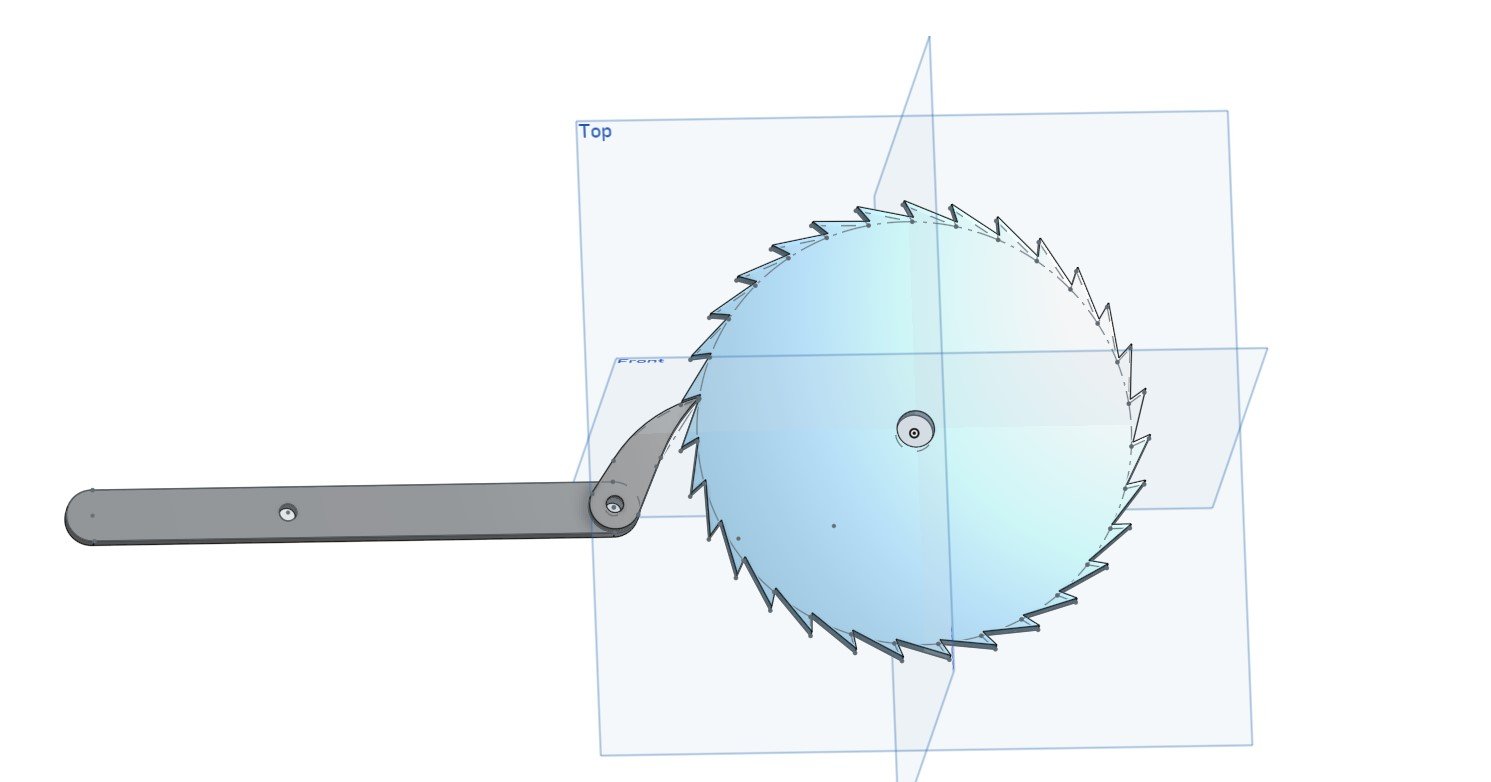
as you move the left hand of the lever up and down the pawl pushes the ratchet along one 'tick'. (you need to imagine a spring holding the pawl to the ratchet and the various axles, of course).
I've seen the posts where the ratchet drives the pawl so it moves in and out, but that's not what I want. I think I understand how that's meant to work, though I've not managed to replicate it yet. However, I don't see that it's exactly what I would need to do here.
Any advice (or examples) would be appreciated.
Iain
Tagged:
0
Comments
Iain
Iain
What is your end goal? A nice animation, or are you simply after the actual mechanism that will work in the real world?
Onshape animations are limited and require continuous mate connection, so we will have to use work-arounds to get it animated, but it is possible. As far as a working mechanism, that can be simulated in other easier ways.
Learn more about the Gospel of Christ ( Here )
CADSharp - We make custom features and integrated Onshape apps! Learn How to FeatureScript Here 🔴
Iain
@iain_downs in that case, here are two ways I can imagine doing this. Both ways do not involve animations but they do simulate movement of the mechanism to get it working properly. Either way, this course will help you out: Onshape Configurations
1)
- Create several sketches within a part studio to calculate the movement with sketch constraints.
- Optionally use configurations to see the different positions and clearances.
2)
- Place your main parts and in an assembly.
- Create configurations of the important positions.
- Modify the parts using in-context edits with the configurations you need. This will help you modify the parts based on the position of all of the other parts.
Learn more about the Gospel of Christ ( Here )
CADSharp - We make custom features and integrated Onshape apps! Learn How to FeatureScript Here 🔴
Thanks
Iain