Welcome to the Onshape forum! Ask questions and join in the discussions about everything Onshape.
First time visiting? Here are some places to start:- Looking for a certain topic? Check out the categories filter or use Search (upper right).
- Need support? Ask a question to our Community Support category.
- Please submit support tickets for bugs but you can request improvements in the Product Feedback category.
- Be respectful, on topic and if you see a problem, Flag it.
If you would like to contact our Community Manager personally, feel free to send a private message or an email.
How do I line up parts in Parts Studio without having to zoom in?
 miko_cardenas
OS Professional Posts: 17 ✭
miko_cardenas
OS Professional Posts: 17 ✭
I am teaching myself Onshape and CAD in general. This is the first time doing this...
In positioning parts I tried using the Transform function and having to enter the values for XYZ but found myself having to zoom in to the point where it became challenging figuring out where one part ended and the other began (hope that makes sense).
I tried understanding the concept of Mate Connectors but the tutorials I've seen are definitely not geared towards someone who only has a couple of weeks of PT experience...
In positioning parts I tried using the Transform function and having to enter the values for XYZ but found myself having to zoom in to the point where it became challenging figuring out where one part ended and the other began (hope that makes sense).
I tried understanding the concept of Mate Connectors but the tutorials I've seen are definitely not geared towards someone who only has a couple of weeks of PT experience...

Tagged:
0
Best Answers
-
 andrew_troup
Member, Mentor Posts: 1,585 ✭✭✭✭✭
@miko_cardenas
andrew_troup
Member, Mentor Posts: 1,585 ✭✭✭✭✭
@miko_cardenas
If you're working entirely in the Part Studio, it is not usually necessary to move parts into position: instead you would model them in their correct relativity to the other parts from the outset, by using constraints and dimensions.
If you are lining parts up by eye, you're definitely putting in a lot of unnecessary effort, and it will not be possible to get the sort of result (in terms either of accuracy, or parametric control and ease of making changes) which a solid modeller is designed to deliver.5 -
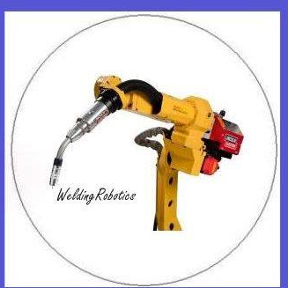 peter_hall
Member Posts: 196 ✭✭✭
modeling in the parts studio and then bringing into the assembly area and using group command on all parts that are fixed is a great way to proceed. Only using assembly mates for motion (slide , rotate etc). Others in this forum have suggested this and I find it and many of the recs and examples on this forum help me greatly in my Cad work. Thanks.
peter_hall
Member Posts: 196 ✭✭✭
modeling in the parts studio and then bringing into the assembly area and using group command on all parts that are fixed is a great way to proceed. Only using assembly mates for motion (slide , rotate etc). Others in this forum have suggested this and I find it and many of the recs and examples on this forum help me greatly in my Cad work. Thanks.
5
Answers
Check the webinar on Multi Part Modelling,
If you scroll to the bottom of your feature list there's a Parts list.
Clicking on the Eye icon enables you to hide and show parts, which helps get at what's behind them.
Thanks for the quick responses. I have been constructing this in the Parts Studio....I will try hiding the parts tip though, hopefully that will do the trick.
If you're working entirely in the Part Studio, it is not usually necessary to move parts into position: instead you would model them in their correct relativity to the other parts from the outset, by using constraints and dimensions.
If you are lining parts up by eye, you're definitely putting in a lot of unnecessary effort, and it will not be possible to get the sort of result (in terms either of accuracy, or parametric control and ease of making changes) which a solid modeller is designed to deliver.