Welcome to the Onshape forum! Ask questions and join in the discussions about everything Onshape.
First time visiting? Here are some places to start:- Looking for a certain topic? Check out the categories filter or use Search (upper right).
- Need support? Ask a question to our Community Support category.
- Please submit support tickets for bugs but you can request improvements in the Product Feedback category.
- Be respectful, on topic and if you see a problem, Flag it.
If you would like to contact our Community Manager personally, feel free to send a private message or an email.
Physical/Collision Stop Faces
 Erik_Boye_Abrahamsen
Member Posts: 7 ✭
Erik_Boye_Abrahamsen
Member Posts: 7 ✭
Hey,
It would be really nice to be able to limit the movement in an assembly if it was possible to just set stop/collision faces. basically, just select the two surfaces you want the collision to happen between, and click OK. after this the two surfaces wont go through eachother, and instead collide and stop.
Like I have this part now. instead of using the cylindrical mate and trying to figure out the stop limits etc. I just want to set the cylindrical mate. then in another action I want to set a physical stop between surface 1 and surface 2.




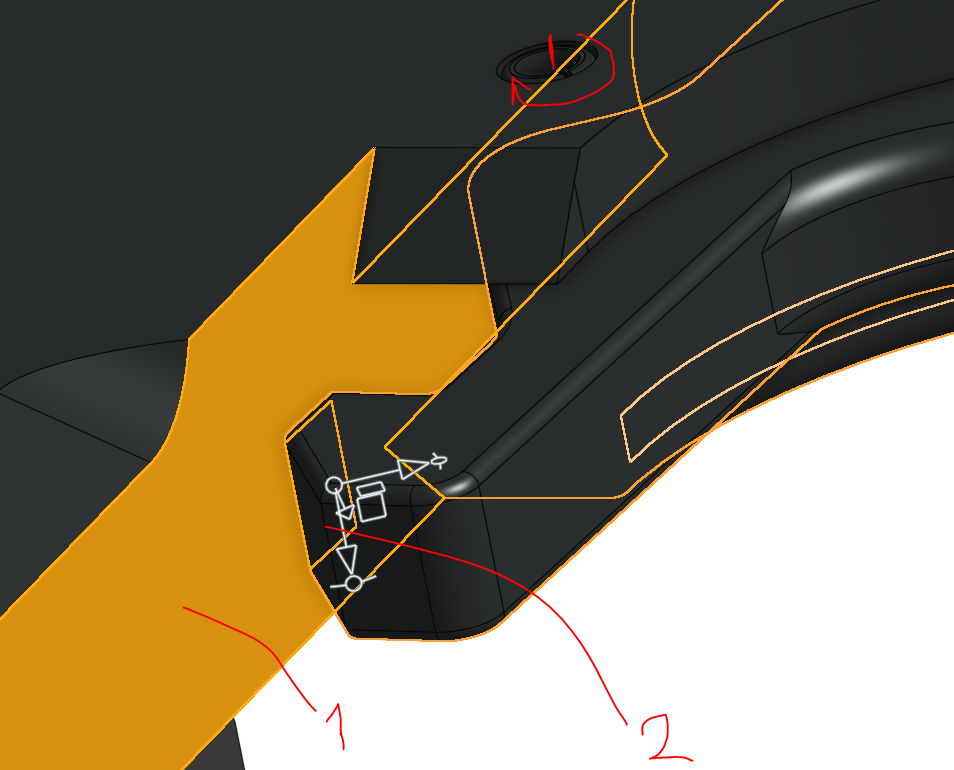
It would be really nice to be able to limit the movement in an assembly if it was possible to just set stop/collision faces. basically, just select the two surfaces you want the collision to happen between, and click OK. after this the two surfaces wont go through eachother, and instead collide and stop.
Like I have this part now. instead of using the cylindrical mate and trying to figure out the stop limits etc. I just want to set the cylindrical mate. then in another action I want to set a physical stop between surface 1 and surface 2.




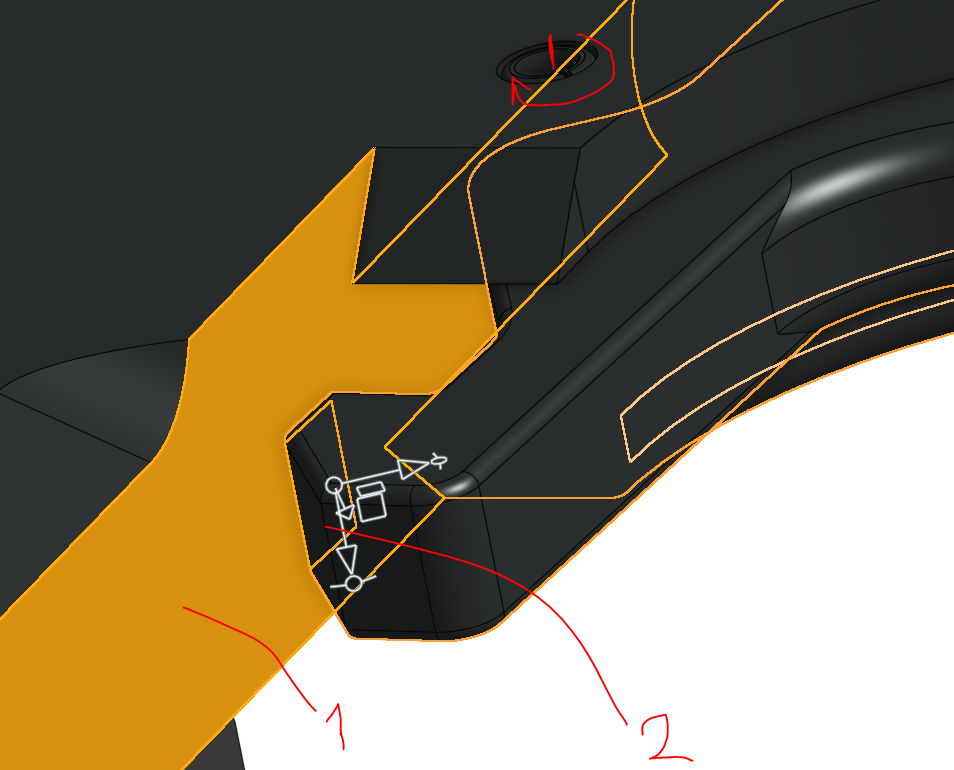
2
Comments
The Onsherpa | Reach peak Onshape productivity
www.theonsherpa.com
Zero minimum sliders with no max.
https://cad.onshape.com/documents/eeff86f87f2b3be9ae6915b8/w/c75821c5084576f01fba38b9/e/edd881e3560406f61b23bbe3
You can sort of do this right now by using more than one mate although picking the right mate can be tricky to avoid over-defining. Sometimes you need an extra piece of "dummy" geometry to allow this. In your example you would need to insert "something" like a small surface or a sketch or whatever with a revolute mate along the edge of your contact face (or maybe a spherical mate on the center of that face?) and then a parallel mate with a one-sided limit along your "stop" face.
It's just when things rotate as well you can't do it one step so that is where you need an intermediate "dummy part". Basically what you would need is a "universal" mate, like a tangent but that lets you set limits for how far away from the surface you can be or a parallel that's also a ball mate. Basically a mate that doesn't actually constrain any degree of freedom totally (just allowing limits), sounds dumb but could be useful sometimes!
https://cad.onshape.com/documents/9730f63b6e66517f279fd274/w/91f81bcd98f3e457a36e8a3e/e/553c461c6f293f46d446bd7b
It's a cool workaround though.
I am new to Onshape and loving some of the unique approaches the team has come up with 3D modeling, mates and assemblies.
One feature the team NEEDs to include (as a priority) and is the only down side I have seen so far, is the lack of motion 'Collision Detection' based on part surfaces geometry during assembly motion. Currently there is no option with the existing mates constraint system within on shape to restrict part motion based on part surface interaction (without apply known preset limits and angles). Having to manually input these takes away a lot of the design advantages of a motion analysis using a 3D model assembly.
If this feature exists, my apologies (please let me know how to do this). BUT if not this should be the OnShape teams' main focus at present and will be an equaliser for many users currently on the fence with competitors like Solid Works and Inventor.
I can not see how this would be a difficult inclusion with assemblies as it is a motion check based on the static 'Interference detection' already built in to the software (see links below - I am sure the devil is in the detail however).
* IMPROVEMENTS TO ONSHAPE - OCTOBER 17TH, 2019 - https://forum.onshape.com/discussion/comment/57182#Comment_57182
* Interference detection - https://cad.onshape.com/help/Content/analysis_tools.htm#Interfer
Any information regarding this feature development / existence / thoughts from the Onshape team would be greatly appreciated!
As always, keep up the great work Onshape team!