Welcome to the Onshape forum! Ask questions and join in the discussions about everything Onshape.
First time visiting? Here are some places to start:- Looking for a certain topic? Check out the categories filter or use Search (upper right).
- Need support? Ask a question to our Community Support category.
- Please submit support tickets for bugs but you can request improvements in the Product Feedback category.
- Be respectful, on topic and if you see a problem, Flag it.
If you would like to contact our Community Manager personally, feel free to send a private message or an email.
How to use/import a 3D scan .stl or .obj mesh?
 lars_rengersen
Member Posts: 32 PRO
lars_rengersen
Member Posts: 32 PRO
I want to use a 3D scan mesh for some reference points in a part studio.
How do I accomplish this?
When I import a .stl I just get some random parts.
In the tab mouseover I do see my mesh.
See attached screenshot.
So my question is, how to import a .stl mesh and use it in Onshape?
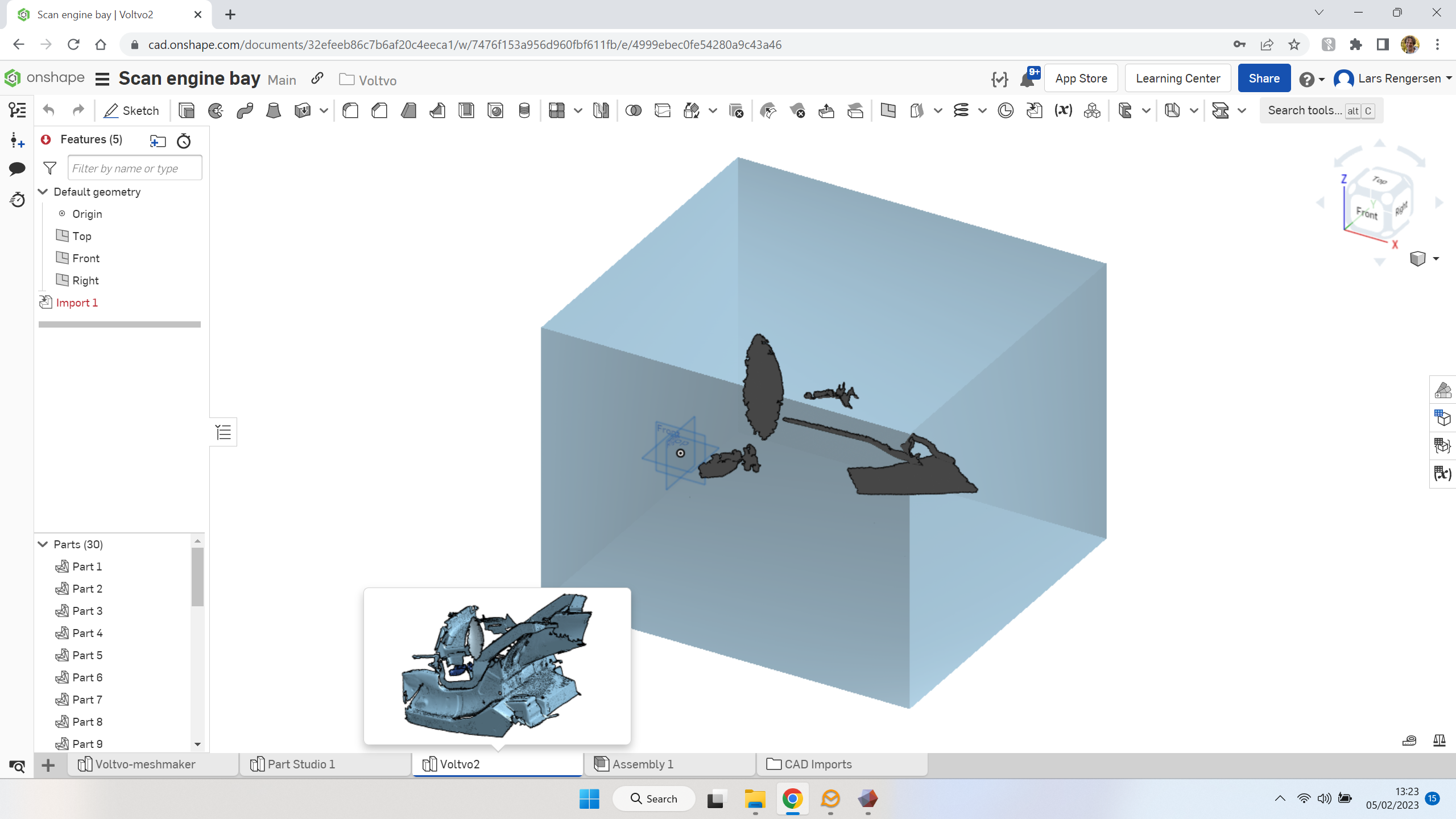
How do I accomplish this?
When I import a .stl I just get some random parts.
In the tab mouseover I do see my mesh.
See attached screenshot.
So my question is, how to import a .stl mesh and use it in Onshape?
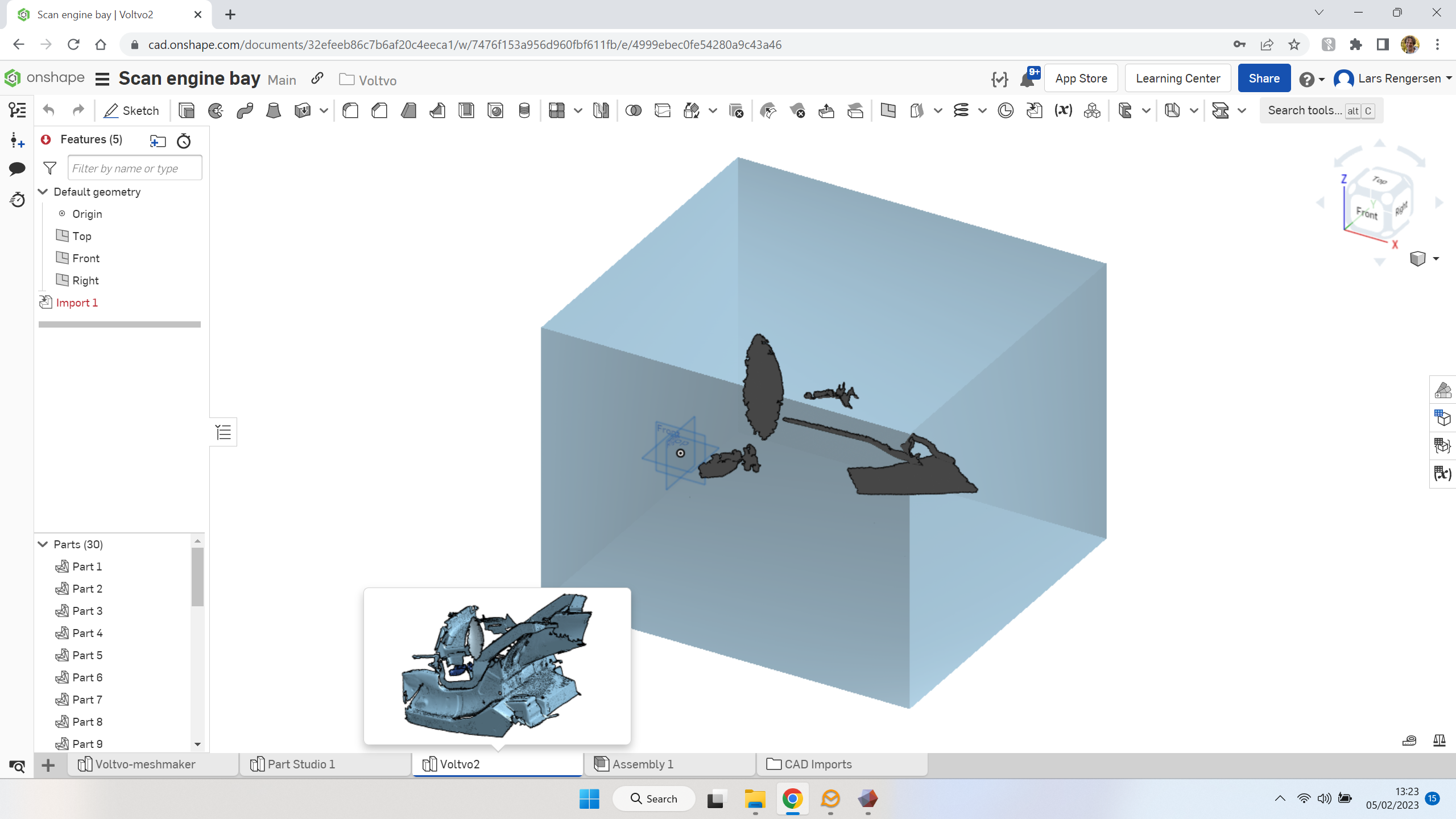
Tagged:
0
Comments
I am trying to do the same thing and I find that most CAD packages are able to import dirty (real world) 3D scan data without a problem but no OnShape! All I want to be able to do is reference points and surfaces on the scan for things like bolt holes and to ensure I don't have collisions with the parts that I am designing. I don't want to use OnShape to print the 3D scan or anything like that so I don't understand why it simply leaves out parts of the .obj file that it considers to have problems.
Are you able to share the OBJ file?
https://cad.onshape.com/documents/08f130325ae4f3ce2b4555ab/w/93a19d5a70344266fa3b0909/e/36e50eb397a275a4880d441e
This is a fairly typical use case for a 3D scan of a vehicle. The purpose is to be able to pick-up a few key reference points and then design things that don't collide with other parts of the scan.
Fusion 360 has no problem with this scan at all but I'm more familiar with OS so I'd prefer to be able to do this type of thing in OS rather than having to learn another CAD package. FreeCAD also opens it up and renders it properly - just saying.