Welcome to the Onshape forum! Ask questions and join in the discussions about everything Onshape.
First time visiting? Here are some places to start:- Looking for a certain topic? Check out the categories filter or use Search (upper right).
- Need support? Ask a question to our Community Support category.
- Please submit support tickets for bugs but you can request improvements in the Product Feedback category.
- Be respectful, on topic and if you see a problem, Flag it.
If you would like to contact our Community Manager personally, feel free to send a private message or an email.
DIMS SHOWING IN RED ON DRAWING
Hi all
Has any one any information as to why certain dims are showing in Red on the drawing in the screenshot below, I have Updated the drawing without it making any difference.
Thanks in advance
Graham (CadManDo)
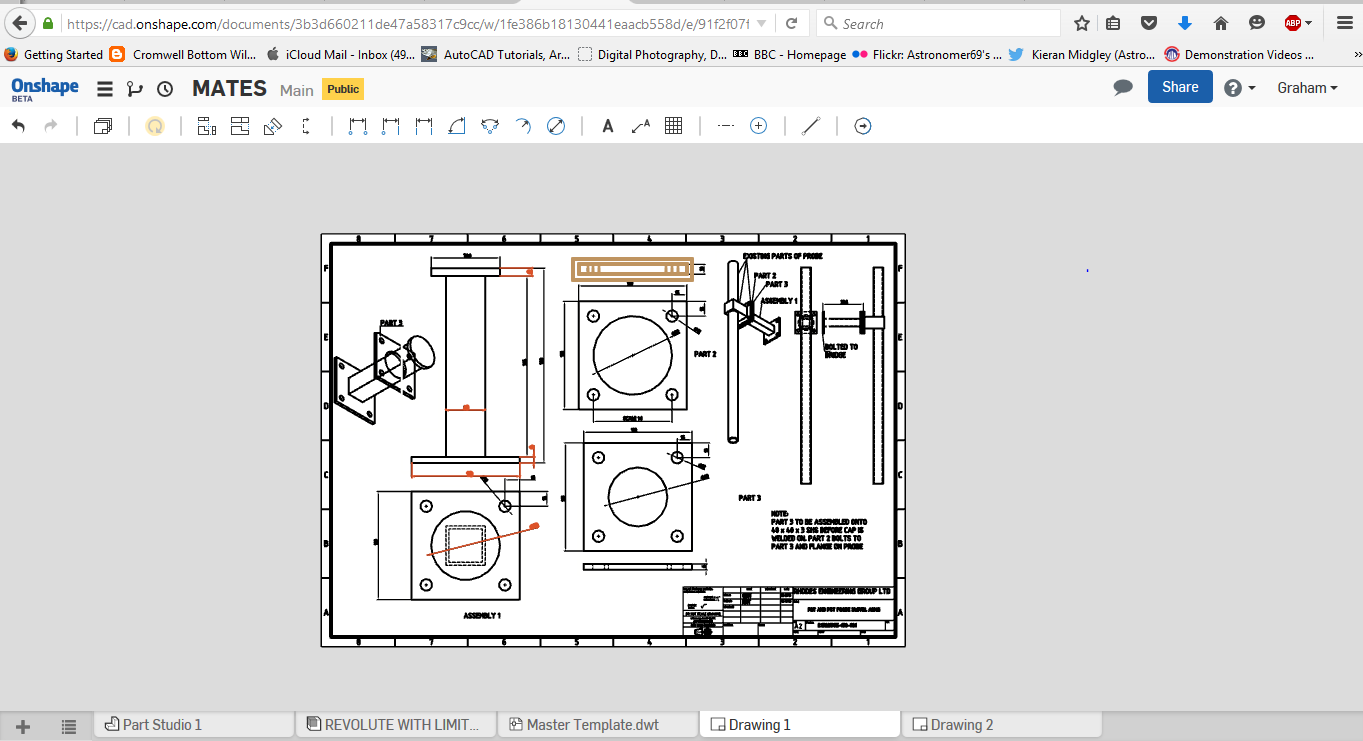
Has any one any information as to why certain dims are showing in Red on the drawing in the screenshot below, I have Updated the drawing without it making any difference.
Thanks in advance
Graham (CadManDo)
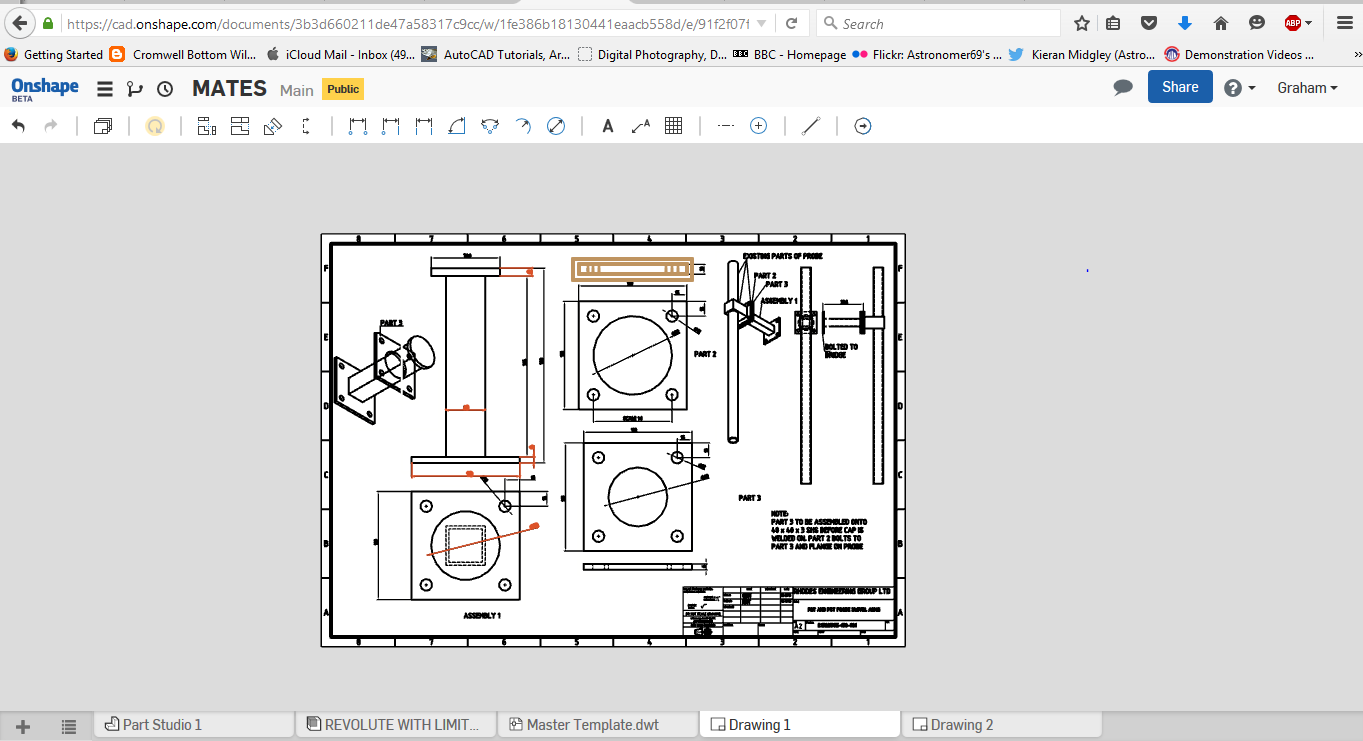
0

Comments
But I commend you for trying to get to the bottom of how it happened. You might be able to use History and Restore in the Part Studio to track down the point at which they began to dangle.
I am working through all the mates and trying to get to grips with all the possibilities, at the same time working through Drawings.
Where in the world are you from because I have another question regarding Drawings (Sheets) I live in the UK and I am not sure that reducing the Title Block for sheet No only is aloud in our Standard System, I will post my query on the forum when I have more information.
I don't know if you have see my other question on this forum regarding the use of my own dwt. Template file
Many thanks for your time and effort, Graham