Welcome to the Onshape forum! Ask questions and join in the discussions about everything Onshape.
First time visiting? Here are some places to start:- Looking for a certain topic? Check out the categories filter or use Search (upper right).
- Need support? Ask a question to our Community Support category.
- Please submit support tickets for bugs but you can request improvements in the Product Feedback category.
- Be respectful, on topic and if you see a problem, Flag it.
If you would like to contact our Community Manager personally, feel free to send a private message or an email.
Issue when editing sketches
 steven_mcardle
Member Posts: 13 ✭
steven_mcardle
Member Posts: 13 ✭
in General
I have an issue I don't know how to resolve.
I have a set of sketches that used to create surfaces that define the shape of a boat hull. However, it's not fare so I created more planes that represent something similar to waterlines in a lines drawing and then set the section view to each of these thus cutting the bottom of the hull off.
The problem comes when I want to edit the station line sketches that form the surfaces as the surface vanishes and I can't now use it to fare the station lines
Here is an example
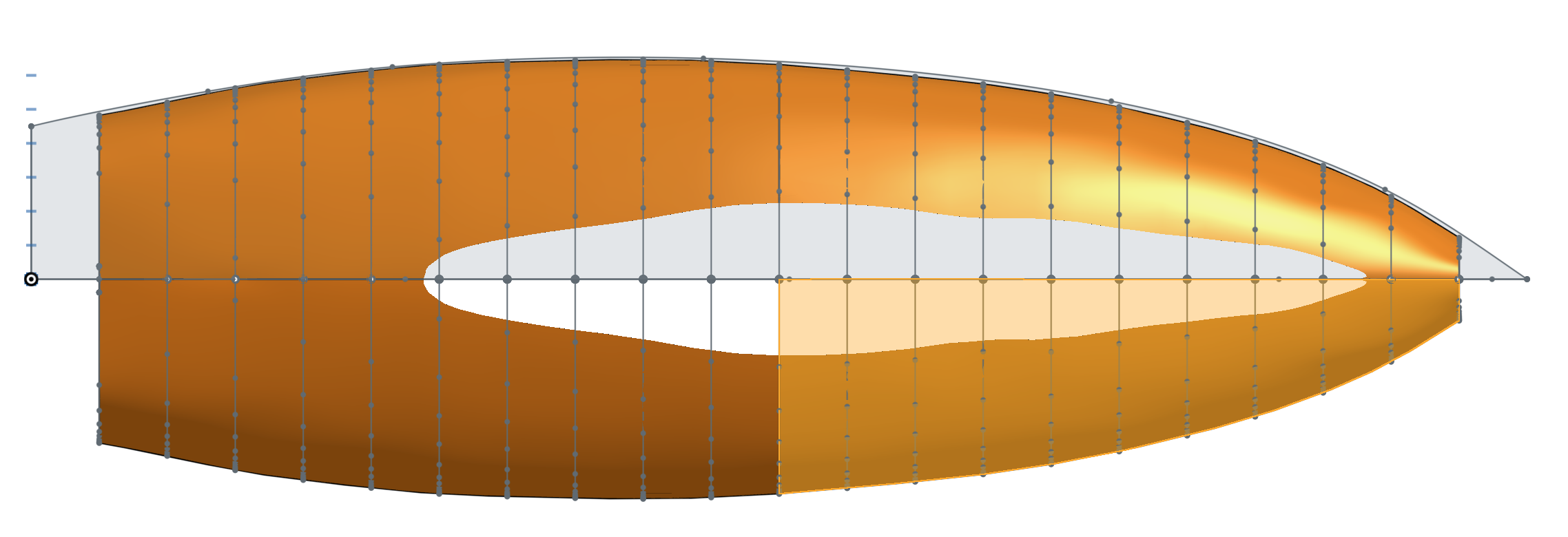
As can be seen the stations are not fare resulting in the wobbly shape.
To rectify this I need to edit each station ( vertical lines, actually they are all splines if viewed from the from the left or right ).
The dots on each station are horizontally aligned and if you look they should form a nice fare curve.
However, when I try to edit the sketch for any of the stations the surfaces and section view are no longer visible to use as a reference, not even enabled in the features list as they come after the sketches that form them.
Is there anyway I can force this section view to stay visible so that I can see the effect of moving the dots on the stations in and out ??
Regards
Steve
I have a set of sketches that used to create surfaces that define the shape of a boat hull. However, it's not fare so I created more planes that represent something similar to waterlines in a lines drawing and then set the section view to each of these thus cutting the bottom of the hull off.
The problem comes when I want to edit the station line sketches that form the surfaces as the surface vanishes and I can't now use it to fare the station lines
Here is an example
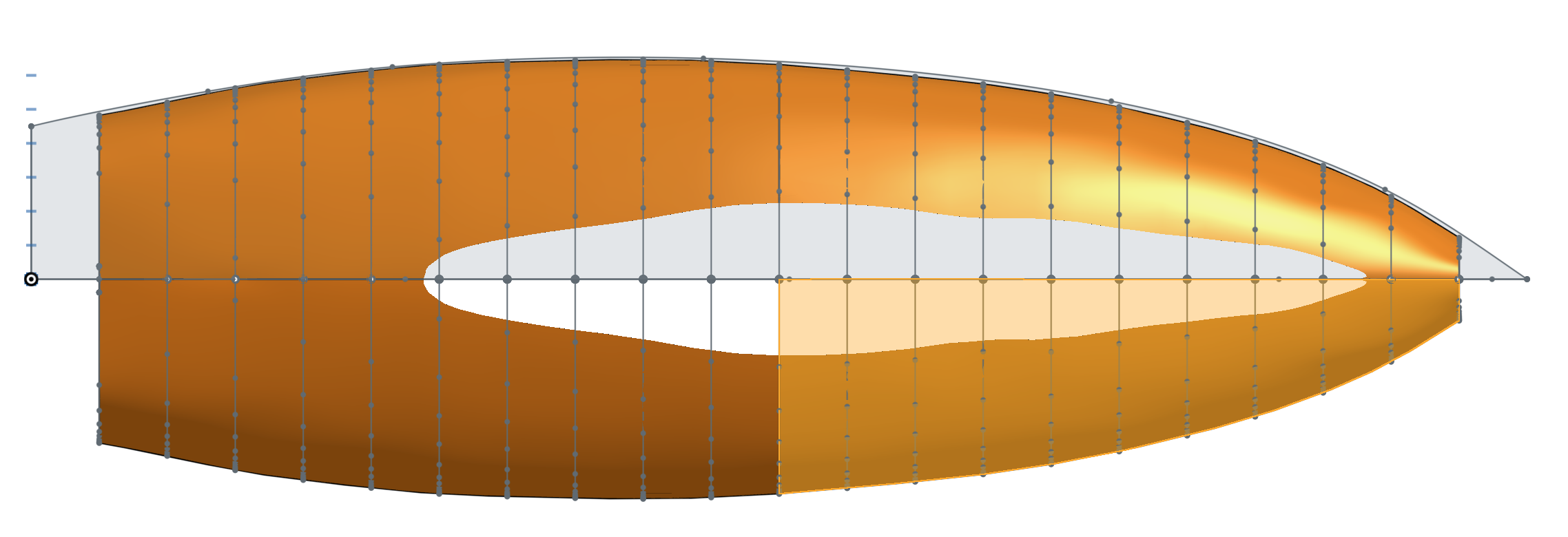
As can be seen the stations are not fare resulting in the wobbly shape.
To rectify this I need to edit each station ( vertical lines, actually they are all splines if viewed from the from the left or right ).
The dots on each station are horizontally aligned and if you look they should form a nice fare curve.
However, when I try to edit the sketch for any of the stations the surfaces and section view are no longer visible to use as a reference, not even enabled in the features list as they come after the sketches that form them.
Is there anyway I can force this section view to stay visible so that I can see the effect of moving the dots on the stations in and out ??
Regards
Steve
0
Comments
You would probably be much better off using far fewer rather than more stations. I would recommend using Bézier curves for all of your curves. The stations should all have the same degree of curve, with similar control point spacing. Similarly, the curves which form the sheer line and the profile should be similar in degree and spacing along the length of the hull.
For the water lines, you can add a temporary split feature(s) to the surface, and then use the final button to show the result as you tweak the station curves.
If you can share a public document, people on the forums may be able to help you more.
Simon Gatrall | Product Development, Engineering, Design, Onshape | Ex- IDEO, PCH, Unagi, Carbon | LinkedIn