Welcome to the Onshape forum! Ask questions and join in the discussions about everything Onshape.
First time visiting? Here are some places to start:- Looking for a certain topic? Check out the categories filter or use Search (upper right).
- Need support? Ask a question to our Community Support category.
- Please submit support tickets for bugs but you can request improvements in the Product Feedback category.
- Be respectful, on topic and if you see a problem, Flag it.
If you would like to contact our Community Manager personally, feel free to send a private message or an email.
Pipe Hole Feature gives the resulting part with a hole different IDs
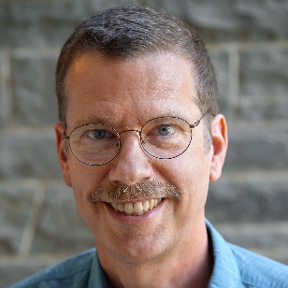 monroe_weber_shirk
Member Posts: 103 EDU
monroe_weber_shirk
Member Posts: 103 EDU
I created a Pipe Hole feature that allows selection of a pipe part or a feature that created a pipeline and then also select a wall to penetrate. The feature creates the hole so there are no interferences between the pipe and the wall and it eliminates any wall that was inside the pipe. The problem is that the id of the resulting wall is sometimes the same as the original wall id and sometimes it is a new id associated with the operation of making the hole in the wall. This makes it impossible to reliably select the wall in subsequent features. How can I make the resulting part always have a consistent ID so it can be reliably selected in subsequent features?
I'll add that this works the vast majority of the time and so perhaps there is something else that was causing the id to change. The case where this showed up was a fairly complex design.
I'll add that this works the vast majority of the time and so perhaps there is something else that was causing the id to change. The case where this showed up was a fairly complex design.
Tagged:
0
Best Answer
-
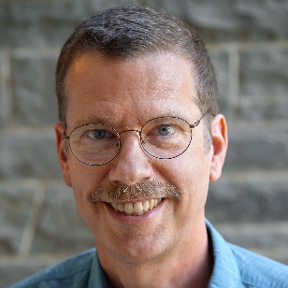 monroe_weber_shirk
Member Posts: 103 EDU
I've now changed some of the logic in the part studio feature list and that seems to have solved the problem. I think I'll chalk this up to my own error in how I was using the feature and not an inconsistent application of id.
monroe_weber_shirk
Member Posts: 103 EDU
I've now changed some of the logic in the part studio feature list and that seems to have solved the problem. I think I'll chalk this up to my own error in how I was using the feature and not an inconsistent application of id.
0
Answers