Welcome to the Onshape forum! Ask questions and join in the discussions about everything Onshape.
First time visiting? Here are some places to start:- Looking for a certain topic? Check out the categories filter or use Search (upper right).
- Need support? Ask a question to our Community Support category.
- Please submit support tickets for bugs but you can request improvements in the Product Feedback category.
- Be respectful, on topic and if you see a problem, Flag it.
If you would like to contact our Community Manager personally, feel free to send a private message or an email.
How can I prevent a perpendicular constraint or plane from reversing orientation on model changes?
 james_howard360
Member Posts: 28 PRO
james_howard360
Member Posts: 28 PRO
I'm relating sketches to the terminating point of a helix, including a tangential line, and I need the revolution count to be configurable, but the relations flip depending on the revolution count. If I model at 12 revolutions, then change to anything between 12 and -12.49 the relations hold. If I change to anything between 12.5 and 12.99, the direction of the sketched line flips due to the ending angle being greater than 180deg. I don't know which element is flipping (sketch plane or perpendicular line relation).
Is there a proper method to prevent this behavior, and is there a way to tell the difference between Side A and Side B of a plane to troubleshoot?
Sample document: test helix relations | Part Studio 1 (onshape.com)
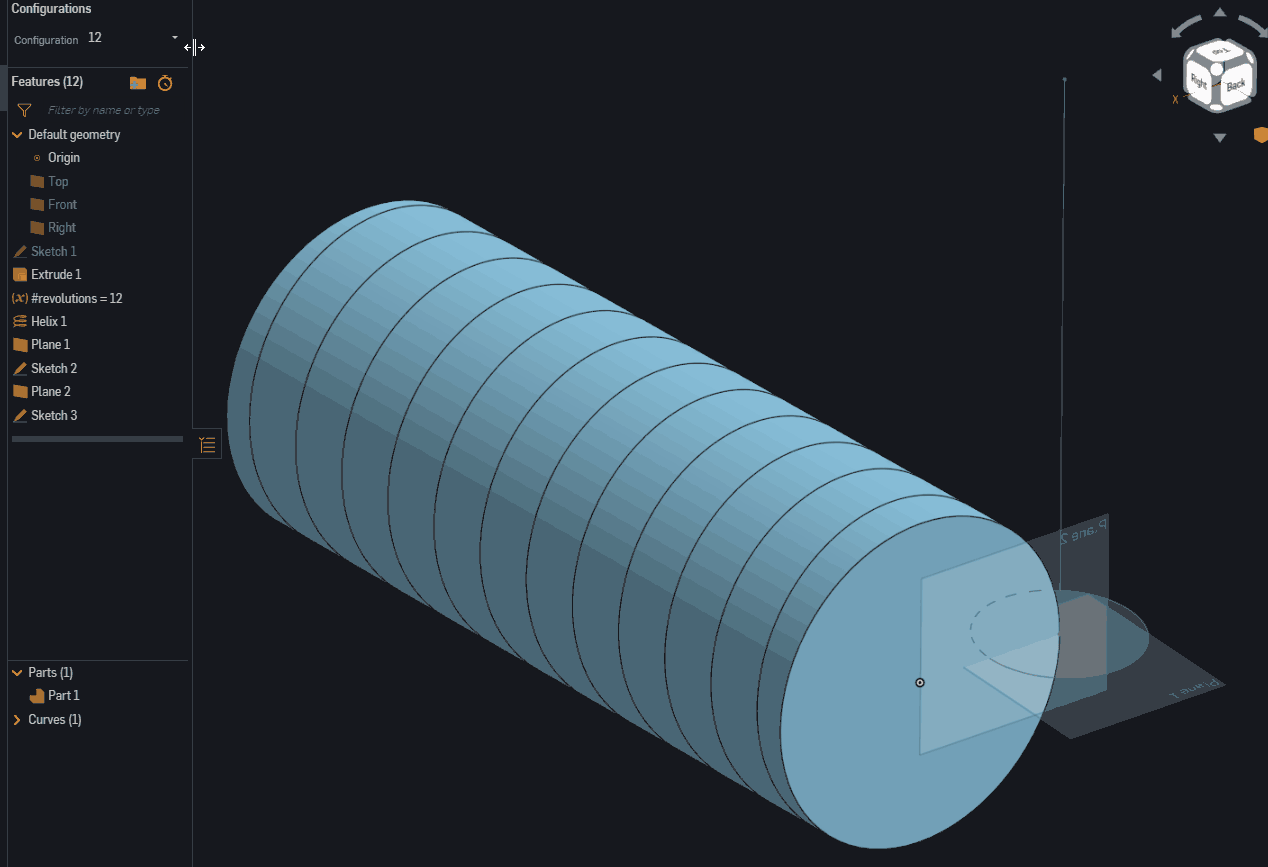
Is there a proper method to prevent this behavior, and is there a way to tell the difference between Side A and Side B of a plane to troubleshoot?
Sample document: test helix relations | Part Studio 1 (onshape.com)
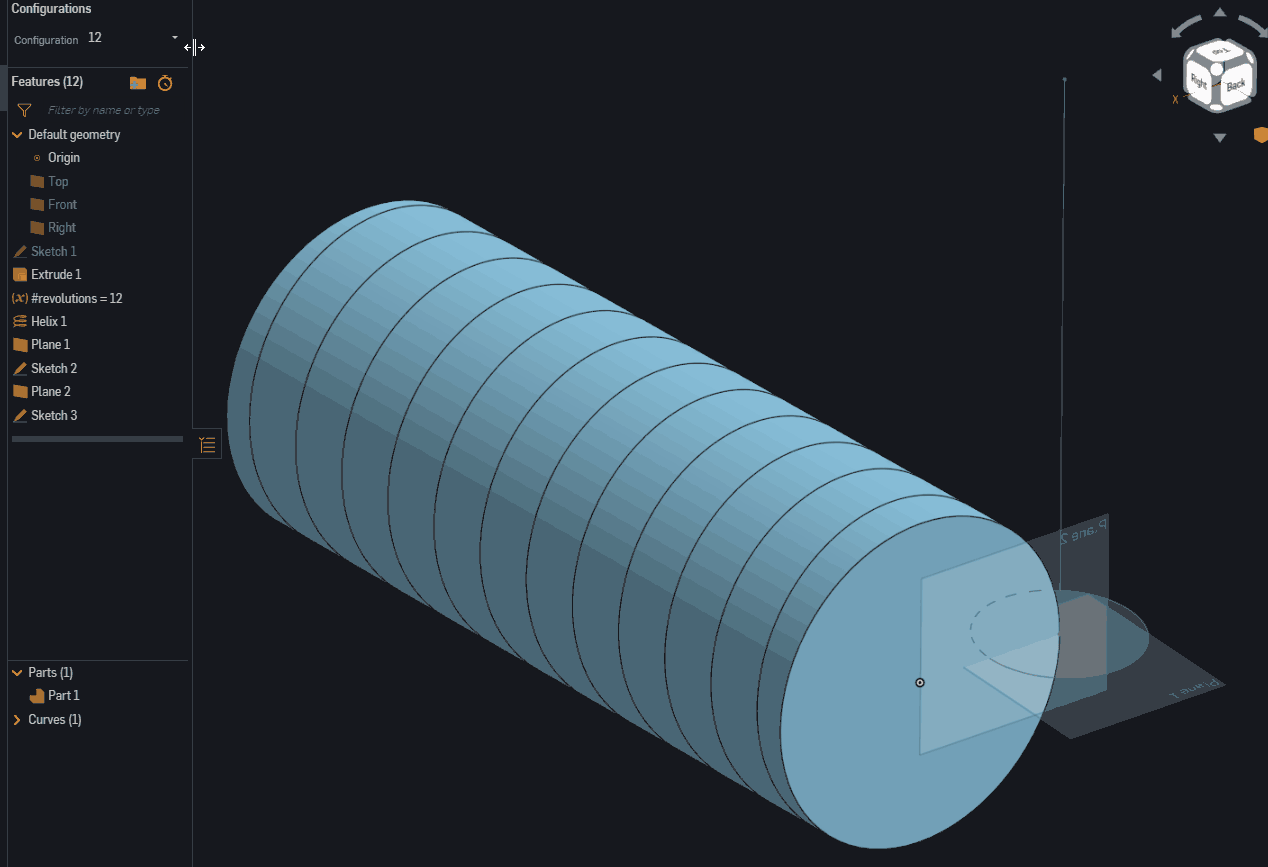
0
Best Answer
-
 S1mon
Member Posts: 3,820 PRO
Again, I'd really have to fight with Onshape myself to check, but Mate Connectors have options to re-align the primary or secondary axis. If you use those, you might be able to use something that won't change with the helix.
S1mon
Member Posts: 3,820 PRO
Again, I'd really have to fight with Onshape myself to check, but Mate Connectors have options to re-align the primary or secondary axis. If you use those, you might be able to use something that won't change with the helix.
Simon Gatrall | Product Development Specialist | Open For Work
0
Answers
Simon Gatrall | Product Development Specialist | Open For Work
@S1mon I just tried the mate connector, but unfortunately when defined the connectors have an attachment point and a fixed orientation, so a related sketch would always point in one direction regardless of the helix end angle.
That did give me an idea, though. I had been setting the tangent line perpendicular to the plane, and instead drew a new line from the cylinder axis to the helix endpoint and used that as the perpendicular reference; now it works as intended.
The plane must have been reversing its orientation re the helix end point or the sketch relation. As far as I can tell, planes have no defined front/back so the solver doesn't seem to care - that might also explain why there are so many issues with sketches that get flipped when redefining sketch planes.
Thanks
Simon Gatrall | Product Development Specialist | Open For Work
Simon Gatrall | Product Development Specialist | Open For Work