Welcome to the Onshape forum! Ask questions and join in the discussions about everything Onshape.
First time visiting? Here are some places to start:- Looking for a certain topic? Check out the categories filter or use Search (upper right).
- Need support? Ask a question to our Community Support category.
- Please submit support tickets for bugs but you can request improvements in the Product Feedback category.
- Be respectful, on topic and if you see a problem, Flag it.
If you would like to contact our Community Manager personally, feel free to send a private message or an email.
Is it possible to rotate 90 degrees normal to the screen with a single click?
 hank_debey
Member Posts: 28 ✭✭
hank_debey
Member Posts: 28 ✭✭
in General
As I transition from Fusion 360 to OnShape, I find a control for viewing that could be advantageous for OnShape users and maybe it exists but I haven't found it.
In 360, a single click on a View Cube arrow will rotate the view normal to the screen 90 degrees. Using OnShape, I find that I need to click 6 times to accomplish the same rotation. Does anyone know of a preference I can change or other control that will accomplish a 90 degree rotation with a single click?
Here is a short video to show what I am talking about.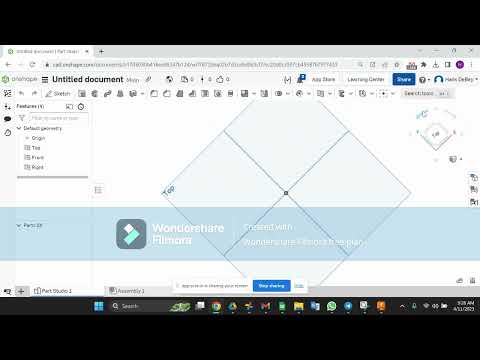 https://youtu.be/kVgEoLjPMAQ
https://youtu.be/kVgEoLjPMAQ
In 360, a single click on a View Cube arrow will rotate the view normal to the screen 90 degrees. Using OnShape, I find that I need to click 6 times to accomplish the same rotation. Does anyone know of a preference I can change or other control that will accomplish a 90 degree rotation with a single click?
Here is a short video to show what I am talking about.
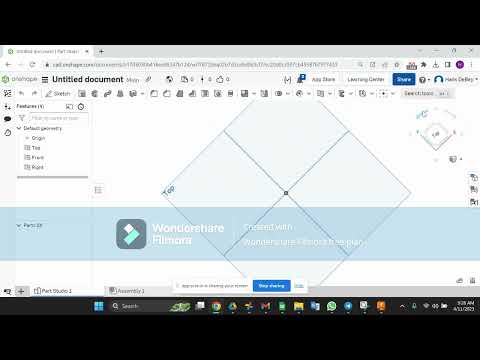 https://youtu.be/kVgEoLjPMAQ
https://youtu.be/kVgEoLjPMAQ 1
Comments
Simon Gatrall | Product Development, Engineering, Design, Onshape | Ex- IDEO, PCH, Unagi, Carbon | LinkedIn