Welcome to the Onshape forum! Ask questions and join in the discussions about everything Onshape.
First time visiting? Here are some places to start:- Looking for a certain topic? Check out the categories filter or use Search (upper right).
- Need support? Ask a question to our Community Support category.
- Please submit support tickets for bugs but you can request improvements in the Product Feedback category.
- Be respectful, on topic and if you see a problem, Flag it.
If you would like to contact our Community Manager personally, feel free to send a private message or an email.
Angle between splines in separate sketches
 lance_leasure
Member Posts: 10 ✭
lance_leasure
Member Posts: 10 ✭
I'm still quite new to CAD and Onshape and am working on Step 4 of the Complex surface features/Exercise: Helmet. I've tried every way that I can think to follow the instructions to achieve the 65deg dimension in the illustration and also referenced in the "Hint," but I cannot achieve an angle measurement. Any help here would be greatly appreciated.
The following image is from the exercise. I've highlighted the target angle and the hint referenced above.
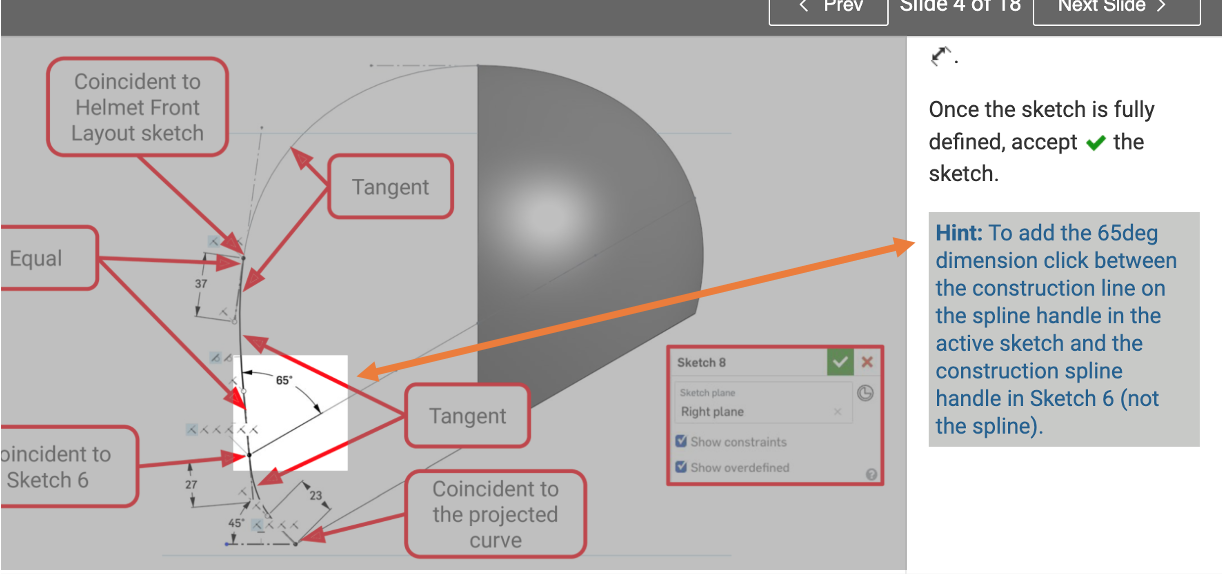
The following is my sketch in its current state. I've highlighted the two handles I *think* I'm supposed to be measuring between.

Best Answers
-
 steve_shubin
Member Posts: 1,118 ✭✭✭✭
lance_leasure said:… SO not intuitive
steve_shubin
Member Posts: 1,118 ✭✭✭✭
lance_leasure said:… SO not intuitiveAn angular dimension cannot be made off of the spline
So in the GIF in my post above, I show a work around on how to make a line coincident to that spline, in order to make that angular dimension.
But I’ll agree — not the most straightforward way of doing it, as for one thing, the line had to be FIXED to make it work. Seems coincident should’ve been enough
But there is a way that I think is intuitive.
Now the program was looking for something straight or planar to get that ANGULAR dimension off of
And although the spline IN PROFILE (Right View) appears to be straight, when you look at it NORMAL TO the plane, it’s a curve.
But even if you made a spline as straight as can be, you’re just not going to be able to get an angular dimension off of it. Splines don’t work with ANGULAR dimensions — at least not on my iPhone
But — there’s something related to that spline in Sketch 6 that is straight or planar. And that’s the plane itself that the sketch was drawn on
So in the GIF below, I use that plane in order to dimension off of, to get the 65°.
 0
0

Answers
An angular dimension cannot be made off of the spline
So in the GIF in my post above, I show a work around on how to make a line coincident to that spline, in order to make that angular dimension.
But I’ll agree — not the most straightforward way of doing it, as for one thing, the line had to be FIXED to make it work. Seems coincident should’ve been enough
But there is a way that I think is intuitive.
Now the program was looking for something straight or planar to get that ANGULAR dimension off of
And although the spline IN PROFILE (Right View) appears to be straight, when you look at it NORMAL TO the plane, it’s a curve.
But even if you made a spline as straight as can be, you’re just not going to be able to get an angular dimension off of it. Splines don’t work with ANGULAR dimensions — at least not on my iPhone
But — there’s something related to that spline in Sketch 6 that is straight or planar. And that’s the plane itself that the sketch was drawn on
So in the GIF below, I use that plane in order to dimension off of, to get the 65°.