Welcome to the Onshape forum! Ask questions and join in the discussions about everything Onshape.
First time visiting? Here are some places to start:- Looking for a certain topic? Check out the categories filter or use Search (upper right).
- Need support? Ask a question to our Community Support category.
- Please submit support tickets for bugs but you can request improvements in the Product Feedback category.
- Be respectful, on topic and if you see a problem, Flag it.
If you would like to contact our Community Manager personally, feel free to send a private message or an email.
Stainless Steel Braid
 lukasz_piziak
Member Posts: 9 PRO
lukasz_piziak
Member Posts: 9 PRO
in General
Hi,
Does anyone know how with Onshape Stainless steel Braid can be acheved? With Render Studio I can not find anything what may look as a braid.
On attached image braid was modeled (AutoCad) and rendered (3dsMax). Any ideas?
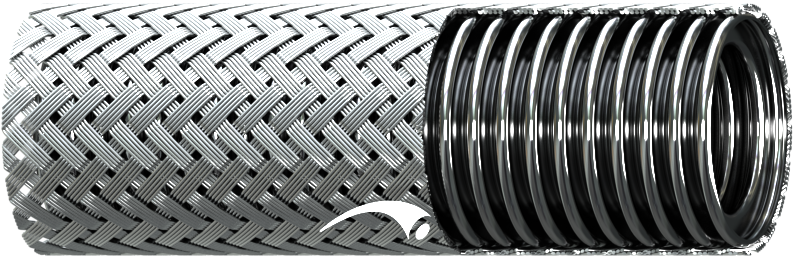
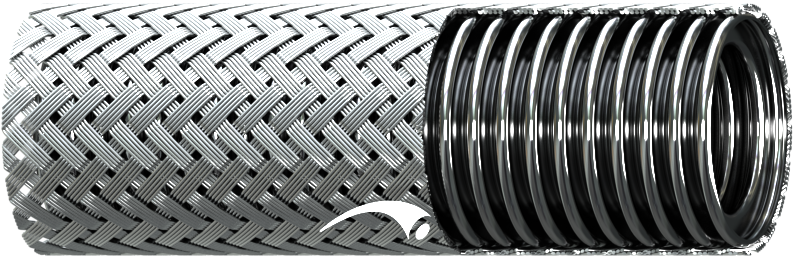
0
Comments
Obviously "how to make a braid in 31 easy steps" is a bit more complexity than we'd like to see for this but right at the moment if you need something specific rather than generic there are quite a few extra steps needed. We certainly hope things like this can be made easier in the future.
Hi Paul,
Thank you very much for these 31 easy steps. I will definitely try this method and share my results with you. I agree that it may not give a 3D feeling like the real geometry, especially where you can see a cross-section.
I was able to import curves into Onshape and create a 3D model of each braid wire. Unfortunately, the document is quite heavy, and any attempts to make further modifications like adding new parts or cutting the braid end have resulted in no success.
I hope that Onshape will eventually provide an option to render curves with a thickness, similar to what is possible in 3DsMax.
Many thanks for the steps above.
I have done step by step and unfortunately I'm unable to get the same result as presented (please see attached screenshot).
Material you have created can be saved to the material library and shared with me? Also is there a posiiblity have have a screenshare session with you to go through the steps and correct errors on my side?
Many thanks for your help.
One note, since writing this quite a few things have changed and you should now just be able to remove the UV projector assigned to your cylindrical surface part and the texture alignment should already then be correct.
https://cad.onshape.com/documents/79fa40f5b45408dc2ca7199a/w/733dc76fb7addec1da408f1f/e/0f6350437a79fe37f58bd5bf
When the original post above was made, I played with MODELING this.
Evidently I didn’t correctly figure exactly how the braid was organized. I didn’t get right what set of wires were to duck under what
I didn’t have time to redo it. So it has been left the way I originally did it
Anyway, I thought I’d post this in case somebody wants to borrow some of the methods