Welcome to the Onshape forum! Ask questions and join in the discussions about everything Onshape.
First time visiting? Here are some places to start:- Looking for a certain topic? Check out the categories filter or use Search (upper right).
- Need support? Ask a question to our Community Support category.
- Please submit support tickets for bugs but you can request improvements in the Product Feedback category.
- Be respectful, on topic and if you see a problem, Flag it.
If you would like to contact our Community Manager personally, feel free to send a private message or an email.
offsetSurface FeatureScript Documentation Incomplete
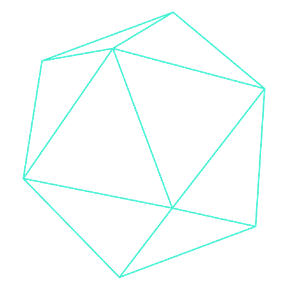 Jonathan_Hutchinson
Member Posts: 145 PRO
Jonathan_Hutchinson
Member Posts: 145 PRO
Comments
Here is an example of how you can use it:
opExtractSurface(context, id + "extractFace", { "faces" : yourQueryHere, "offset" : 0 * inch }); qThisSide = qCreatedBy(id + "extractFace", EntityType.FACE);And here is some more info about it:opExtractSurface (context is Context, id is Id, definition is map)
For Onshape internal use.PARAMETER INFO
definition is map- faces is Query
List of faces to be converted. If tangentPropagation is true, these are the seed faces.
- tangentPropagation is boolean optional
Whether additional faces should be added to the selection by tangent propagation
- offset is ValueWithUnits optional
Offset extracted surface faces by this distance along normal
- useFacesAroundToTrimOffset is boolean optional
Use surrounding faces extensions to trim offset. Default true.
- redundancyType is ExtractSurfaceRedundancyType optional
Learn more about the Gospel of Christ ( Here )
CADSharp - We make custom features and integrated Onshape apps! Learn How to FeatureScript Here 🔴
The Onsherpa | Reach peak Onshape productivity
www.theonsherpa.com