Welcome to the Onshape forum! Ask questions and join in the discussions about everything Onshape.
First time visiting? Here are some places to start:- Looking for a certain topic? Check out the categories filter or use Search (upper right).
- Need support? Ask a question to our Community Support category.
- Please submit support tickets for bugs but you can request improvements in the Product Feedback category.
- Be respectful, on topic and if you see a problem, Flag it.
If you would like to contact our Community Manager personally, feel free to send a private message or an email.
Constrain a line to be horizontal or vertical in a drawing (not in a sketch in a part studio!)
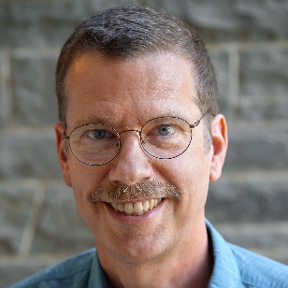 monroe_weber_shirk
Member Posts: 103 EDU
monroe_weber_shirk
Member Posts: 103 EDU
I am creating/editing a title block in a drawing. I need to move some lines and I can't find a method to edit a line without giving it a slight angle. How do I constrain the lines? I see them snap to other lines to get the endpoint on the right line, but I don't see how to force the lines to be horizontal or vertical.
I see the horizontal and vertical inferencing lines, but they disappear as I approach the line that I want to snap to.
I see the horizontal and vertical inferencing lines, but they disappear as I approach the line that I want to snap to.
Tagged:
0
Answers