Welcome to the Onshape forum! Ask questions and join in the discussions about everything Onshape.
First time visiting? Here are some places to start:- Looking for a certain topic? Check out the categories filter or use Search (upper right).
- Need support? Ask a question to our Community Support category.
- Please submit support tickets for bugs but you can request improvements in the Product Feedback category.
- Be respectful, on topic and if you see a problem, Flag it.
If you would like to contact our Community Manager personally, feel free to send a private message or an email.
What's the best way to create a frame on a thin solid?
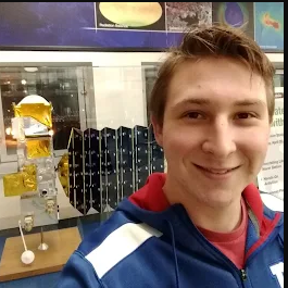 andrew_slovak
Member Posts: 11 ✭
andrew_slovak
Member Posts: 11 ✭
I'm very much a beginner and I'm having trouble creating a "frame" for lack of a better word on a thin walled object. More specifically, I'm trying to model a canopy for an aircraft model. The canopy itself is very thin, but the interface between the canopy and the fuselage are large flat pieces. I've attached the document here and would love some advice if anyone has the time to take a look at it. I'm sure what I'm trying to do is quite simply, I just can't figure out the best way to do it. I can sort of force it by extruding and moving faces, but that doesn't feel right to be as things don't line up well with each other, and when they do, I get boolean errors...
https://cad.onshape.com/documents/cec2ba0ff8d1b909c1d6c225/v/d014b8e68c5cbd3baeba012f/e/e6e2a1e83303eaf31ac4c28a
https://cad.onshape.com/documents/cec2ba0ff8d1b909c1d6c225/v/d014b8e68c5cbd3baeba012f/e/e6e2a1e83303eaf31ac4c28a
0
Best Answer
-
 nick_papageorge_dayjob
Member, csevp Posts: 1,035 PRO
https://cad.onshape.com/documents/ba0436fd380405c31d1efe43/v/65d6612b2165dea305b6c5a4/e/cfbfa88aebedaf9cf8c9b9d4?renderMode=0&uiState=64985d43221e530f853e868e
nick_papageorge_dayjob
Member, csevp Posts: 1,035 PRO
https://cad.onshape.com/documents/ba0436fd380405c31d1efe43/v/65d6612b2165dea305b6c5a4/e/cfbfa88aebedaf9cf8c9b9d4?renderMode=0&uiState=64985d43221e530f853e868e
Check this out. Walk through the features from "main shape" with the other parts hidden like the link will show up as. Note if the magnet ledge width gets bigger, there are trimming issues, and you'd have to change the approach a bit. But this concept is common for surface work. Also note early in the tree in your first folder I made a copy of the nose surface to use later, before it got the wings and other features added to it. This is also very common, to make a copy of the "pure" surface early on, and use for later splitting/offsetting/etc operations when you need those original continuous surfaces.

1

Answers
A few questions as I am not understanding the goal entirely. (and for vocabulary, is fuselage and canopy the same thing? I looked up airplane terms and they were calling the entire body the fuselage).
Are you 3D printing this, and looking for a way to make structural areas that you can use to glue the pieces together after they come off the printer, since the part is too big for the printer? Is that your main objective?
Or, are you trying to add internal ribbing structure thorough out the model, like a real airplane would have?
Or, something else?
Thanks.
Some ideas that you may find of use for the cowl and ribs.
https://cad.onshape.com/documents/2b6f3df55a741dd882cf2699/w/7666cf91f4cca1a6485b9c7e/e/fd8ce6377fb247bce806d61e
This will be 3d printed and will be equipped with electronics and flown (hopefully, at least).
My goal is to make a large interface surface on both the canopy and in the fuselage for the canopy to lay on. I will be placing neodymium magnets along that interface in order to keep the canopy in place.
I am also hoping to create a rib structure, but I believe that should be fairly trivial using the rib tool (which o have very little experience with but I've seen a tutorial or two, I'm sure I'll figure it out
Check this out. Walk through the features from "main shape" with the other parts hidden like the link will show up as. Note if the magnet ledge width gets bigger, there are trimming issues, and you'd have to change the approach a bit. But this concept is common for surface work. Also note early in the tree in your first folder I made a copy of the nose surface to use later, before it got the wings and other features added to it. This is also very common, to make a copy of the "pure" surface early on, and use for later splitting/offsetting/etc operations when you need those original continuous surfaces.