Welcome to the Onshape forum! Ask questions and join in the discussions about everything Onshape.
First time visiting? Here are some places to start:- Looking for a certain topic? Check out the categories filter or use Search (upper right).
- Need support? Ask a question to our Community Support category.
- Please submit support tickets for bugs but you can request improvements in the Product Feedback category.
- Be respectful, on topic and if you see a problem, Flag it.
If you would like to contact our Community Manager personally, feel free to send a private message or an email.
Merging sketches
 james_wiger23610
Member Posts: 3 ✭
james_wiger23610
Member Posts: 3 ✭
Hello everyone!
I'm trying to model an engine block. I have two sketches which I have derived from separate blueprint drawings. I created them in different Parts Studios. Now I would like to know if there is a best practice for getting the sketches in to a single part studio. I see the copy function of the sketches, however I don't know how to paste.
Here is a screen capture of what I have so far:
https://drive.google.com/file/d/0B4Rd9zUi5v65Z25zZ1FGdW43MW8/view?usp=sharing
Thanks in advance!
-James
I'm trying to model an engine block. I have two sketches which I have derived from separate blueprint drawings. I created them in different Parts Studios. Now I would like to know if there is a best practice for getting the sketches in to a single part studio. I see the copy function of the sketches, however I don't know how to paste.
Here is a screen capture of what I have so far:
https://drive.google.com/file/d/0B4Rd9zUi5v65Z25zZ1FGdW43MW8/view?usp=sharing
Thanks in advance!
-James
0
Best Answers
-
 shashank_aarya
Member Posts: 265 ✭✭✭
Hi James, see the below method to copy and paste the sketch from one part studio to another
shashank_aarya
Member Posts: 265 ✭✭✭
Hi James, see the below method to copy and paste the sketch from one part studio to another
For pasting the sketch it is required to select appropriate datum plane or planer surface.6 -
 viru
Member, Developers Posts: 619 ✭✭✭✭
@james_wiger23610 , Refer below video to use sketch and part from different part studio. After pasting you should only need to add a coincidence and vertical or horizontal or angle dimension to fully constrain.
viru
Member, Developers Posts: 619 ✭✭✭✭
@james_wiger23610 , Refer below video to use sketch and part from different part studio. After pasting you should only need to add a coincidence and vertical or horizontal or angle dimension to fully constrain.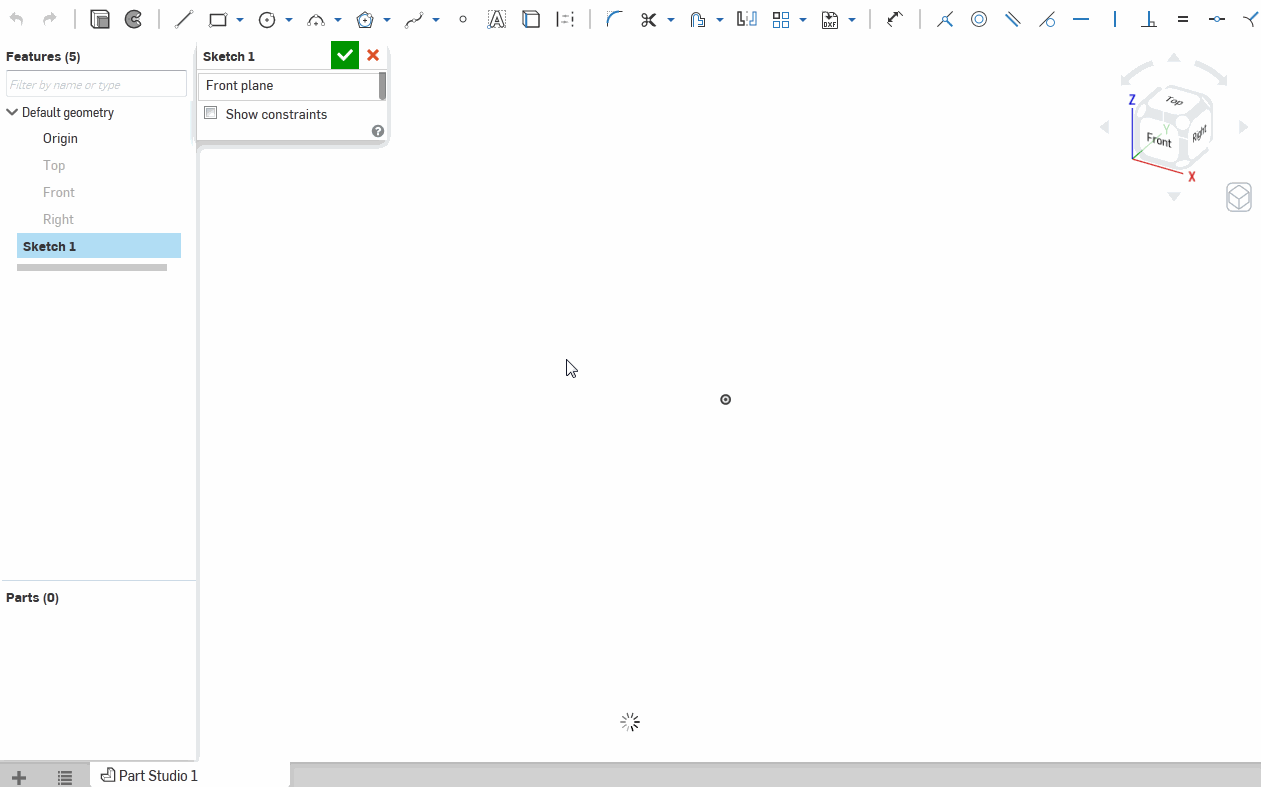
6
Answers
For pasting the sketch it is required to select appropriate datum plane or planer surface.
After inserting the sketch will be positioned as per previous part studio orientation.