Welcome to the Onshape forum! Ask questions and join in the discussions about everything Onshape.
First time visiting? Here are some places to start:- Looking for a certain topic? Check out the categories filter or use Search (upper right).
- Need support? Ask a question to our Community Support category.
- Please submit support tickets for bugs but you can request improvements in the Product Feedback category.
- Be respectful, on topic and if you see a problem, Flag it.
If you would like to contact our Community Manager personally, feel free to send a private message or an email.
Shelling and tips
 sam_sailor
Member Posts: 2 ✭
sam_sailor
Member Posts: 2 ✭
Hi!
I'm quite new to onshape, and I'm working on an RC sailboat model that you can find here (Everything is in french, sorry...).
I have this shape for a keel balast that I need do hollow, with a 0.4mm wall thickness. Sadly, I get this error: "Cannot shell parts with selections".
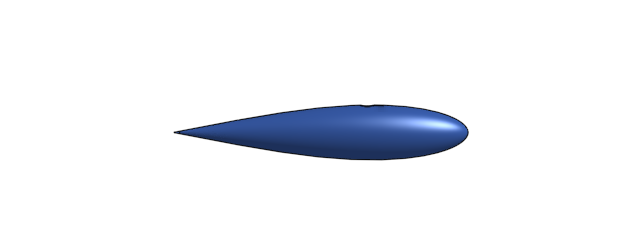
According to this thread, I should cut the model to try and find what part causes this. I thought that the pointy end would be the problem, but surprisingly, when I separate the model in half, I can hollow both parts! I'm a bit confused...
So sure, I could hollow the two parts and then join them back, but I still would like to know if someone has another idea.
To see what I tried, you can just unsuppress this:

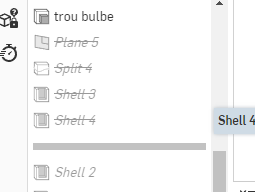
I'm quite new to onshape, and I'm working on an RC sailboat model that you can find here (Everything is in french, sorry...).
I have this shape for a keel balast that I need do hollow, with a 0.4mm wall thickness. Sadly, I get this error: "Cannot shell parts with selections".
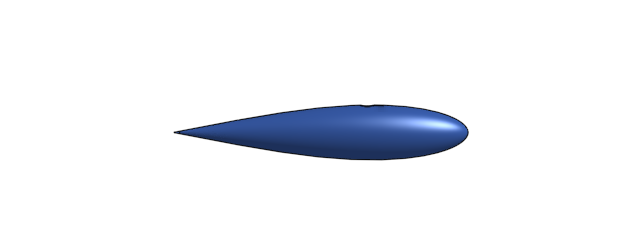
According to this thread, I should cut the model to try and find what part causes this. I thought that the pointy end would be the problem, but surprisingly, when I separate the model in half, I can hollow both parts! I'm a bit confused...
So sure, I could hollow the two parts and then join them back, but I still would like to know if someone has another idea.
To see what I tried, you can just unsuppress this:

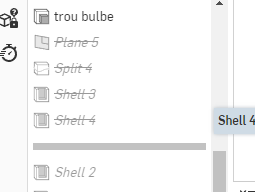
0
Comments
I cut off the very tip, shelled it, and then delete face (with heal) to get back the point on the outside.
Here's my copy of the document.
Simon Gatrall | Product Development Specialist | Open For Work
Used the hollow option with shell and it's working fine and holding steady no matter the dimensional changes. I'll have to go further back to see if I can find my previous problem when I have some time.
I would add though that you wouldn't build it with a perfectly sharp point anyway so if you cut it off a short distance away you don't need to "restore" the point afterwards, even 0.5mm away is enough for the shell to work as shown below.
Note that @S1mon's method can be simplified if you use the split directly with a mate connector (eliminates the sketch and extrude features):
I sometimes forget that mate connectors can be used to split things. I also really still think that split part should take a sketch and not need an extrude to create a surface. Coming from Pro/E and Solidworks where you can extrude a non-closed sketch to create a cut, I still really miss that way of thinking.
Simon Gatrall | Product Development Specialist | Open For Work
I agree splitting directly with a line would make a lot of sense (it works for surfaces so why not for parts!)
I really like splitting directly with a mate connector as it's "even better" in many cases!
The Onsherpa | Reach peak Onshape productivity
www.theonsherpa.com