Welcome to the Onshape forum! Ask questions and join in the discussions about everything Onshape.
First time visiting? Here are some places to start:- Looking for a certain topic? Check out the categories filter or use Search (upper right).
- Need support? Ask a question to our Community Support category.
- Please submit support tickets for bugs but you can request improvements in the Product Feedback category.
- Be respectful, on topic and if you see a problem, Flag it.
If you would like to contact our Community Manager personally, feel free to send a private message or an email.
Inconsistent Sketch Regions
If I clean up a sketch by “use” command to recreate a fresh new sketch, containing each and every line desired in a grid, a few regions are always inactive?! So I can’t extrude those or use a Boolean Plus plug-in to join them since there’s light gray areas that are not active, not selectable.
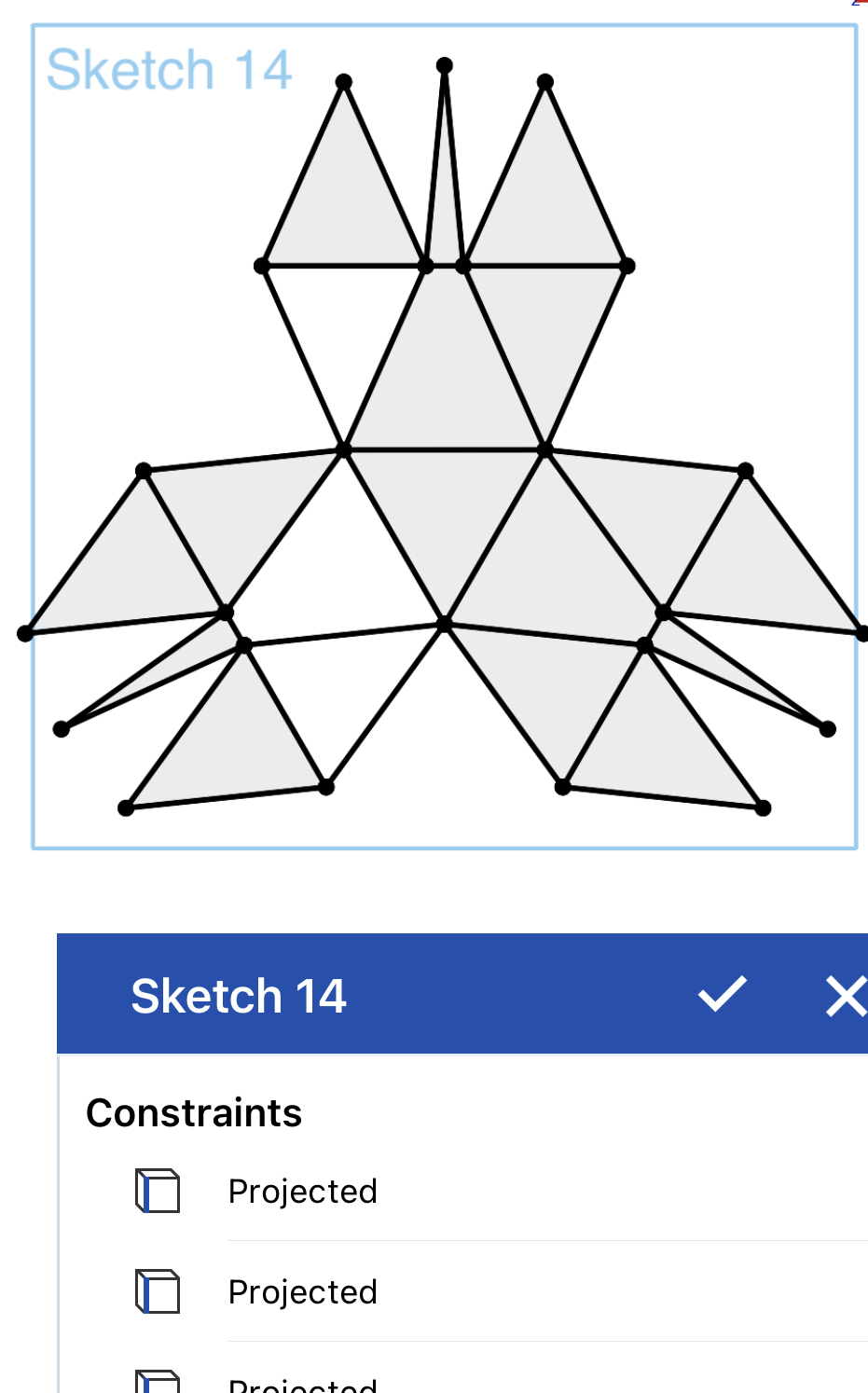
https://cad.onshape.com/documents/e3f40acee2fc9012a53e1cad/w/75d892866830dc706b8b9622/e/cc87cde4f5185af7eb46379c
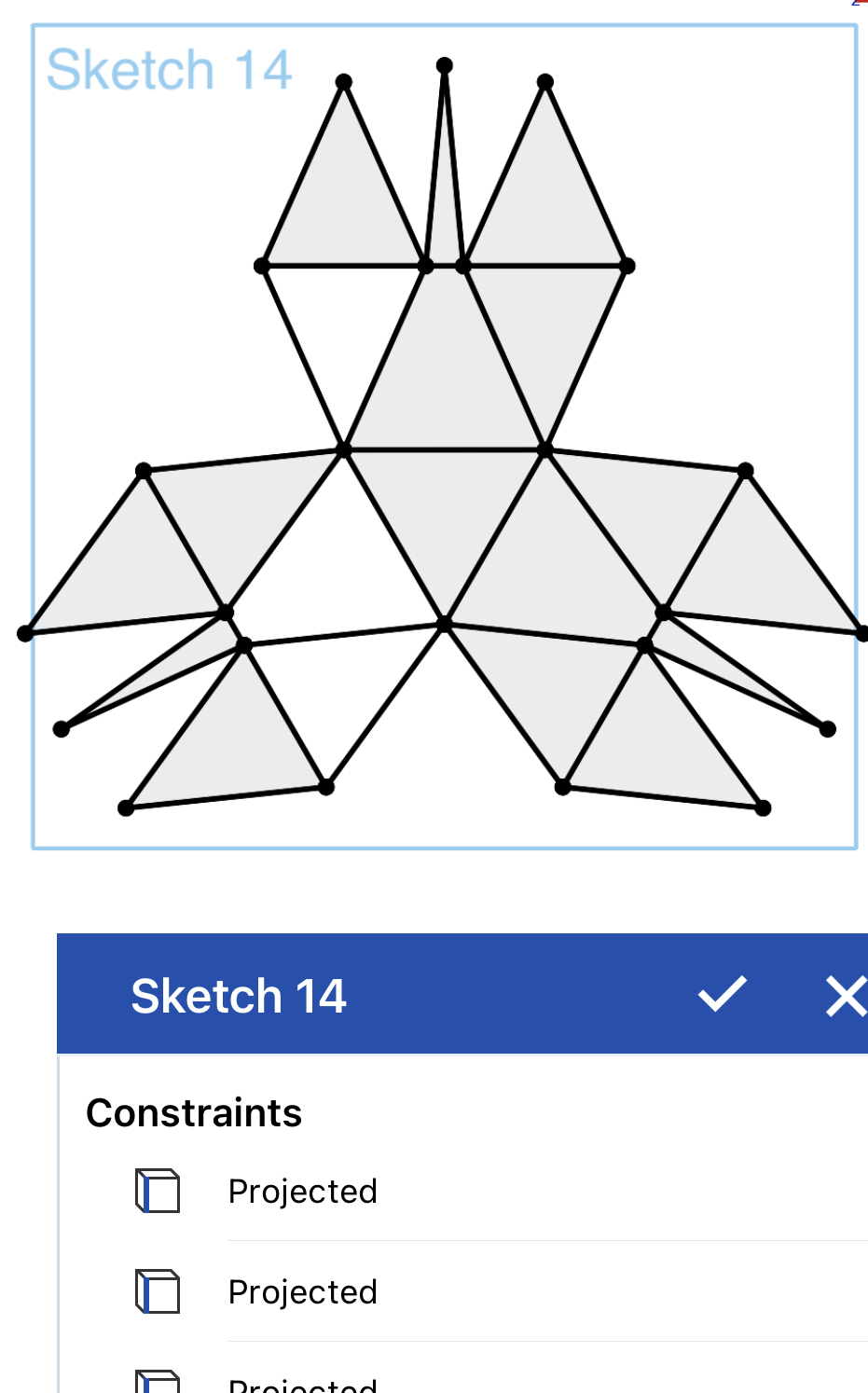
https://cad.onshape.com/documents/e3f40acee2fc9012a53e1cad/w/75d892866830dc706b8b9622/e/cc87cde4f5185af7eb46379c
0

Comments
Your Sketch regions that are white are not fully enclosed. If you zoom in at the corners you will find at least one open. You can also use the divide and conquer method to find the problem corners.
WHY WON’T ANY LINES EDIT ANY MORE?!
I am deeply and depressingly confused with how OnShape iOS just seems like a useless POS crawling with bugs. All I notice are a few lurkers pointing out microscopic errors, fine, but why are they appearing in everyday use, how do I fix them, and why won’t anybody speak up to answer the question of why won’t a few triangles simply come out accurately without bizarre microscopic gaps that ruin the program from being used? I’m not eyeing anything, but strictly relying on horizontal locking and proper snapping, early on, until the program bogs down to a frozen state, geometrically.
Here is the current locked up state of things:
https://cad.onshape.com/documents/02feb5f0012913bb757b809e/w/28565a073fed636cb83b68ff/e/136f0b88080984935303e047
Since so many points are nearly coincident it’s not possible to select what I want among coincident endpoints. Nor can I see what’s wrong since it’s microscopic in gaps.
The little snippet of a mere two triangles is all blue, no constraints. And it ghost edits a preview for you. Then the attempted operation disappears back to same.
Try the learning center for basic sketching to see how to get constraints like coincident as you go so there won't be micro openings. I had no trouble with the transform and rotate in your sketches as you describe. It will take less time overall by going through the course material.
https://learn.onshape.com/learn/course/fundamentals-sketching/sketch-tools/sketch-imprinting
https://learn.onshape.com/courses/onshape-on-an-ios-mobile-device
https://cad.onshape.com/documents/bc9c1d7daf9cdd999e956f1e/w/b65922527e557dd629b7aac2/e/a76fffddfa4c4b84697ea226
Onshape Mobile is working fine on my iPhone 8+
No problem at all
https://cad.onshape.com/documents/5bce147b48bab90fdc6197b6/v/a946ffd449aa519888afc653/e/30c4e303717aa631d39cbe6a
I drew a construction CL first. Fixed it in place (including its end points). Then drew all the lines to the left of the CL. Starting with the horizontal lines. Then drew all the angled lines. All end points are coincident (automatically). Then mirrored everything to the left of the construction line with a left direction rectangle window select.
Out of curiosity I went through this exercise this afternoon to get some incite into the geometry. Look at the assembly with variable studio shown. The size of the triangle and the panel leg can be changed within limits. If you go too far the whole thing explodes. The lengths of lines in sketch are a ratio relative to each other. Lots of relationships in the sketch to make this work but only 2 dimensions to change the size. All the joint edges are not mated, since it will over constrain.
I recall this problem being discussed some time ago but I don't remember a solution given. Thought I'd give a try.
https://cad.onshape.com/documents/4e69a56312ff2d466f4c1fe3/w/33e82aea77a51ea7b72dda1c/e/ce1df02c8d472a9e24b3eadc