Welcome to the Onshape forum! Ask questions and join in the discussions about everything Onshape.
First time visiting? Here are some places to start:- Looking for a certain topic? Check out the categories filter or use Search (upper right).
- Need support? Ask a question to our Community Support category.
- Please submit support tickets for bugs but you can request improvements in the Product Feedback category.
- Be respectful, on topic and if you see a problem, Flag it.
If you would like to contact our Community Manager personally, feel free to send a private message or an email.
"Machine Ready" Sheet Metal Drawings
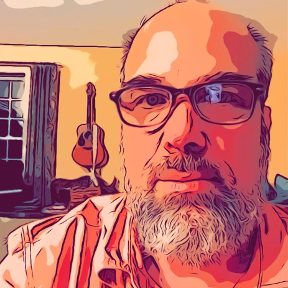 Brad_Goodman
Member Posts: 39 ✭✭
Brad_Goodman
Member Posts: 39 ✭✭
When I finish a sheet metal object and insert it into a drawing as a "flat" sheet metal object - it contains all sort of stuff like text, dimensions, arrows, center annotations and fold lines I do NOT want my laser, plasma or water jet to see. I usually go in and delete all these manually, which is always tedious. Is there a way to automatically disable or delete these? Bonus points if I can keep the fold lines in a way that will uniquly identify them as such (i.e. a color,. grey or something) - as sometimes I will have my machine score or mark them.
Tagged:
3
Answers
Try this and see if it gets you where you want. Also don't forget to update drawing templates once your satisfied.
1. drawing properties. Change bend line color.
2. view show hide menu. Hide auto centerlines and threads etc.
https://cad.onshape.com/documents/362b927b753a8dc2fb12db94/w/cfe98c51332d38460c055838/e/b869b32b3717ff30d707594c