Welcome to the Onshape forum! Ask questions and join in the discussions about everything Onshape.
First time visiting? Here are some places to start:- Looking for a certain topic? Check out the categories filter or use Search (upper right).
- Need support? Ask a question to our Community Support category.
- Please submit support tickets for bugs but you can request improvements in the Product Feedback category.
- Be respectful, on topic and if you see a problem, Flag it.
If you would like to contact our Community Manager personally, feel free to send a private message or an email.
How can I create this shape in OnShape?
 neil_ramsay
Member Posts: 3 EDU
neil_ramsay
Member Posts: 3 EDU
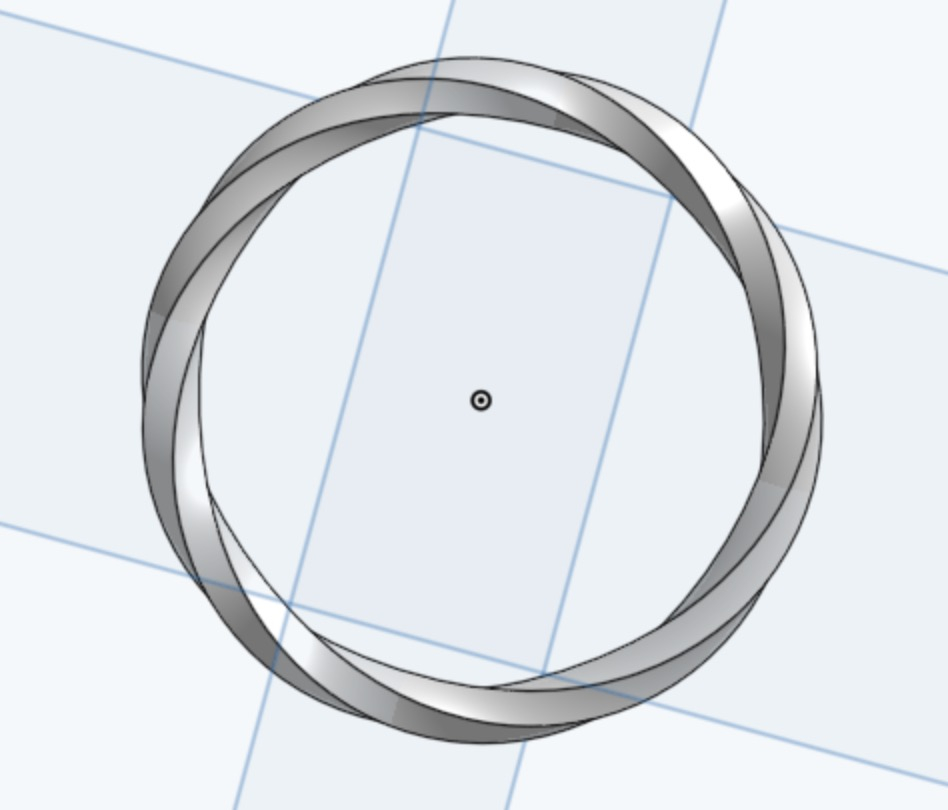
I'm trying to create this shape in OnShape. It's a 2mm diam hexagon around an 18mm diam circle rotated several times (number of times is irrelevant). Obviously, coming from Solidworks, I'm having a bit of a difficult time figuring this out. Solidworks, it was simple. Sweep around a circle with a rotation set. Done.
Here... I can't rotate a sweep. I've seen a bunch of things using additional functions with spiral curves and the like, but I can't figure out how to get the spiral to look... well... like this. It always looks more like a phone cord than a twisted sweep, so I'm not grasping it.
Rotated straight line is cake. But I can't get THIS shape.
Hints? Ideas?
Here... I can't rotate a sweep. I've seen a bunch of things using additional functions with spiral curves and the like, but I can't figure out how to get the spiral to look... well... like this. It always looks more like a phone cord than a twisted sweep, so I'm not grasping it.
Rotated straight line is cake. But I can't get THIS shape.
Hints? Ideas?
0
Answers
Hey @neil_ramsay, try the Loft feature, but it might be a bit tough. Or, you could use some custom features to achieve this.
One way would be to use @Konstantin_Sh's custom feature Contour Spiral, then use a Circular feature pattern and apply per instance, like this. There is probably a twisted sweep custom feature, but I'm not sure where.
https://cad.onshape.com/documents/2a44a246d2e5dc0c8017a0c3/w/b4ad96fcd9e075efb78f5248/e/3eb5387f3c2ccb...
Learn more about the Gospel of Christ ( Here )
CADSharp - We make custom features and integrated Onshape apps! Learn How to FeatureScript Here 🔴
My only concern with this as a solution is that it doesn't allow adjustable rotations. You get a set number from what I can see, and that's it. If you adjust the contour spiral to a higher number (say, 2), the geometry is highly warped. If you adjust to a number without a whole number of rotations, you get failed loft conditions.
So it works for ONE shape. But it's not a solution to really replicate the shape above. It's close. But not quite.
Try Sweep normal by @mahir. The previous approach combined with this one will let you sweep any shape with a controlled twist. If you are going to be using this technique often, I recommend making a custom feature.
https://cad.onshape.com/documents/2a44a246d2e5dc0c8017a0c3/w/b4ad96fcd9e075efb78f5248...
Learn more about the Gospel of Christ ( Here )
CADSharp - We make custom features and integrated Onshape apps! Learn How to FeatureScript Here 🔴