Welcome to the Onshape forum! Ask questions and join in the discussions about everything Onshape.
First time visiting? Here are some places to start:- Looking for a certain topic? Check out the categories filter or use Search (upper right).
- Need support? Ask a question to our Community Support category.
- Please submit support tickets for bugs but you can request improvements in the Product Feedback category.
- Be respectful, on topic and if you see a problem, Flag it.
If you would like to contact our Community Manager personally, feel free to send a private message or an email.
How do you find limits for your Mates?
 outstanding
Member Posts: 56 ✭✭✭
outstanding
Member Posts: 56 ✭✭✭
I'm fine tuning an assembly and finding it tedious to set the right limits for the Mates.
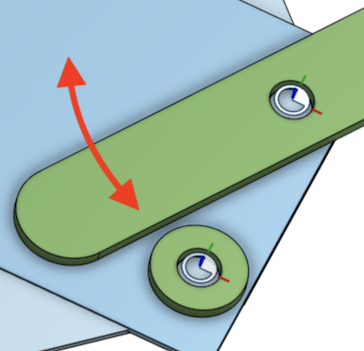
In another CAD product, I'm able to run the rotating arm to roughly the angle where it meets an obstacle, and set that as a limit.
With Onshape, I find none of the familiar tools for this.
- There's no way to manually "drive" a mate's value
- Limits setting doesn't allow other than numeric inputs, does it?
My current best work-around uses the "Animate" feature, where I slightly change the numbers while playing the mate back-and-forth.
How do you do these?
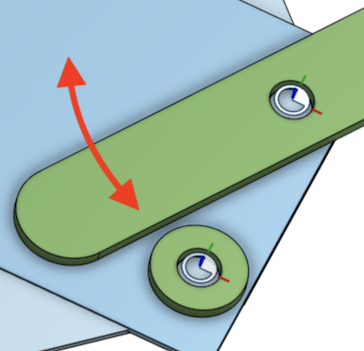
In another CAD product, I'm able to run the rotating arm to roughly the angle where it meets an obstacle, and set that as a limit.
With Onshape, I find none of the familiar tools for this.
- There's no way to manually "drive" a mate's value
- Limits setting doesn't allow other than numeric inputs, does it?
My current best work-around uses the "Animate" feature, where I slightly change the numbers while playing the mate back-and-forth.
How do you do these?
Tagged:
0
Comments
While editing the Mate, drag the blue digits.
It starts as 0° so I had initially not noticed it.
For the example above, I would set a tangent mate between your arm and circular face and then look at the value of your revolute and copy/paste into the limit field.
See quick and dirty example below. If you did want it to be "parametric" you could add a "helper" item (like a flat surface) mated tangent to the circular face and with a slider mate relative to your arm with a z limit of 0.
See https://cad.onshape.com/documents/7f614363bef537017e19ce22/w/39258cc05d8943858b7fffc6/e/41c7e529ac677ec3aa6894fb?renderMode=0&uiState=6542d6e4ffbbce1666228fd9