Welcome to the Onshape forum! Ask questions and join in the discussions about everything Onshape.
First time visiting? Here are some places to start:- Looking for a certain topic? Check out the categories filter or use Search (upper right).
- Need support? Ask a question to our Community Support category.
- Please submit support tickets for bugs but you can request improvements in the Product Feedback category.
- Be respectful, on topic and if you see a problem, Flag it.
If you would like to contact our Community Manager personally, feel free to send a private message or an email.
Fill surface tangency
 gauthier_östervall
Member Posts: 99 ✭✭
gauthier_östervall
Member Posts: 99 ✭✭
I am trying to understand how to deal with continuity of fills. Here is the document.
Here is my general shape, see the guides used to make the fill:
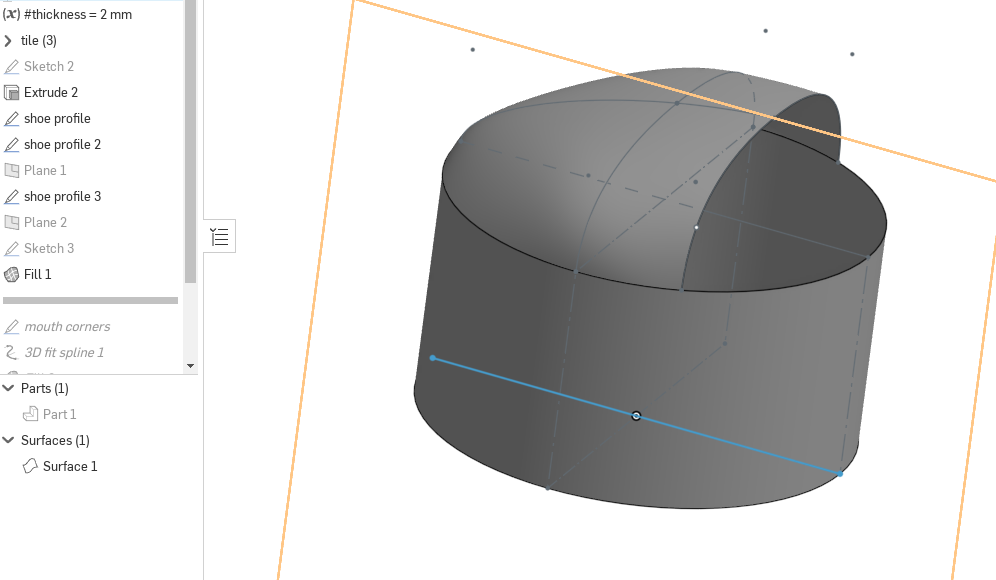
The problem is that between the guides, the fill surface is not tangent to the bottom cylinder:
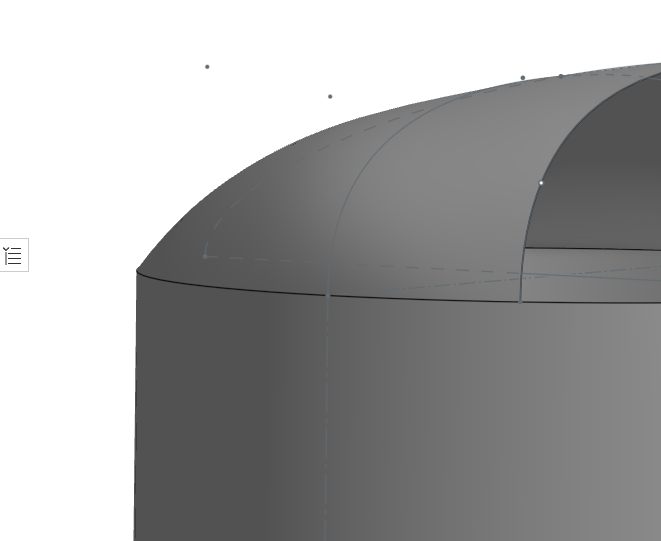
I've tried to use this plane to define tangency (since this should make the fill use the plane normal as tangent, I thought?):
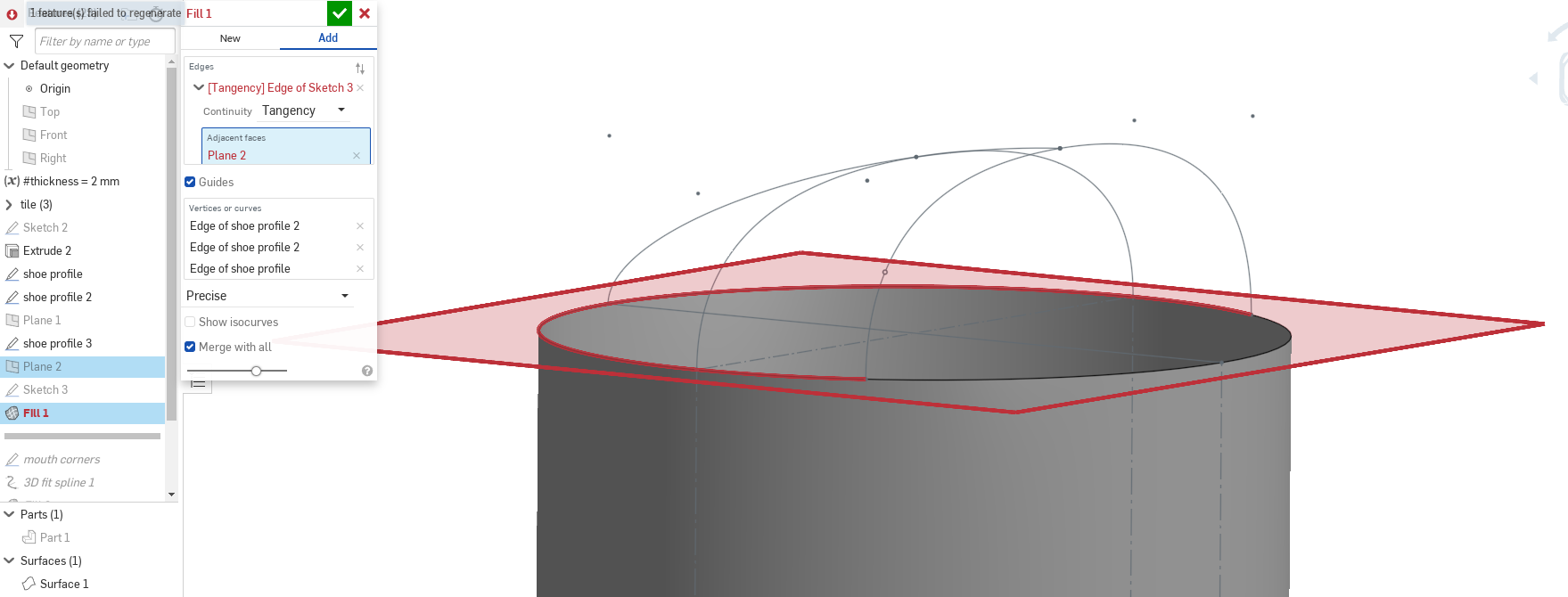
And for good measure, I tried with the cylinder:
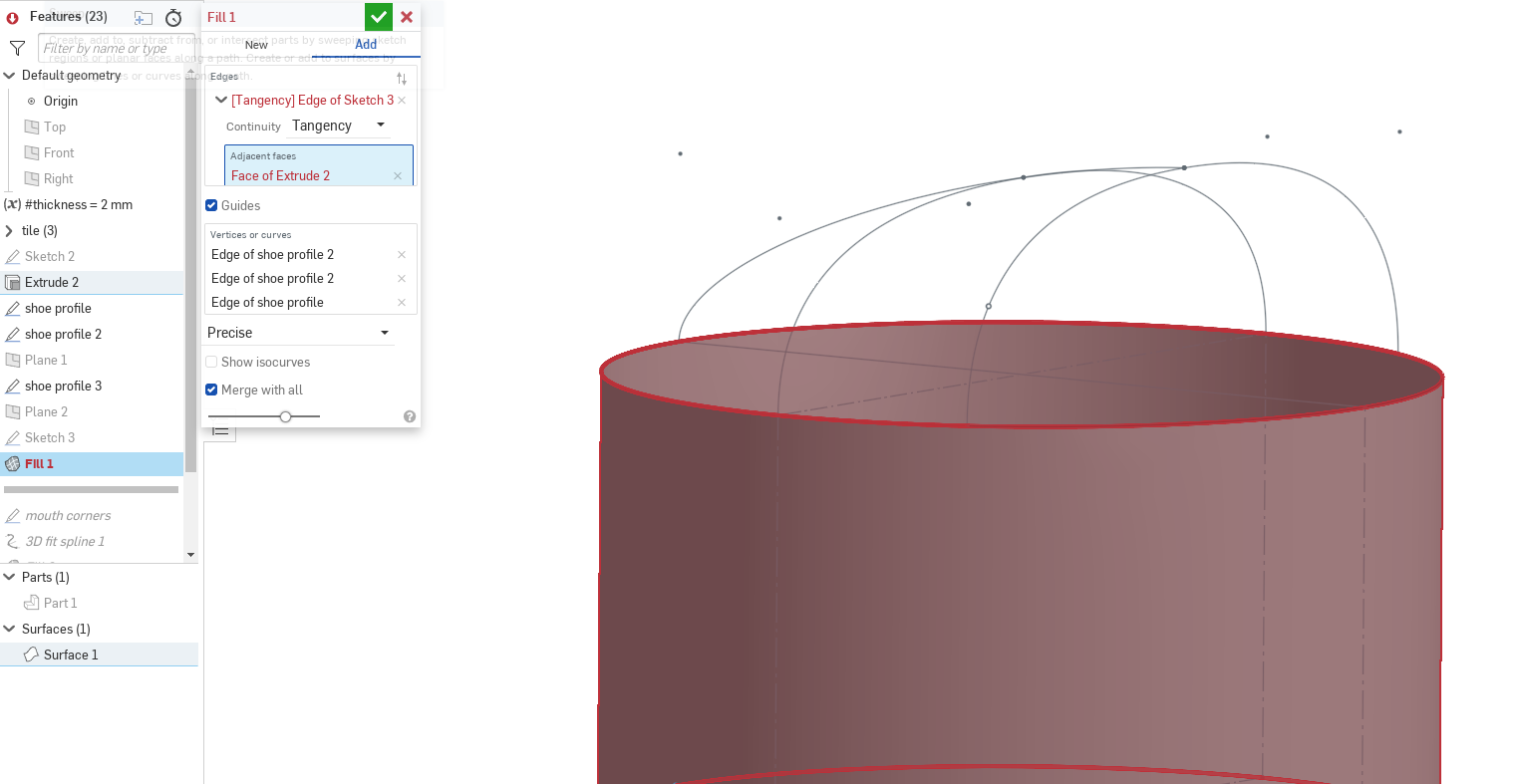
None of this worked. How do I tell the fill to start continuous to the cylinder?
Here is my general shape, see the guides used to make the fill:
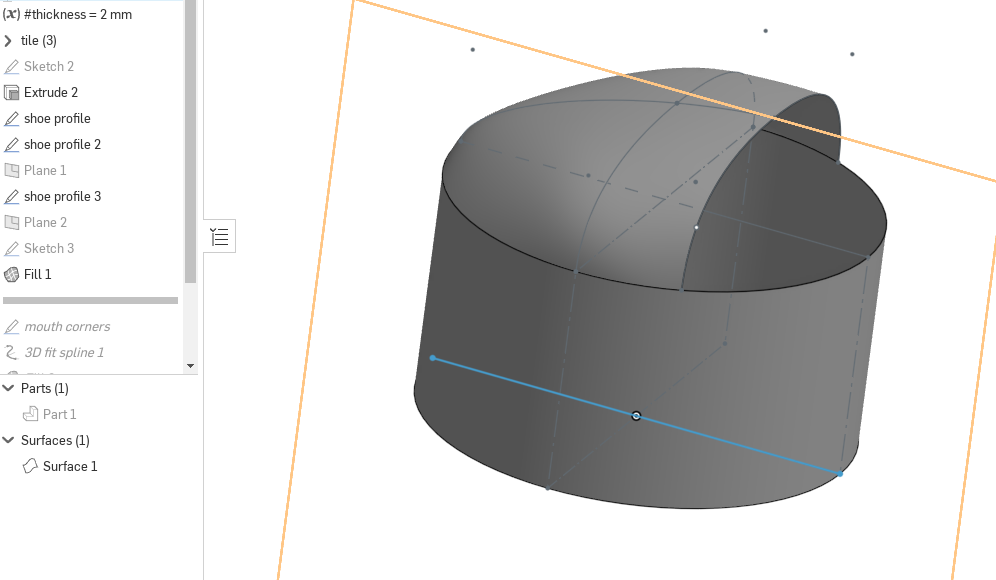
The problem is that between the guides, the fill surface is not tangent to the bottom cylinder:
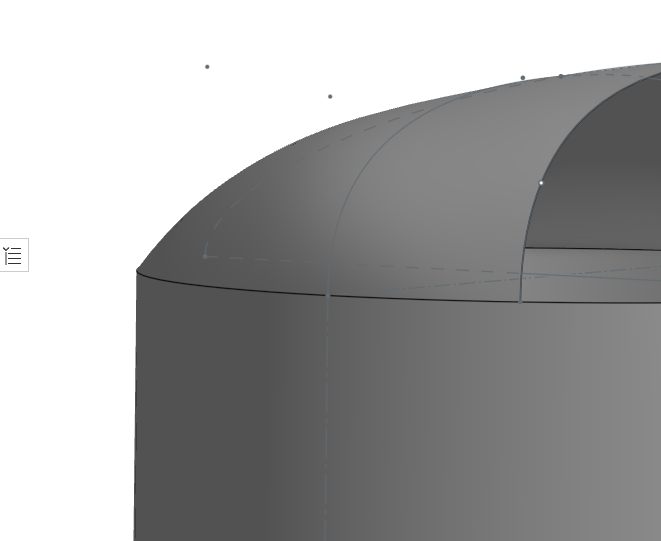
I've tried to use this plane to define tangency (since this should make the fill use the plane normal as tangent, I thought?):
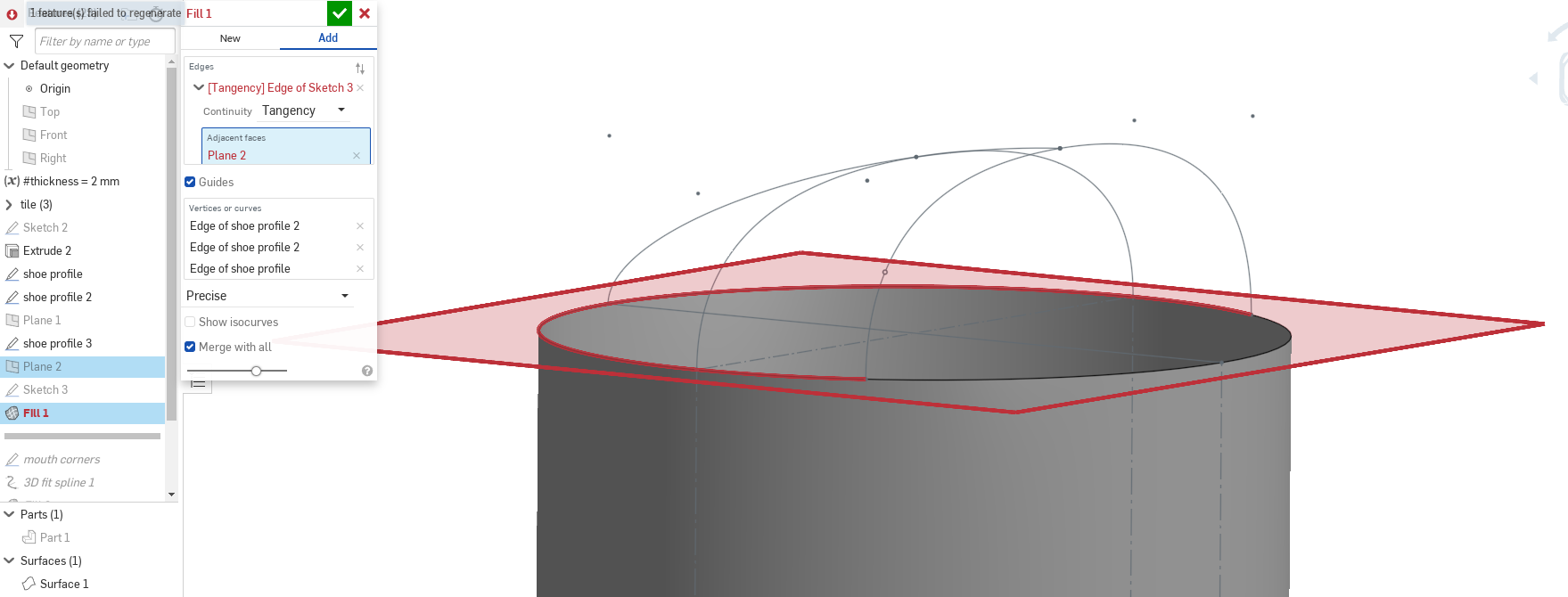
And for good measure, I tried with the cylinder:
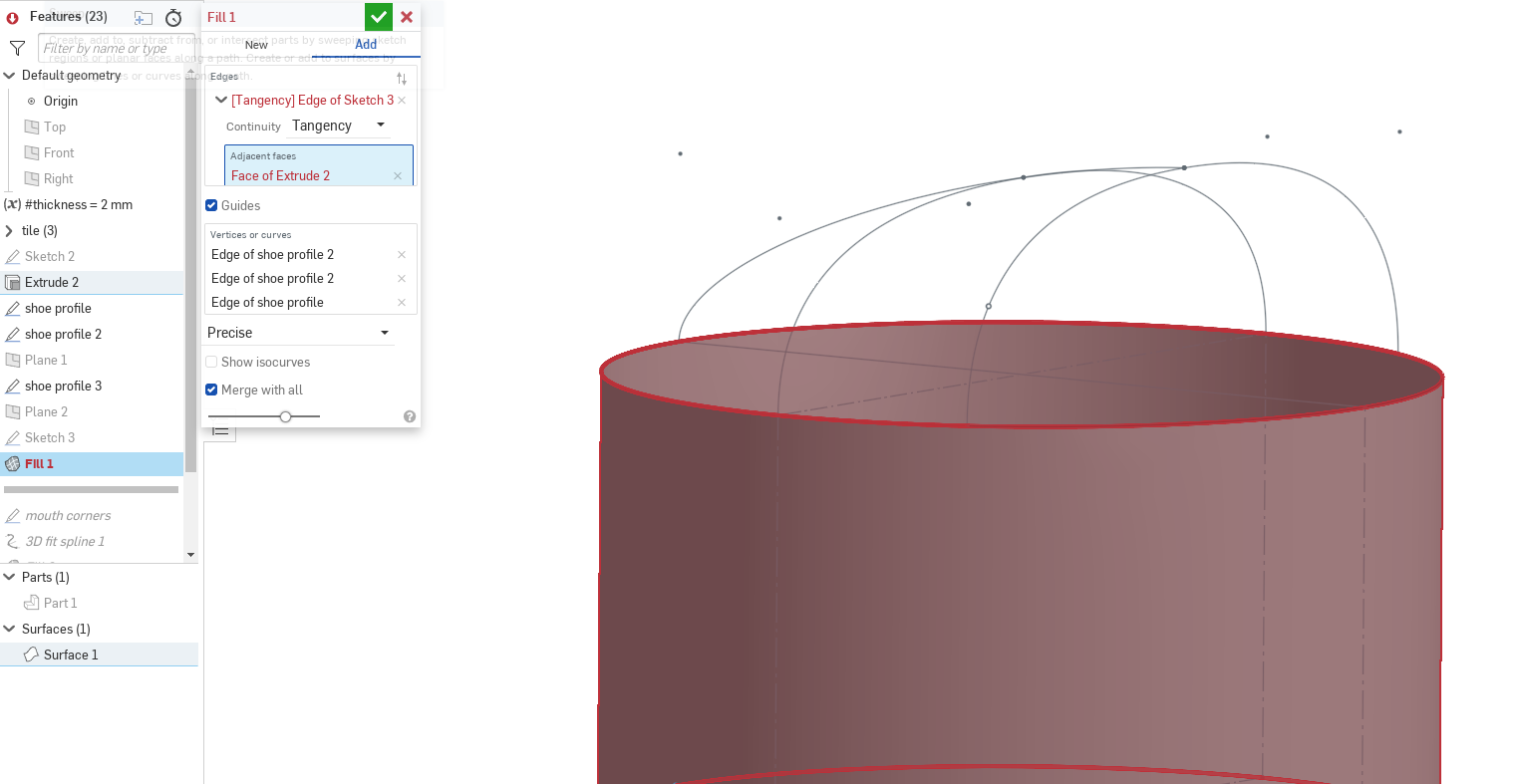
None of this worked. How do I tell the fill to start continuous to the cylinder?
0
Comments
If you can share a public document I’m sure we can help. In general if you’re not picking the open edge of a surface you want it to be tangent to, you will need to explicitly tell the fill command the reference surface for that sketch or face.
Simon Gatrall | Product Development Specialist | Open For Work
I didn't quite understand what you meant about bulges, but saw them for myself trying to reproduce what you did. Maybe it would help if the guides weren't on parallel planes, but in planes going through the middle point? Or if the guides weren't conics but pairs of conics?
I really didn't think this project would be this complicated, am I thinking this the wrong way? This is the terminating shoe of a gutter.
For this very part, I will go for a solution similar to what you provided here. But I still want to learn conics and tangency of fills