Welcome to the Onshape forum! Ask questions and join in the discussions about everything Onshape.
First time visiting? Here are some places to start:- Looking for a certain topic? Check out the categories filter or use Search (upper right).
- Need support? Ask a question to our Community Support category.
- Please submit support tickets for bugs but you can request improvements in the Product Feedback category.
- Be respectful, on topic and if you see a problem, Flag it.
If you would like to contact our Community Manager personally, feel free to send a private message or an email.
Tip: Delete Default Input Text to Figure Out What Unlabeled Input Boxes Are
 adam_geary
Member, csevp Posts: 43 PRO
adam_geary
Member, csevp Posts: 43 PRO
in CAM Studio
I've really wanted to know what many of these unlabeled input boxes are and finally figured out an easy method to know! They are actually labeled, but the labels only show up when you delete the default input. So just delete the text in the box as shown below and now we know that Area measured in degrees for my 2-axis profile is actually Draft Angle! I have so many new questions...lol Fun times.
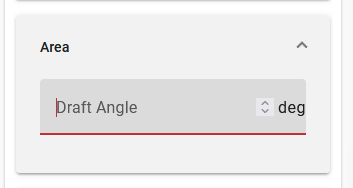
I guess I never noticed this until now since I always just typed over whatever was in there instead of clearing it first.
For the record, it looks like the below is how these are meant to be displayed and I hope they get the rest of these inputs looking this way before release. Thankfully we can easily work around this problem, though.
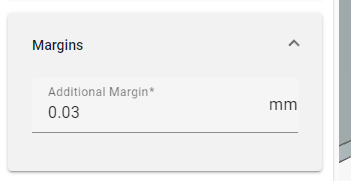
2