Welcome to the Onshape forum! Ask questions and join in the discussions about everything Onshape.
First time visiting? Here are some places to start:- Looking for a certain topic? Check out the categories filter or use Search (upper right).
- Need support? Ask a question to our Community Support category.
- Please submit support tickets for bugs but you can request improvements in the Product Feedback category.
- Be respectful, on topic and if you see a problem, Flag it.
If you would like to contact our Community Manager personally, feel free to send a private message or an email.
Getting stuck...
 don_whitmire968
OS Professional Posts: 21 PRO
don_whitmire968
OS Professional Posts: 21 PRO
I have been an on and off user of UG and SW for several years until a colleague recently exposed me to Onshape. I wanted to start in the beginning in an effort to not miss or skim over anything. I am running into a silly issue...when I click the link(s) in the instruction window prior to the basic trainings, the tab that opens does not show any sketch tabs thus rendering the instruction useless. I thought it may have been a browser issue but that doesn't appear to be the case. What am I doing wrong?
0
Best Answer
-
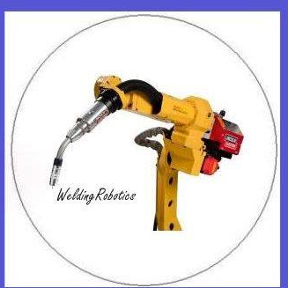 peter_hall
Member Posts: 196 ✭✭✭
@don_whitmire968 I have found it a bit of a minefield finding the training information. Try this link.
peter_hall
Member Posts: 196 ✭✭✭
@don_whitmire968 I have found it a bit of a minefield finding the training information. Try this link.
https://www.onshape.com/learn really the only link you need , i have saved to my bookmarked pages.
5
Answers
https://www.onshape.com/learn really the only link you need , i have saved to my bookmarked pages.
If you are not seeing the sketch TOOLBAR (with Line, Circle, Arc etc)
It may be that you have not first clicked on a plane, and invoked the creation of a sketch on that plane, by clicking on the "Sketch" icon. However I'm not clear on what you're seeing, so that may not be helpful or relevant to your situation.