Welcome to the Onshape forum! Ask questions and join in the discussions about everything Onshape.
First time visiting? Here are some places to start:- Looking for a certain topic? Check out the categories filter or use Search (upper right).
- Need support? Ask a question to our Community Support category.
- Please submit support tickets for bugs but you can request improvements in the Product Feedback category.
- Be respectful, on topic and if you see a problem, Flag it.
If you would like to contact our Community Manager personally, feel free to send a private message or an email.
2-Axis profile
 patrice_fortin568
Member, csevp Posts: 3 PRO
patrice_fortin568
Member, csevp Posts: 3 PRO
in CAM Studio
Hello, I'm looking for a solution to create part profiles for cnc router cutting. At the moment, the only solution I can find is to use the 2 axis profile and select each edge of each pocket, which quickly becomes frustrating.
Have you found an option that would allow you to select a face to enable contour cutting?
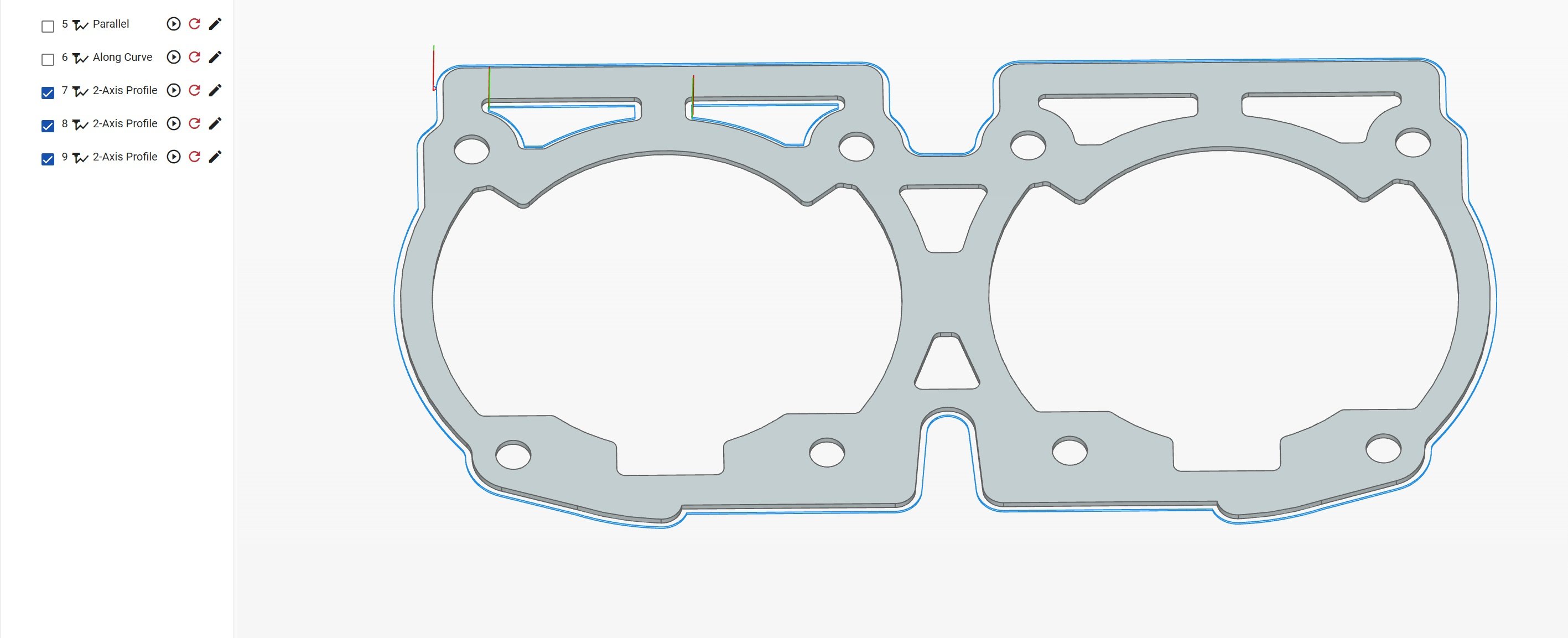
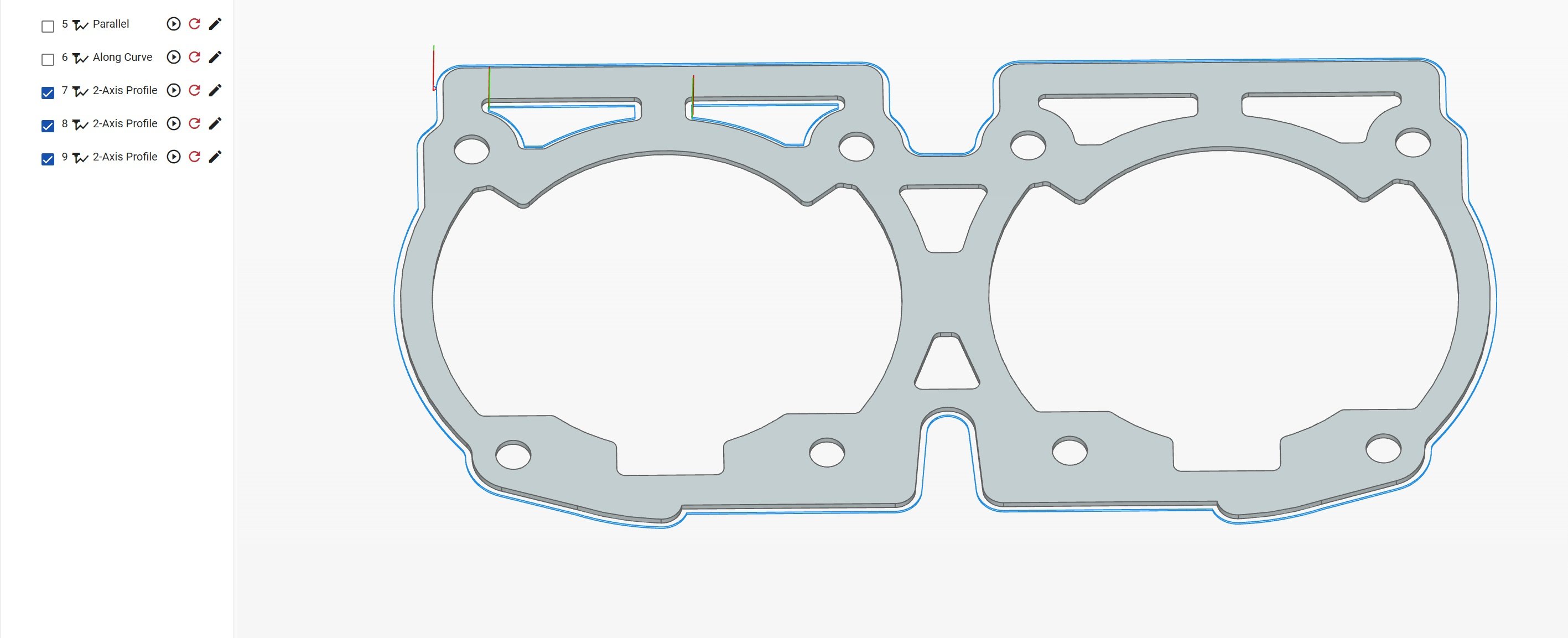
0
Comments
Here is an example of constant z using a replica of your part model.