Welcome to the Onshape forum! Ask questions and join in the discussions about everything Onshape.
First time visiting? Here are some places to start:- Looking for a certain topic? Check out the categories filter or use Search (upper right).
- Need support? Ask a question to our Community Support category.
- Please submit support tickets for bugs but you can request improvements in the Product Feedback category.
- Be respectful, on topic and if you see a problem, Flag it.
If you would like to contact our Community Manager personally, feel free to send a private message or an email.
Projected curve fail
 matias_ramirez
Member Posts: 9 EDU
matias_ramirez
Member Posts: 9 EDU
I am following a timelapse of how to create the mandalorian helmet in onshape, it is an old video and the UI differs a little, but it is manageable. this is the link:
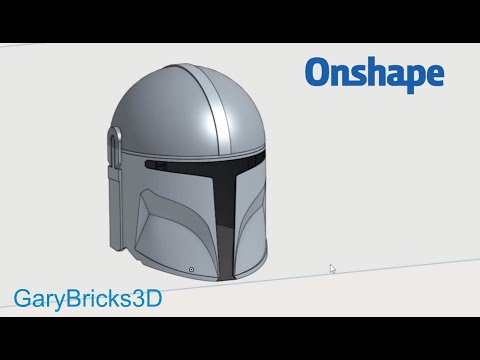 https://youtu.be/iUQScBx-InQ?si=BBDtbfhSbmYR7PD7
https://youtu.be/iUQScBx-InQ?si=BBDtbfhSbmYR7PD7
I see in the tutorial, the guy created a front plane and a sketch in there, and then a right plane and a similar sketch there.
Then with the projected curve he is able to create a intermediate sketch selecting the lines, but in my case it is fails.
In the picture I am selecting the orange lines from each sketch plane, and then I hope to get the green one, but not happen.
this is the part where he uses the projected curve perfectly:
https://youtube.com/clip/Ugkx2w-rGIFo808Eq-b6FT5yFH7EVXeuEDhY?si=7Cb7_qstyrDE_H0r
What is the reason? it works for the guy with the time lapse.
thanks for your time



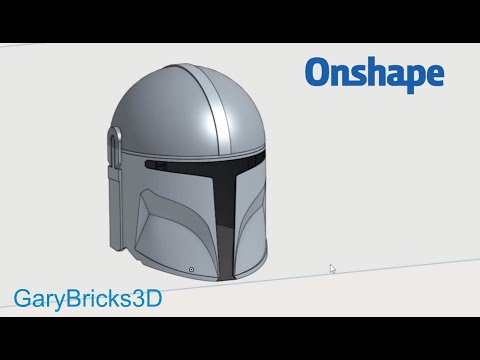 https://youtu.be/iUQScBx-InQ?si=BBDtbfhSbmYR7PD7
https://youtu.be/iUQScBx-InQ?si=BBDtbfhSbmYR7PD7I see in the tutorial, the guy created a front plane and a sketch in there, and then a right plane and a similar sketch there.
Then with the projected curve he is able to create a intermediate sketch selecting the lines, but in my case it is fails.
In the picture I am selecting the orange lines from each sketch plane, and then I hope to get the green one, but not happen.
this is the part where he uses the projected curve perfectly:
https://youtube.com/clip/Ugkx2w-rGIFo808Eq-b6FT5yFH7EVXeuEDhY?si=7Cb7_qstyrDE_H0r
What is the reason? it works for the guy with the time lapse.
thanks for your time



0
Comments
Sorry thousand time
Bring the second curve down a bit (like I did in my previous sample), or the fist up, and it'll work as expected.
I was able to understand what you said, but I am not able to get the projected curve.
I extruded the surfaces as you explained, and the intersection is quite pertect, but it does not work
https://cad.onshape.com/documents/7a48a6bc8cd52d276652720a/w/e00a5c506aa0f6d2aafcaa8e/e/63a8ac1759f340f5bb1815a7
But I see for my last project, you used curve to face. How do I get the result as the first example you gave me?