Welcome to the Onshape forum! Ask questions and join in the discussions about everything Onshape.
First time visiting? Here are some places to start:- Looking for a certain topic? Check out the categories filter or use Search (upper right).
- Need support? Ask a question to our Community Support category.
- Please submit support tickets for bugs but you can request improvements in the Product Feedback category.
- Be respectful, on topic and if you see a problem, Flag it.
If you would like to contact our Community Manager personally, feel free to send a private message or an email.
Redraw existing Boat Hull as exact as possible
 hans_gerhard
Member Posts: 5 ✭
hans_gerhard
Member Posts: 5 ✭
I have the following hull as obj/stl file. I would like to make changes to it, give it at thickness etc. it currently is just a surface and I am only really able to use the "use" feature to project the vertices on sketches on various planes. Is there a good way to simplify the drawing process? I want to get to a point where I have a nice solid body that dosent necessarily need to include every face/vertex from the original drawing but is as close to the shape as possible.
My original plan was to make vertical slices through the hull and draw countours with splines that I thicken und then "loft" them together. that kinda works ok in the middle sections but on the bow that plan came to its limits.
I feel like, with this approach Iam doing a lot of work that wont really give me a good result later on.
The next Idea was to only project the lines of the hull where there are sharp angles, like the edge on where it goes to the deck, the keel. and this third line in between them where the general shape changes. That approach you can see in the last screenshot. I tried to use the "boundary surface" feature to create a surface between the splines but was not really happy with the results. Also this approach met its limit at the bow where it wouldnt really create the shape that i wanted.
Any help is appreciated, sadly most tutorials on that kind of stuff only help with more generic hull shapes, not when you already know what the result is supposed to look like.
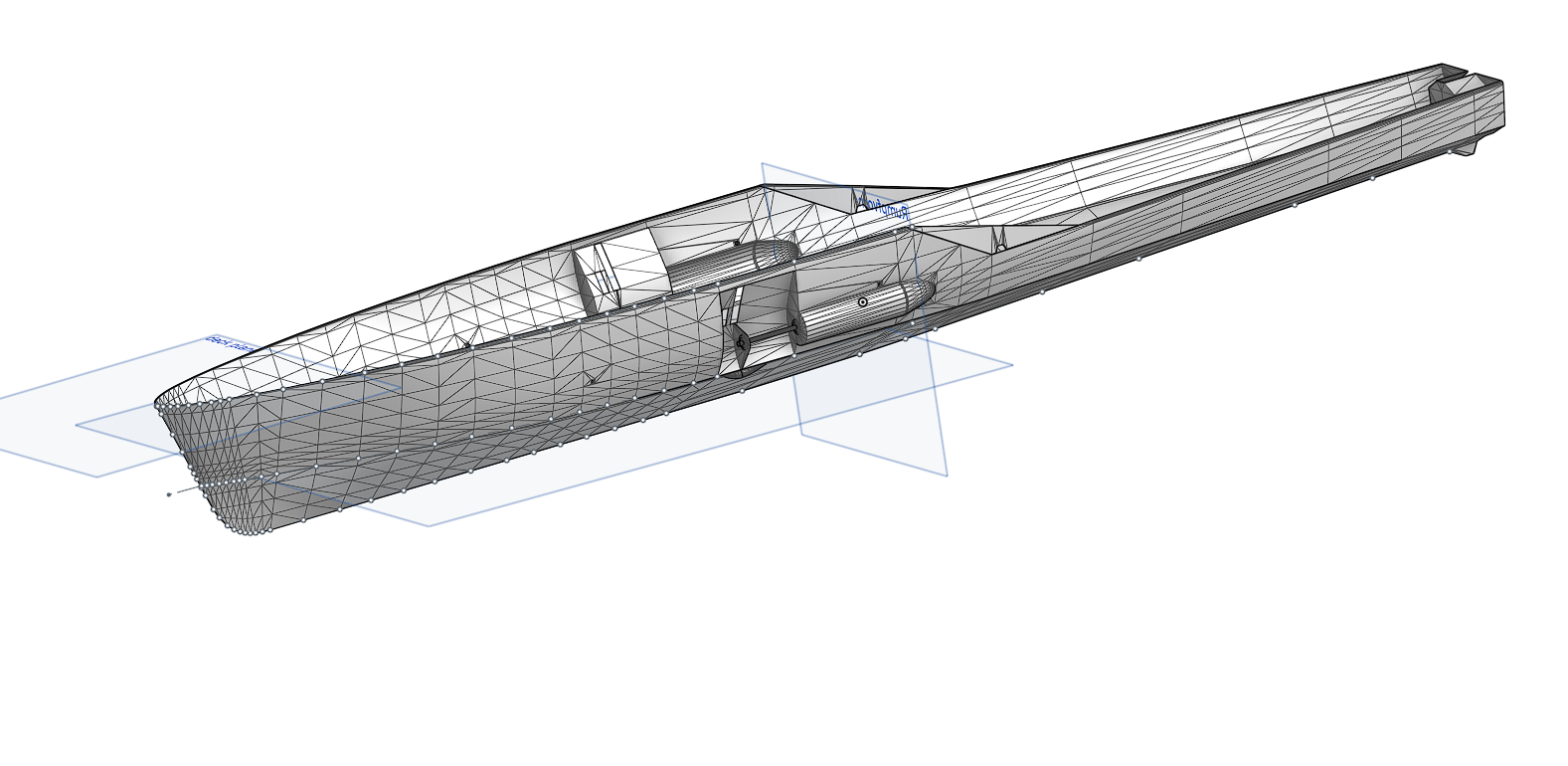
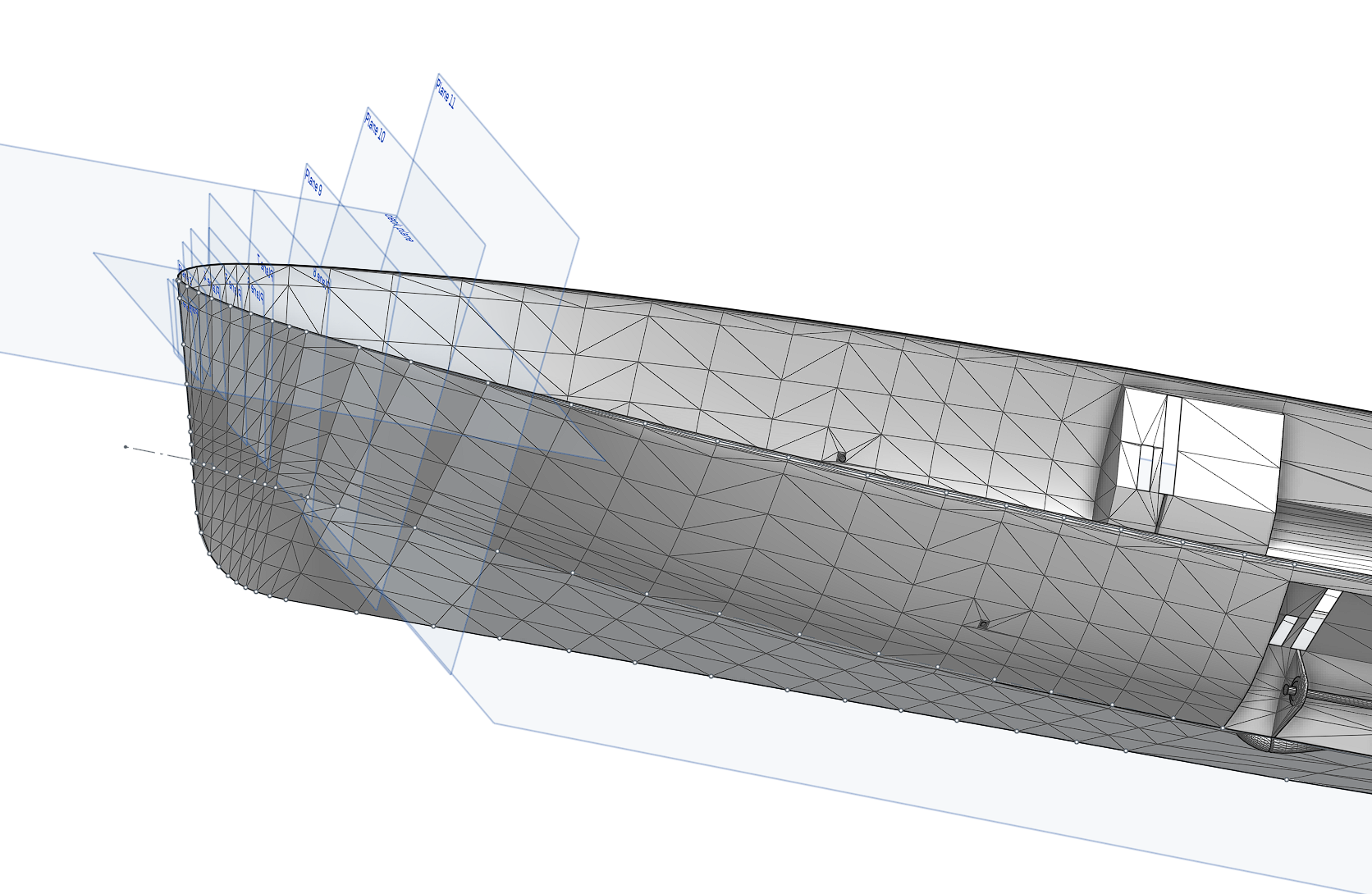
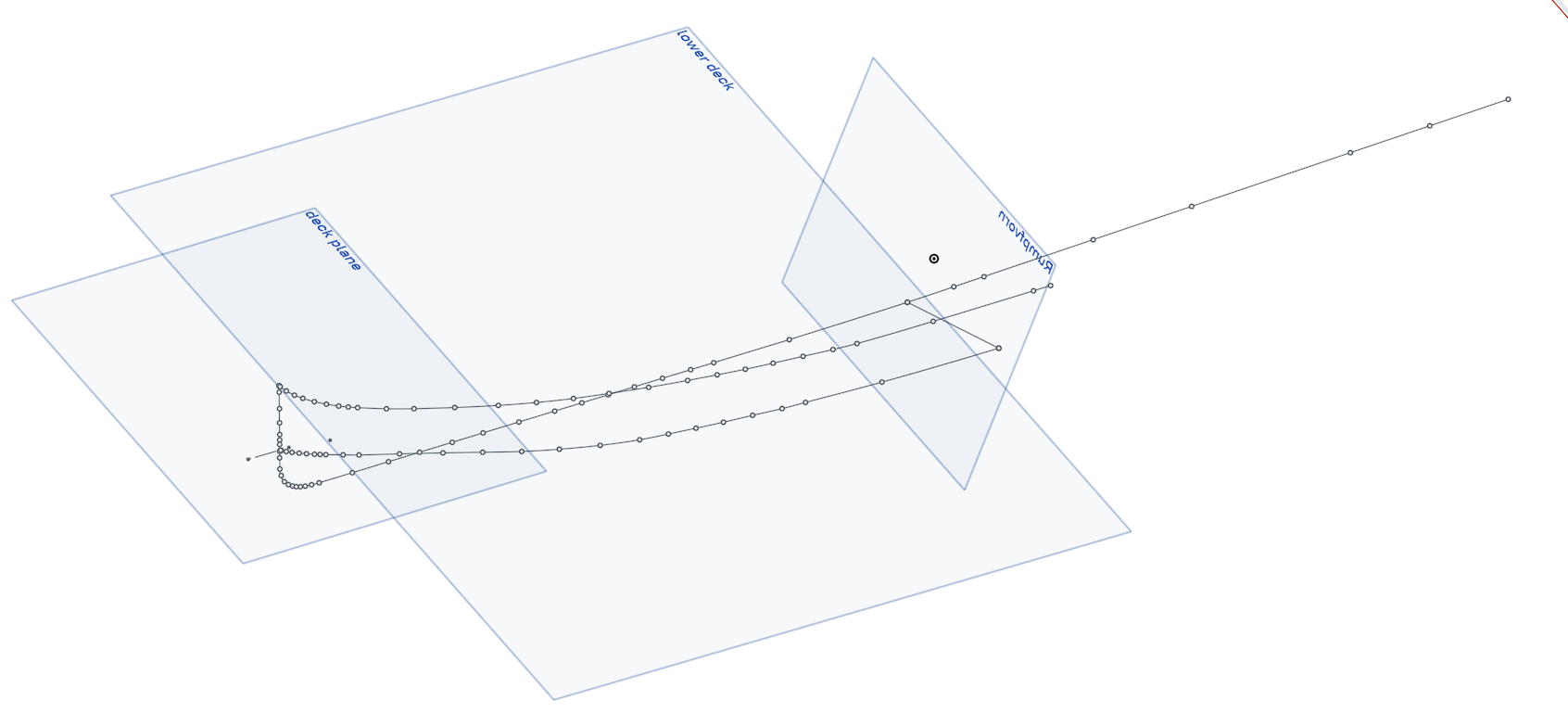
My original plan was to make vertical slices through the hull and draw countours with splines that I thicken und then "loft" them together. that kinda works ok in the middle sections but on the bow that plan came to its limits.
I feel like, with this approach Iam doing a lot of work that wont really give me a good result later on.
The next Idea was to only project the lines of the hull where there are sharp angles, like the edge on where it goes to the deck, the keel. and this third line in between them where the general shape changes. That approach you can see in the last screenshot. I tried to use the "boundary surface" feature to create a surface between the splines but was not really happy with the results. Also this approach met its limit at the bow where it wouldnt really create the shape that i wanted.
Any help is appreciated, sadly most tutorials on that kind of stuff only help with more generic hull shapes, not when you already know what the result is supposed to look like.

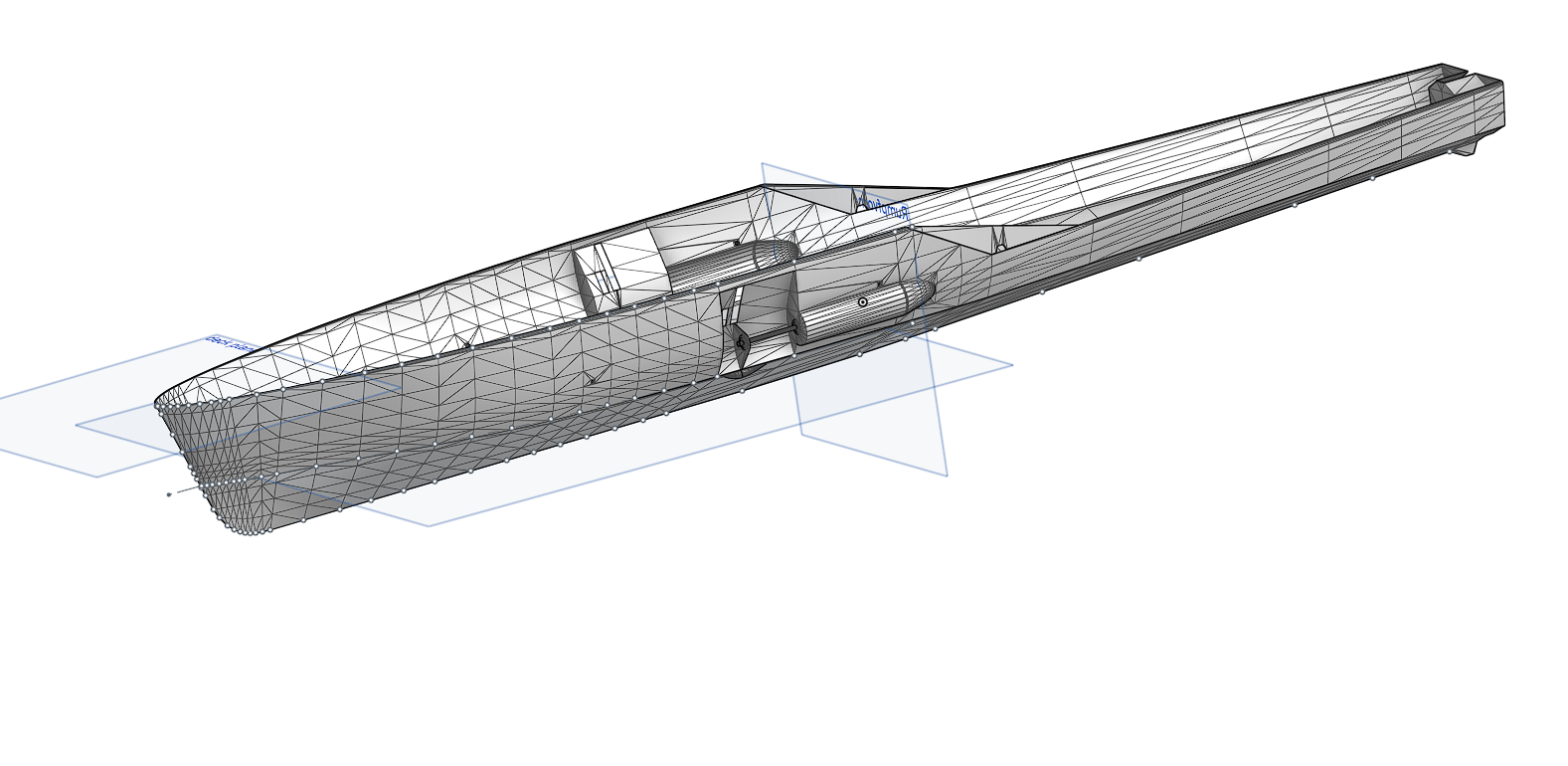
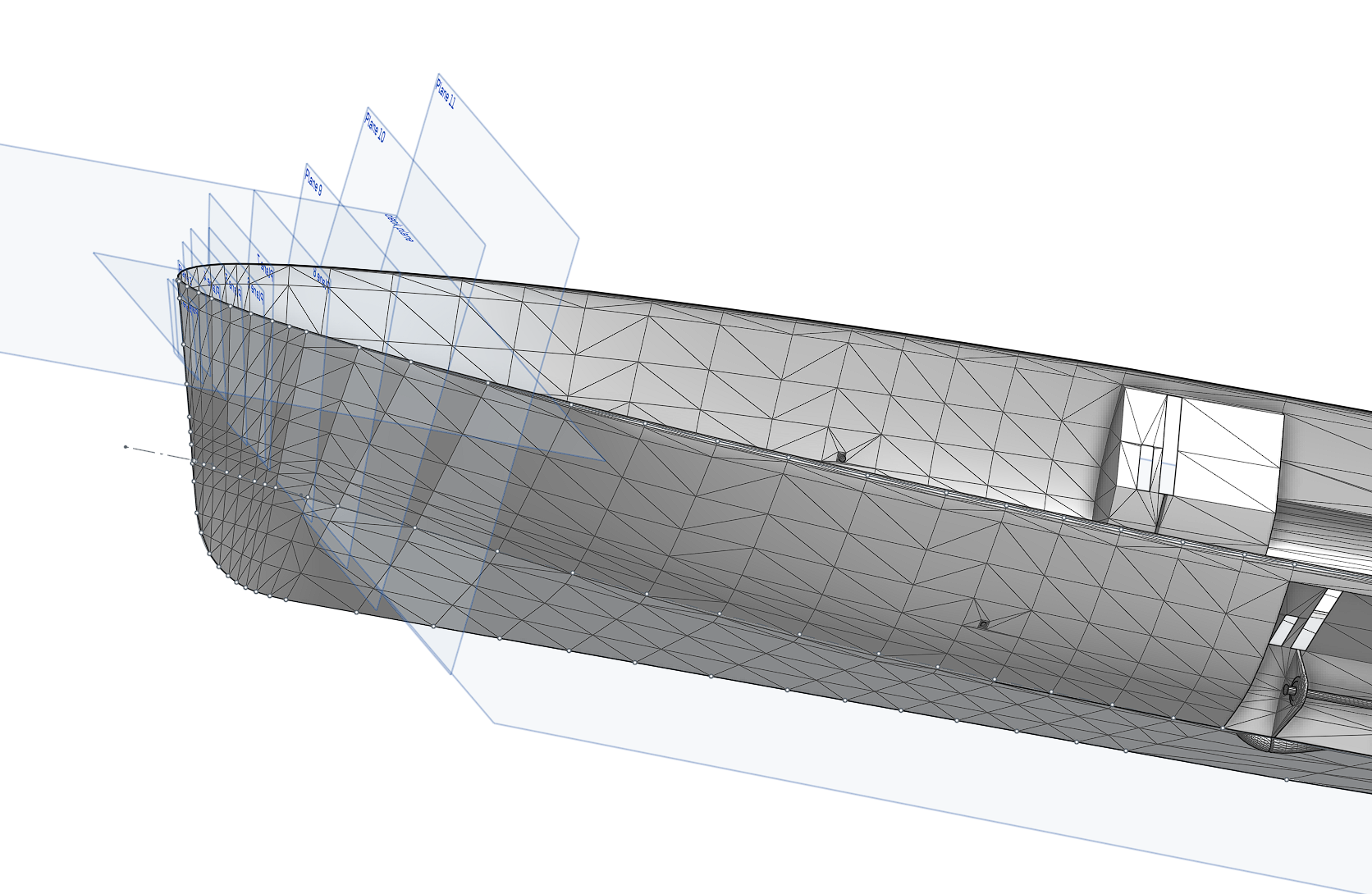
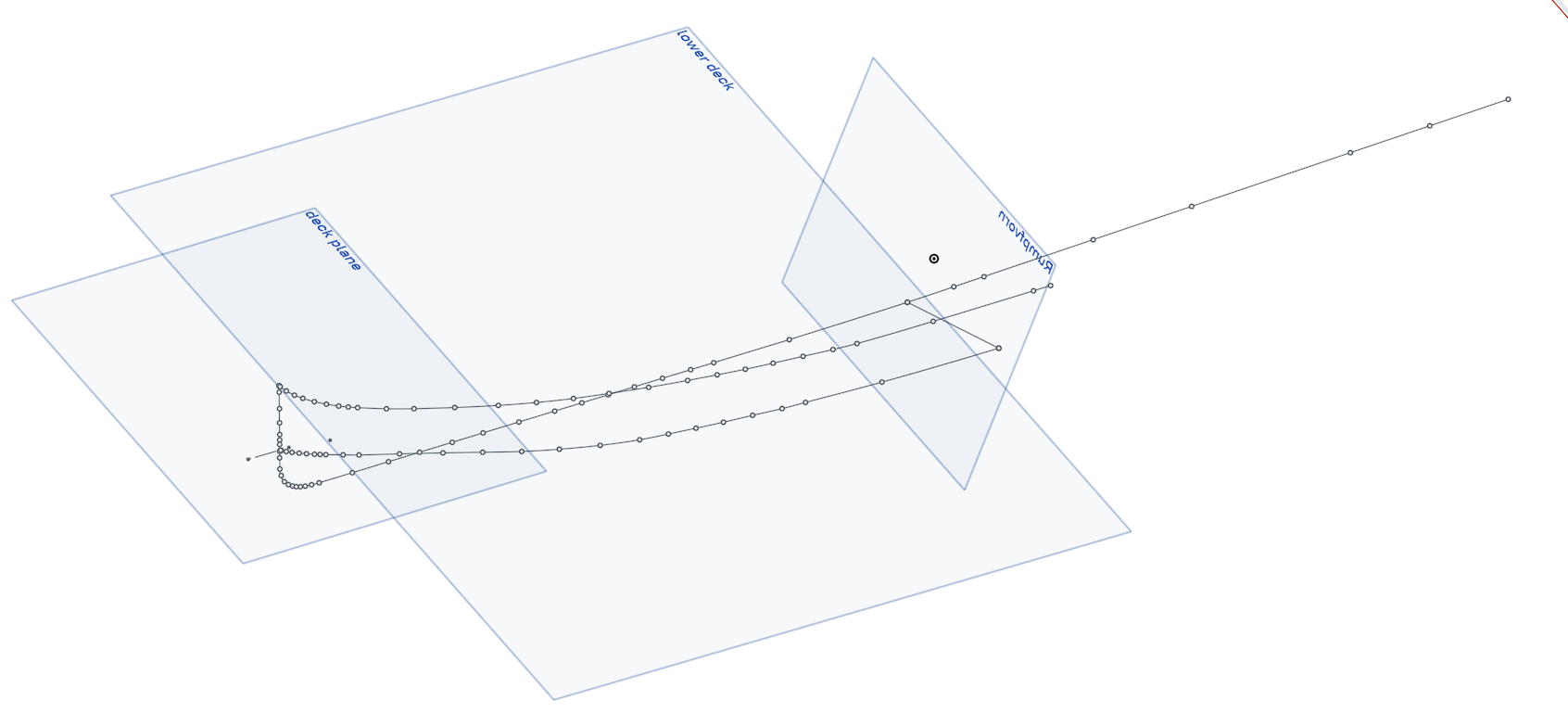
0
Comments
Ja isn tolles boot! Ob aus dem Gesamtprojekt (130cm langes RC) je was wird steht in den Sternen, aber wenn man nicht anfängt kann es auch nichts werden