Welcome to the Onshape forum! Ask questions and join in the discussions about everything Onshape.
First time visiting? Here are some places to start:- Looking for a certain topic? Check out the categories filter or use Search (upper right).
- Need support? Ask a question to our Community Support category.
- Please submit support tickets for bugs but you can request improvements in the Product Feedback category.
- Be respectful, on topic and if you see a problem, Flag it.
If you would like to contact our Community Manager personally, feel free to send a private message or an email.
Projected curves with complex intersections - how to achieve a sweep?
 chris_thornborrow
Member Posts: 6 ✭
chris_thornborrow
Member Posts: 6 ✭
Hello folks,
I am a beginner at Onshape and its my first post. I have searched the forums and web but to no avail. I hope someone can help.
As you see I have a vase like object onto which I have projected dxf imported curves from inkscape. My goal is to have the curves become the 3d paths for a sweep for the little triangle on the right (3mm base).
I wrote a simple test file on a sphere using a projected curve but of course I did not self intersect the curves before proceeding. Now I've spent many many hours and there are hundreds of curves here- I simply cant do each one by hand. Worse, they are designed to intersect (which I discovered this evening is not supported in Onshape) so I cant just do them all together. Can anyone help? Is there a feature script to go through each curve one at a time maybe?
https://cad.onshape.com/documents/6de887b538ee1a30cdd4481c/w/3cfe0f8c6a49e42a85b5abdc/e/8402d9dafc501dca890fcf47
Failing this does anyone know Fusion360 and (if I learn that) could this be done in 360?
Yours, a little desperately,
Chris
(ps note the curves and profiles are on the inside surfaces of the vase -deliberately).

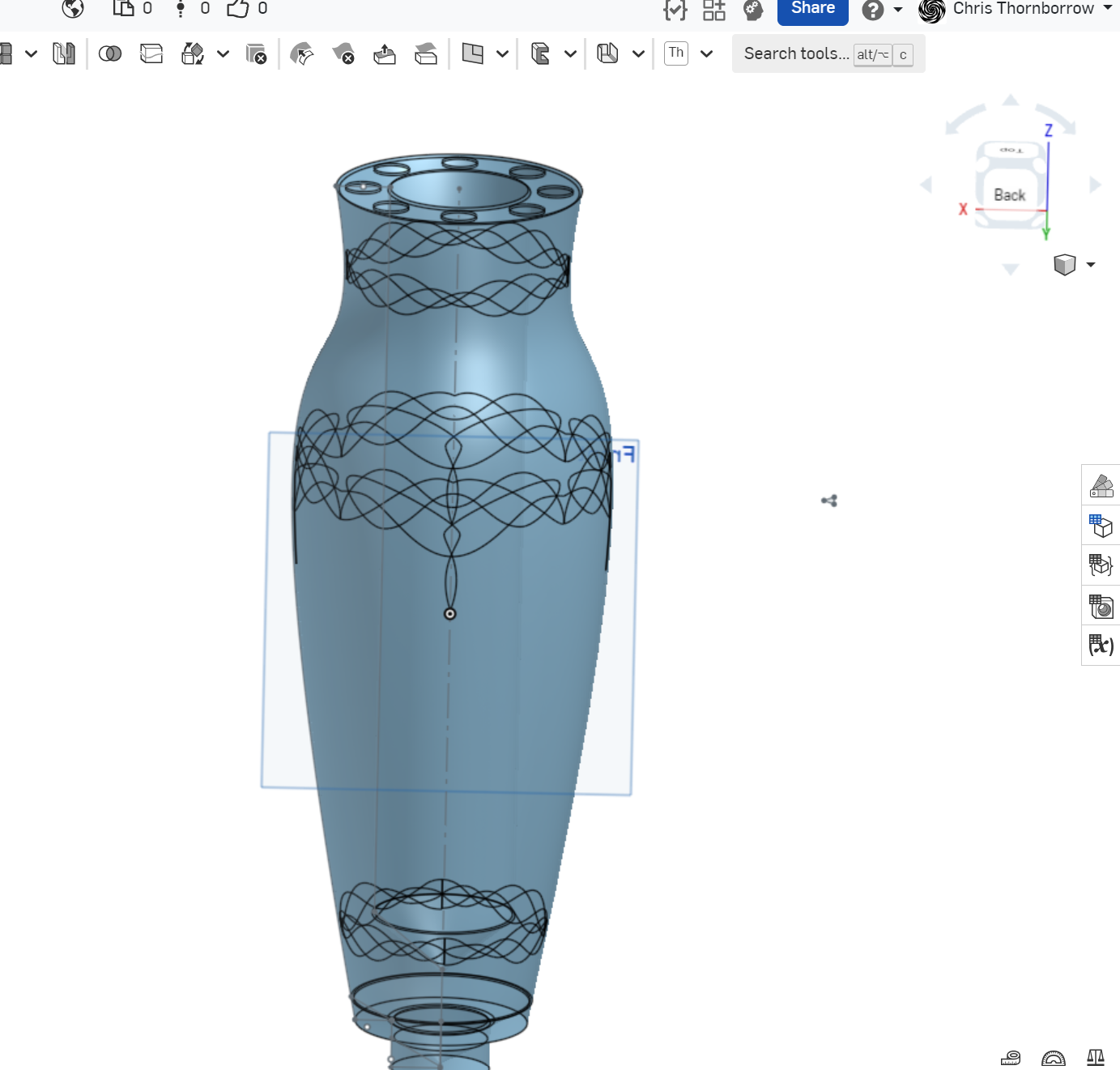
I am a beginner at Onshape and its my first post. I have searched the forums and web but to no avail. I hope someone can help.
As you see I have a vase like object onto which I have projected dxf imported curves from inkscape. My goal is to have the curves become the 3d paths for a sweep for the little triangle on the right (3mm base).
I wrote a simple test file on a sphere using a projected curve but of course I did not self intersect the curves before proceeding. Now I've spent many many hours and there are hundreds of curves here- I simply cant do each one by hand. Worse, they are designed to intersect (which I discovered this evening is not supported in Onshape) so I cant just do them all together. Can anyone help? Is there a feature script to go through each curve one at a time maybe?
https://cad.onshape.com/documents/6de887b538ee1a30cdd4481c/w/3cfe0f8c6a49e42a85b5abdc/e/8402d9dafc501dca890fcf47
Failing this does anyone know Fusion360 and (if I learn that) could this be done in 360?
Yours, a little desperately,
Chris
(ps note the curves and profiles are on the inside surfaces of the vase -deliberately).

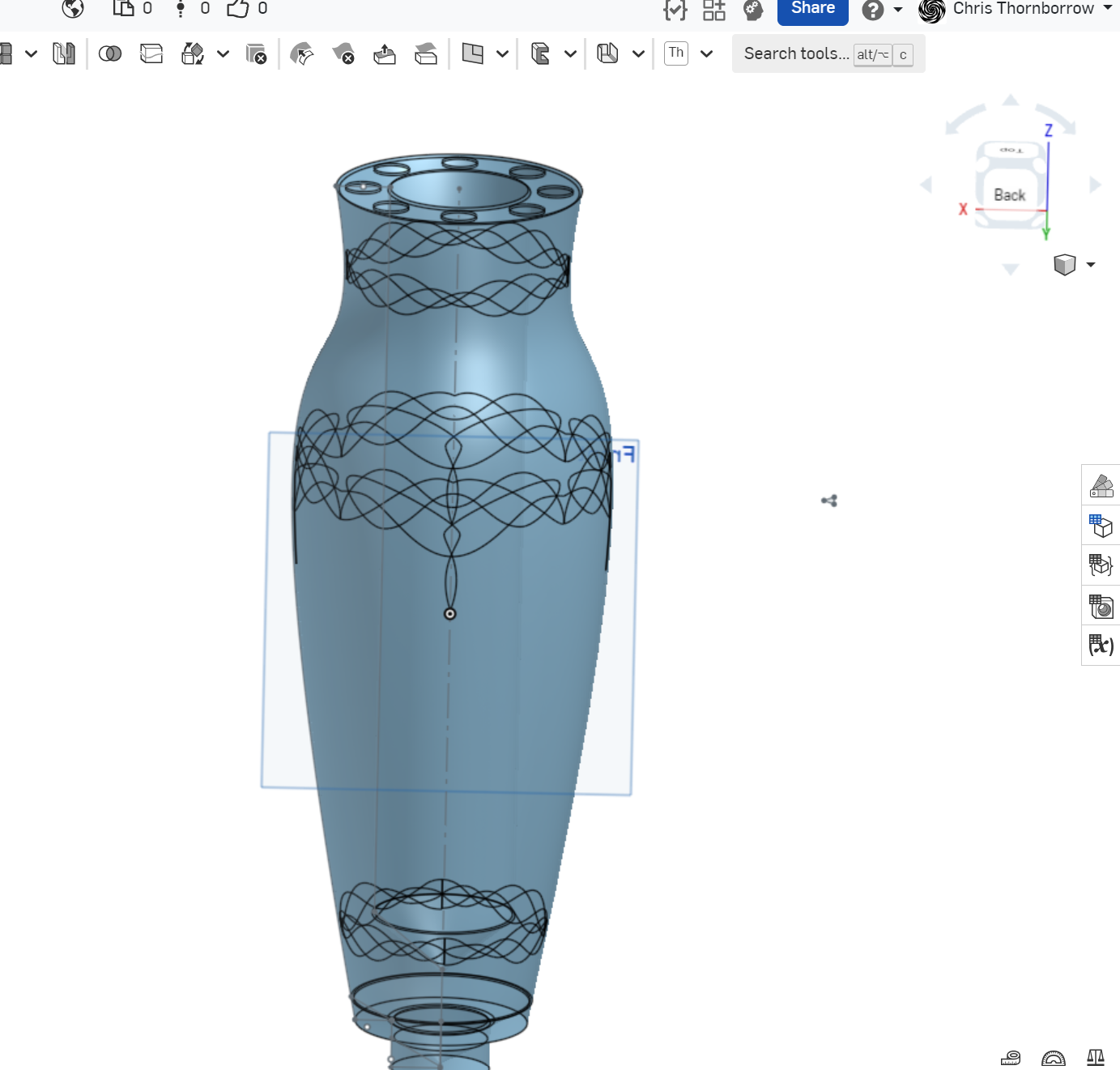
0
Answers
The only ray of hope is that dxfs are imported as seperate splines and so IN THEORY if I could write a featurescript that iterated through each curve, called opsweep and applied a boolean union or each curve. I suspect it would be very slow to build. Looking through the standard library sweep.fs, it seems iterating over the curves could be done with simple code changes but Im stuck on how to move the sketch profile to the start of each curve. Can anyone help?
Have you tired to positions the profile to sweep to intersect with the path?
https://cad.onshape.com/documents/a685a22b2e8d2881666f0b47/w/8a7d019506ef5e4fe0a65883/e/685fd09075e19e44ff9da1e7
It's a bit tedious...and not absolutely perfect (also for simplicity sake i used a circle as the Sweep Profile instead of the triangle you will need), but with a little tweaking you should be able to get it to work.
1) You only need to Sketch and Project one set each of the scroll pattern.
2) This approach solves the intersecting paths issue.
3) All of the Sweep Profiles sketches were add by using MateConnector option, and then adjusting for necessary correction in an attempt to get the sketch normal to the sweep path (again not perfect, but close)
4) Circular Pattern is using Feature pattern operator
Link to follow along:
https://cad.onshape.com/documents/68f9dc1fa9737f8c8b9d927e/w/2170014a43be42f82320b7c8/e/7aa018facd090ebaf9c127f4