Welcome to the Onshape forum! Ask questions and join in the discussions about everything Onshape.
First time visiting? Here are some places to start:- Looking for a certain topic? Check out the categories filter or use Search (upper right).
- Need support? Ask a question to our Community Support category.
- Please submit support tickets for bugs but you can request improvements in the Product Feedback category.
- Be respectful, on topic and if you see a problem, Flag it.
If you would like to contact our Community Manager personally, feel free to send a private message or an email.
Midpoint not showing
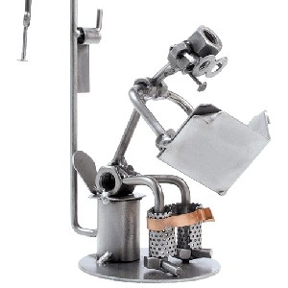 sam_one
Member Posts: 19 ✭
sam_one
Member Posts: 19 ✭
note: I am really really new to onshape
I am trying to place a line from the midpoint of a line section, like this:
notice the orange square?






























well, when I try to do this elsewhere in my document, it doesn't show up, even though I am hovering where it SHOULD appear.
screenshot of the problem:

heres a link in case you need it beginner | Part Studio 1 (onshape.com)
UPDATE: this seems to be because in the first case, I am using a rectange, whereas in the second case it's just two lines, so there is technically not a line segment in between them, so onshape doesn't have any line segment to use the middle of.
Is this a bug, or is this intended behaviour? If the latter is the case, what should I have done differently to have this work with lines? I can't always use rectangles right
I am trying to place a line from the midpoint of a line section, like this:
notice the orange square?































well, when I try to do this elsewhere in my document, it doesn't show up, even though I am hovering where it SHOULD appear.
screenshot of the problem:

heres a link in case you need it beginner | Part Studio 1 (onshape.com)
UPDATE: this seems to be because in the first case, I am using a rectange, whereas in the second case it's just two lines, so there is technically not a line segment in between them, so onshape doesn't have any line segment to use the middle of.
Is this a bug, or is this intended behaviour? If the latter is the case, what should I have done differently to have this work with lines? I can't always use rectangles right
0
Best Answer
-
 rick_randall
Member Posts: 412 ✭✭✭
I believe you have answered the question yourself.In the 2nd example, only the mid-point of the entire line will show, not the line segment between points. As a workaround you could draw a construction line between the two points - and this will give you a usable mid-point snap. Or better yet, draw a line close to the mid-point (assuming you want a line) and use the symmetric constraint to force equal distance between lines.Hope this helps, good luck0
rick_randall
Member Posts: 412 ✭✭✭
I believe you have answered the question yourself.In the 2nd example, only the mid-point of the entire line will show, not the line segment between points. As a workaround you could draw a construction line between the two points - and this will give you a usable mid-point snap. Or better yet, draw a line close to the mid-point (assuming you want a line) and use the symmetric constraint to force equal distance between lines.Hope this helps, good luck0
Answers
Your "better yet" solution seems real nice. I personally could have never thought of it because I didn't know you could constrain the "mirror" based on the "images", but it makes total sense now. It's the same thing as what I was doing with the symmetric constrain elsewhere, just the other way round.
Thanks!