Welcome to the Onshape forum! Ask questions and join in the discussions about everything Onshape.
First time visiting? Here are some places to start:- Looking for a certain topic? Check out the categories filter or use Search (upper right).
- Need support? Ask a question to our Community Support category.
- Please submit support tickets for bugs but you can request improvements in the Product Feedback category.
- Be respectful, on topic and if you see a problem, Flag it.
If you would like to contact our Community Manager personally, feel free to send a private message or an email.
Why does final Sliding Mate cause assembly to be overdefined?
 roland_hauff
Member Posts: 6 ✭
roland_hauff
Member Posts: 6 ✭
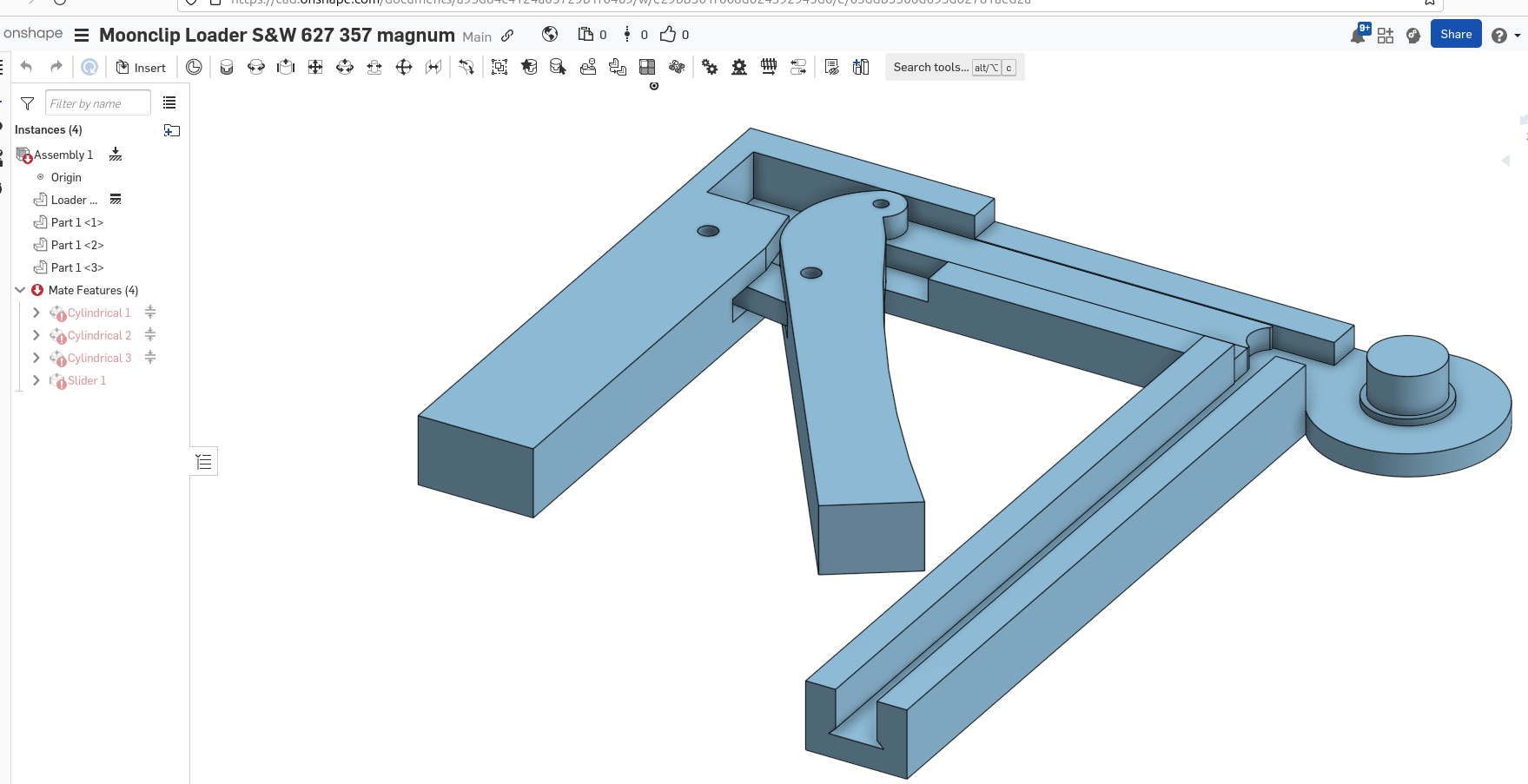
I can drag the plunger and it animates properly but gives the error when I add the final sliding mate.
0
Best Answers
-
 eric_pesty
Member, pcbaevp Posts: 2,541 PRO
You have too many constraints stopping things from sliding "out of plane". Get rid of the limits on your cylindrical mates, and switch the first two to "revolue":
eric_pesty
Member, pcbaevp Posts: 2,541 PRO
You have too many constraints stopping things from sliding "out of plane". Get rid of the limits on your cylindrical mates, and switch the first two to "revolue":
https://cad.onshape.com/documents/d27b8fdab628a00a7061b409/w/a6edc118892b03fe0a3c9de4/e/795f4a595e47c8399152a09f
0 -
 eric_pesty
Member, pcbaevp Posts: 2,541 PRO
eric_pesty
Member, pcbaevp Posts: 2,541 PRO
Yes you got it, the key is to avoid having multiple mates constraining the same things. You can "sometimes" get away with it when the result is the same (i.e. two things constraining in Z at exactly the same "depth" but it often causes issues as there is always some tolerance in computer math so best to avoid it.roland_hauff said:Ok, I think I get it. The main point is ONLY 1 rotary mate should limit motion in the Z direction. I tried making the first Revolute, and the last two Cylindrical with no limit in Z direction, and that works as well.Thanks #eric_pesty!1
Answers
https://cad.onshape.com/documents/d27b8fdab628a00a7061b409/w/a6edc118892b03fe0a3c9de4/e/795f4a595e47c8399152a09f