Welcome to the Onshape forum! Ask questions and join in the discussions about everything Onshape.
First time visiting? Here are some places to start:- Looking for a certain topic? Check out the categories filter or use Search (upper right).
- Need support? Ask a question to our Community Support category.
- Please submit support tickets for bugs but you can request improvements in the Product Feedback category.
- Be respectful, on topic and if you see a problem, Flag it.
If you would like to contact our Community Manager personally, feel free to send a private message or an email.
Options
Weird circles in drawing SVG export

I'm exporting a drawing to SVG for lasercutting. I opened the file in inkscape to check if it had translated it correctly, and I saw these weird circles. They appear in two places in my model: in the little crevice of the 3 (labeled A) and in on an edge in the stand (labeled B ).
I didn't put these there. I checked in my drawing, and noticed that where these circles appear, there is always a short line segment present (see the zoomed in screenshots of the drawing above). Coincidence? I think not
Is this a feature to make jagged lines look smooth, is this is a bug, or is it because I have done something wrong? Or is it that onshape can't export to SVG correctly and I should export to a different format for my lasercutting?
If you can answer ANY of these questions OR give me advice for what to do instead, like a different format, a different way of sketching etc.
In case you have experience yourself working with lasercutting in onshape, please help me develop a reliable workflow, by describing your experience.
All help is much much appreciated!
0
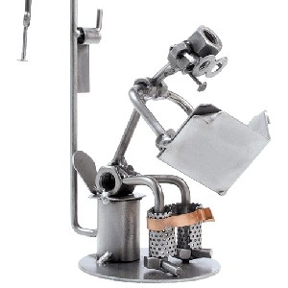
Answers