Welcome to the Onshape forum! Ask questions and join in the discussions about everything Onshape.
First time visiting? Here are some places to start:- Looking for a certain topic? Check out the categories filter or use Search (upper right).
- Need support? Ask a question to our Community Support category.
- Please submit support tickets for bugs but you can request improvements in the Product Feedback category.
- Be respectful, on topic and if you see a problem, Flag it.
If you would like to contact our Community Manager personally, feel free to send a private message or an email.
Loft is all lumpy and stretches the profiles along the guide, and how to increase tolerance,
Hey, how do I stop the loft from being all lumpy and squeezing and stretching the profile vertically, when it shouldn't. the start and end profile are the same profile and it squeezes it smooshes it down thinner half way through in the height when it should not and only do it as much as the guise rails do. It's not following the guide rails at all, and just lofting or sweeping along the rails, its squeezing it z axis more than the guide rails shrink it . not Shrinking uniformly to the guide rails.
I can see cause I create the profile again at the middle with the guide rails and its way taller than the loft is. It's not staying perpendicular to the guide rails. or the path.
I'm just sweeping an airfoil profile around a bent curve, idk why it doesn't shrink profile uniformly or keep perpendicular to the guide rails. And when i pick path its much worse, and doesnt allow using the other curve as a guide rail, get error.
I tried creating more profiles along the way to help guide it, but it just becomes lumpy along the way and bent instead of along the smooth guide curve. I see it's trying to bend it along a b=spline or bezier and more points make it lumpier, but less profiles is even lumpier or errors and doesn't work.
And path doesn't constrain it to the path at all,
it just tries to bezier / b-spline along the number of profiles you click and it's terrible.
Also, I keep getting the error of the guide rail is not intersecting all profiles when it is intersecting it, I'm using an intersection of the guide rail as the starting point for the profile.
Onshape just has them not touching at all when you zoom in, when its constrained to pierce and touch each other in the sketches.
how do I increase the tolerance so they are actually touching and not floating away from each other when they are constrained to pierce and touch each other. see image 3.
 Loft 4, 5, and 6.
Loft 4, 5, and 6.
https://cad.onshape.com/documents/346f5b13b5bb947dc2e26cca/w/ab8a3ee794b92e18a7ddd0b5/e/4e9be09e834ae8a9f1c2846a?renderMode=0&uiState=663d99e56d078f47b17fd1cb
Help on this, thank you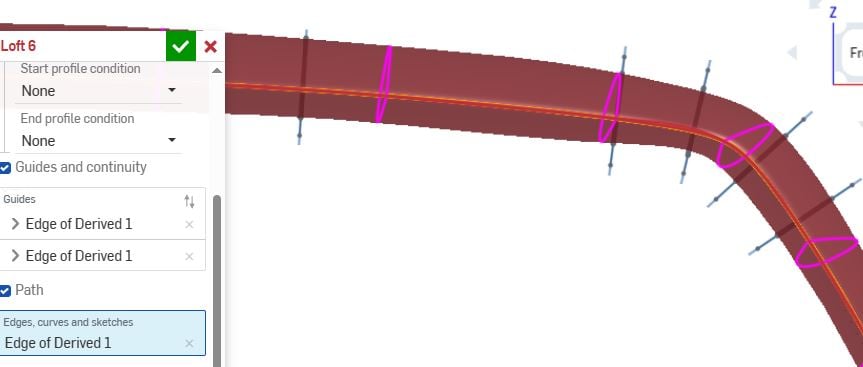
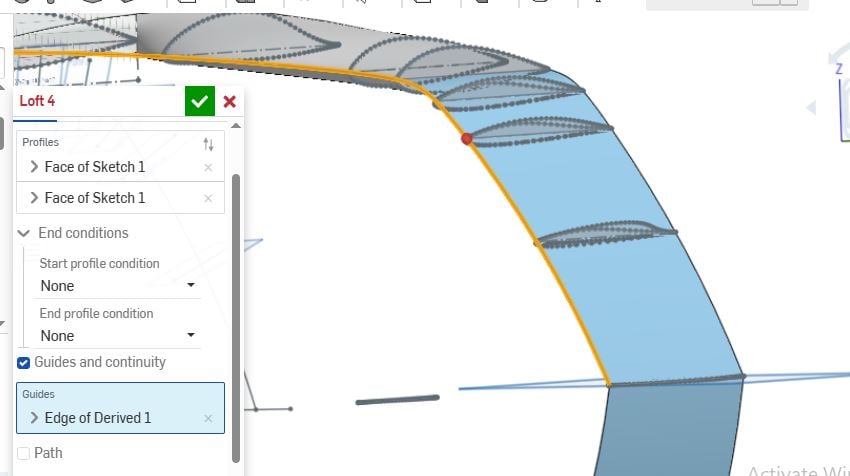
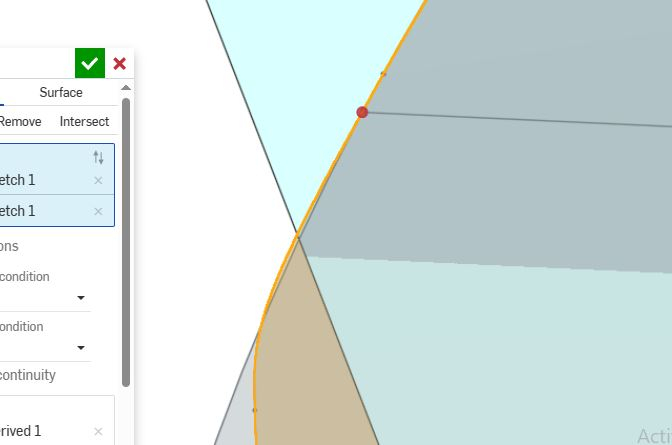
I can see cause I create the profile again at the middle with the guide rails and its way taller than the loft is. It's not staying perpendicular to the guide rails. or the path.
I'm just sweeping an airfoil profile around a bent curve, idk why it doesn't shrink profile uniformly or keep perpendicular to the guide rails. And when i pick path its much worse, and doesnt allow using the other curve as a guide rail, get error.
I tried creating more profiles along the way to help guide it, but it just becomes lumpy along the way and bent instead of along the smooth guide curve. I see it's trying to bend it along a b=spline or bezier and more points make it lumpier, but less profiles is even lumpier or errors and doesn't work.
And path doesn't constrain it to the path at all,
it just tries to bezier / b-spline along the number of profiles you click and it's terrible.
Also, I keep getting the error of the guide rail is not intersecting all profiles when it is intersecting it, I'm using an intersection of the guide rail as the starting point for the profile.
Onshape just has them not touching at all when you zoom in, when its constrained to pierce and touch each other in the sketches.
how do I increase the tolerance so they are actually touching and not floating away from each other when they are constrained to pierce and touch each other. see image 3.
 Loft 4, 5, and 6.
Loft 4, 5, and 6.https://cad.onshape.com/documents/346f5b13b5bb947dc2e26cca/w/ab8a3ee794b92e18a7ddd0b5/e/4e9be09e834ae8a9f1c2846a?renderMode=0&uiState=663d99e56d078f47b17fd1cb
Help on this, thank you
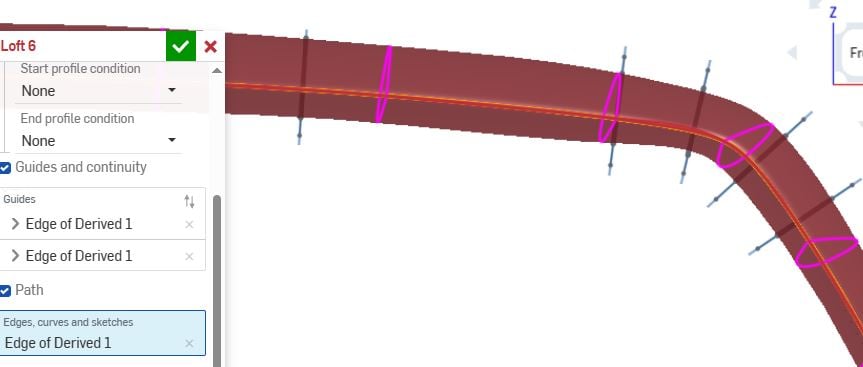
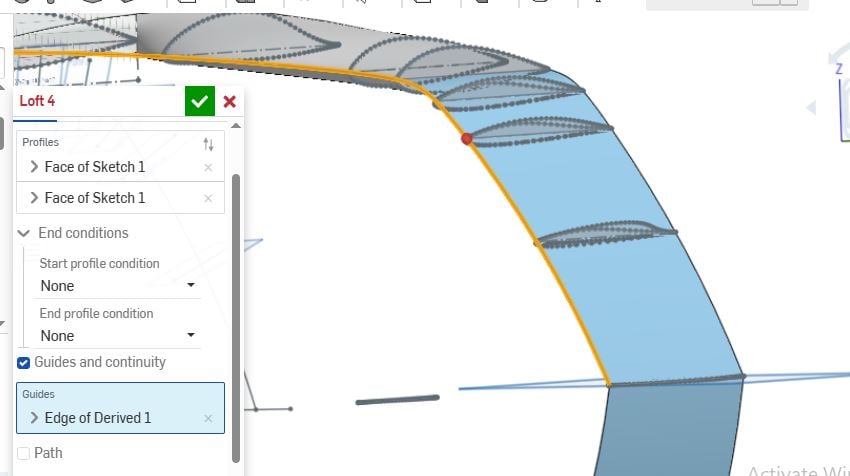
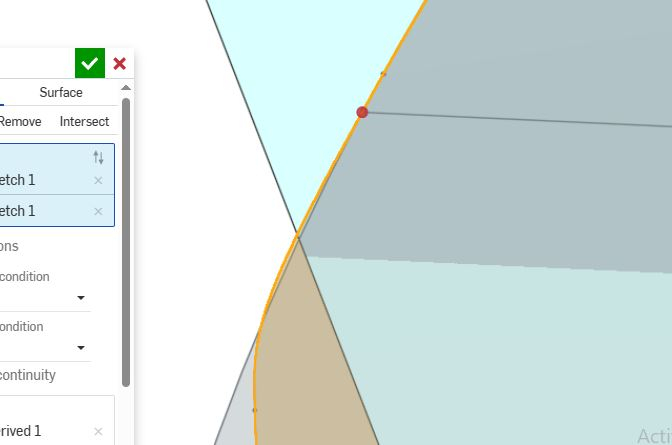
0

Comments
Simon Gatrall | Product Development, Engineering, Design, Onshape | Ex- IDEO, PCH, Unagi, Carbon | LinkedIn
I can't change the profiles though. They're based on database, and even the tiniest changes make huge drag and lift changes in the cfd and sim and Xfoil.
Yeah, I know the rules of splines and cv's and cleanliness. Oh shoot I didn't see the import messed up the curve a tiny bit though.
The profile generator makes a spline across the points I'm guessing, but I don't know any other way with the airfoil data points. And I think the defects are just the tiny bends by the spline trying to smooth the points and going past and inflecting to match the points, and the meeting trailing edge, the loft should still be able to loft profiles that have concavity or inflections or even sharp corners.
But regardless, I tried with a simple spline and it still shrunk the profile on the loft. Especially if I use a path its way worse, but using just guides its pretty smooth,
But still shrinks and tilts the profile. I need the profile to stay tangent to the two curves guides, or the guide surface. I'm used to fusion inventor and nx doing it.
So I use path and it's tangent now at the 'connections' profiles, but now it's all lumpy next to them, and trying to do weid curvature splines between them and recurving inflecting when it shouldn't.
I'll try to clean the guide curve surface, but it's mostly sim made so really ideally don't have to, and its not that bad no inflections leading to self intersections on the guide.
And the intersecting profile and line doesn't actually intersect the curve, even though see the constraints. theres a floating gap with tolerance or something.
loft 7
https://cad.onshape.com/documents/346f5b13b5bb947dc2e26cca/w/ab8a3ee794b92e18a7ddd0b5/e/4e9be09e834ae8a9f1c2846a?renderMode=0&uiState=663ee4ce60e0e6600f5968e2
I tried that and still has the error of not intersecting the profile the guide, even though the line points are intersection derived, same spot just a few spots on the curved part while 80% of the other parts don't have a problem or error. seen in the other error lofts from before.
Loft 5.
So seems like a tolerance or something how do I fix that.
And even with the blend with just the profile makes it shrink the z thinner in the curved part. I don't want it to do that. It's critical for the foil.
It's also done that on other winglets curves I've done on other models.
Like its doing a constant angle change between the profiles angles, and not along the angle change of the path or the guidelines normal perpendicular.
How do I have it match profile perpendicular or normal to the guidelines curves. or make the path not lumpy blends.