Welcome to the Onshape forum! Ask questions and join in the discussions about everything Onshape.
First time visiting? Here are some places to start:- Looking for a certain topic? Check out the categories filter or use Search (upper right).
- Need support? Ask a question to our Community Support category.
- Please submit support tickets for bugs but you can request improvements in the Product Feedback category.
- Be respectful, on topic and if you see a problem, Flag it.
If you would like to contact our Community Manager personally, feel free to send a private message or an email.
Inserting parts into new assembly?
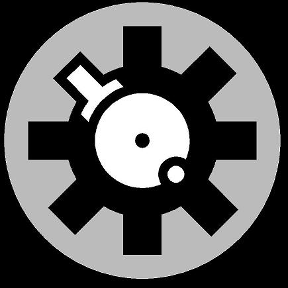 Tony_C_
Member Posts: 280 PRO
Tony_C_
Member Posts: 280 PRO
I currently use Alibre (GeoMagic) and am very familiar with creating assemblies but can't seem to figure out how to insert already created parts into an assembly in OnShape.
I've created a few parts but when I make a new assembly an go to insert, there's nothing there for me to select from.
Am I missing something simple?
Thanks
Best Answers
-
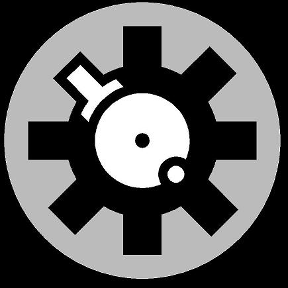 Tony_C_
Member Posts: 280 PRO
That comes up blank.
Tony_C_
Member Posts: 280 PRO
That comes up blank.
Where does that get the parts shown from?
I draw pumping equipment and have to insert various 90's, tee's....standard stuff, when I build my assembly.
What I'm use to doing is clicking insert and then being able to see my computer's folder structure and am able to select the parts I need in order to build my assembly.
How does OnShape let you select stock parts you've drawn and put them in a new assembly?5 -
 _Ðave_
Member, Developers Posts: 712 ✭✭✭✭
@tony_castongia Ya, they still have a bit to work out there. Yes, all of your imported parts will be in there own tab and yes it gets very crowded. I hear rumors that there's plans for inter document referencing sometime in the future.
_Ðave_
Member, Developers Posts: 712 ✭✭✭✭
@tony_castongia Ya, they still have a bit to work out there. Yes, all of your imported parts will be in there own tab and yes it gets very crowded. I hear rumors that there's plans for inter document referencing sometime in the future.
5 -
 tom_scarince
Member, Developers Posts: 48 ✭✭✭
tom_scarince
Member, Developers Posts: 48 ✭✭✭
Yeah, right now Onshape seems like it would work very well for smaller, self-contained product designs are rapidly developed from scratch then wrapped up in a bow and go to manufacturing.
However, in my day job we have some parts that are common to a wide range of otherwise unrelated products. We maintain one instance of the common part. Onshape doesn't seem to be ready for this yet.
In the case of the OP, if he uses the same elbow fitting over and over, he would have to keep all his designs in one Document or else update individual copies in multiple Documents when the elbow changes some day.
5 -
 cyclonewade
OS Professional, Mentor, Developers Posts: 53 ✭✭✭
cyclonewade
OS Professional, Mentor, Developers Posts: 53 ✭✭✭
Currently, this is a true statement. Until document to document referencing becomes available, the "elbow" would need to be copy to each document where it is to be used.tom_scarince said:Yeah, right now Onshape seems like it would work very well for smaller, self-contained product designs are rapidly developed from scratch then wrapped up in a bow and go to manufacturing.
However, in my day job we have some parts that are common to a wide range of otherwise unrelated products. We maintain one instance of the common part. Onshape doesn't seem to be ready for this yet.
In the case of the OP, if he uses the same elbow fitting over and over, he would have to keep all his designs in one Document or else update individual copies in multiple Documents when the elbow changes some day.
imagine.create.deliver5
Answers
You just need to select the "insert parts and assemblies" choice right next to the undo/redo arrows. This will let you insert any or all your parts.
If you click on an individual part you get just that and if you click on a studio you get all the parts from that studio. After that you need to use mates to join them into an assembly
.
Where does that get the parts shown from?
I draw pumping equipment and have to insert various 90's, tee's....standard stuff, when I build my assembly.
What I'm use to doing is clicking insert and then being able to see my computer's folder structure and am able to select the parts I need in order to build my assembly.
How does OnShape let you select stock parts you've drawn and put them in a new assembly?
Sounds like you have existing part files you want to import so you can use them in Onshape. Click the + in the lower right hand corner and select "Import". The part will get its own tab, and then you should see it when you go to insert parts into an assembly.
Yes, that's down the road. I'm just playing around with the parts I've created in OnShape that are in my 10 private files they let you have in the free version.
I've made a few simple parts individually but can't see how I choose them to be inserted into a new assembly.
Onshape uses a concept called documents. Think of the documents as "containers", in which all the parts and assemblies you want to assembly together must be in the document. Document to Document referencing is not currently available, therefore Copy and paste your other documents parts into one document. Then use the insert command.
Cheers!
Like I said most of the parts I use are already made and I just pick them as needed when building a project. The only new "parts" I make typically are the pipes that actually fit into the fittings.
I'll have to play around with it some more tomorrow.
Thanks.
When you say the parts are already made are they from another cad system? If so, you can import multiple files to a single document.
Wade
I guess I expected insert to let me choose files from my (10 private) parts I've made.
I've "imported" a few files (using the lower left +) but am noticing that importing a .sat file acts differently than a .x_t file. The x_t file is able to be inserted into an assembly but the sat file comes up blank. It appears the sat files import the surfaces but don't make it a part. And since it's not a part is unable to be inserted into an assembly. Which may have added to my confusion.
Just as an example this is a typical assembly I'd draw for a project.
Am I also correct that each part will have its' own tab on the bottom of the screen? Seems like that's going to get oftly crowded.I'm importing that whole thing now, will see how it opens in OnShape.
The paradigm used by Onshape can be confusing. Take the ten private "Documents", for instance. I would call an Onshape Document a "Workspace", but they already use that term for something else. Perhaps the best term would be to call it a "Project" or even better, a "Project Container".
A Document can contain any number of tabs which can be Assemblies, Part Studios, imported solid files, generic files imported just for storage purposes, etc.
One would think a "Part Studio" would contain one part and an "Assembly" would be used to put them together. However, in Onshape you can create multiple parts in-place together just in a part studio. If you want to define constraints to allow motion between parts, you pull them into an Assembly and do it there.
Yeah, right now Onshape seems like it would work very well for smaller, self-contained product designs are rapidly developed from scratch then wrapped up in a bow and go to manufacturing.
However, in my day job we have some parts that are common to a wide range of otherwise unrelated products. We maintain one instance of the common part. Onshape doesn't seem to be ready for this yet.
In the case of the OP, if he uses the same elbow fitting over and over, he would have to keep all his designs in one Document or else update individual copies in multiple Documents when the elbow changes some day.