Welcome to the Onshape forum! Ask questions and join in the discussions about everything Onshape.
First time visiting? Here are some places to start:- Looking for a certain topic? Check out the categories filter or use Search (upper right).
- Need support? Ask a question to our Community Support category.
- Please submit support tickets for bugs but you can request improvements in the Product Feedback category.
- Be respectful, on topic and if you see a problem, Flag it.
If you would like to contact our Community Manager personally, feel free to send a private message or an email.
CAM Update - 1.184
 dave_lapthorne
Member, Onshape Employees, csevp Posts: 44
dave_lapthorne
Member, Onshape Employees, csevp Posts: 44 
CAM Studio Version 1.184.983.d4bd04e
As always, with Beta releases and EVP there are going to be changes coming that will result in loss of CAM data. Please be aware of this and we will endeavor to highlight those breaking changes when we release them.
Loop and Contour Selection
Users can now select closed loops and contours for toolpaths that require edge selections. In the graphics area, an arrow will display the direction of the loop or contour and can be flipped by clicking the arrow in the dialog. A combination of loops and contours can be selected for a single operation and the direction for each selection can be controlled independently. When selecting a loop, the camera angle of the graphics area is used to approximate the desired chain. Changing the angle of the part will change what loop is selected.
Please note that due to this update to the selection workflow, operations that were created before this change will require editing and re-selection of the contours. In some cases, older toolpaths may not allow you to select OK after re-selecting contours. In this case you will need to change the strategy/pattern to a different type and then back to the original. This will allow you to re-make the selections and commit the changes.
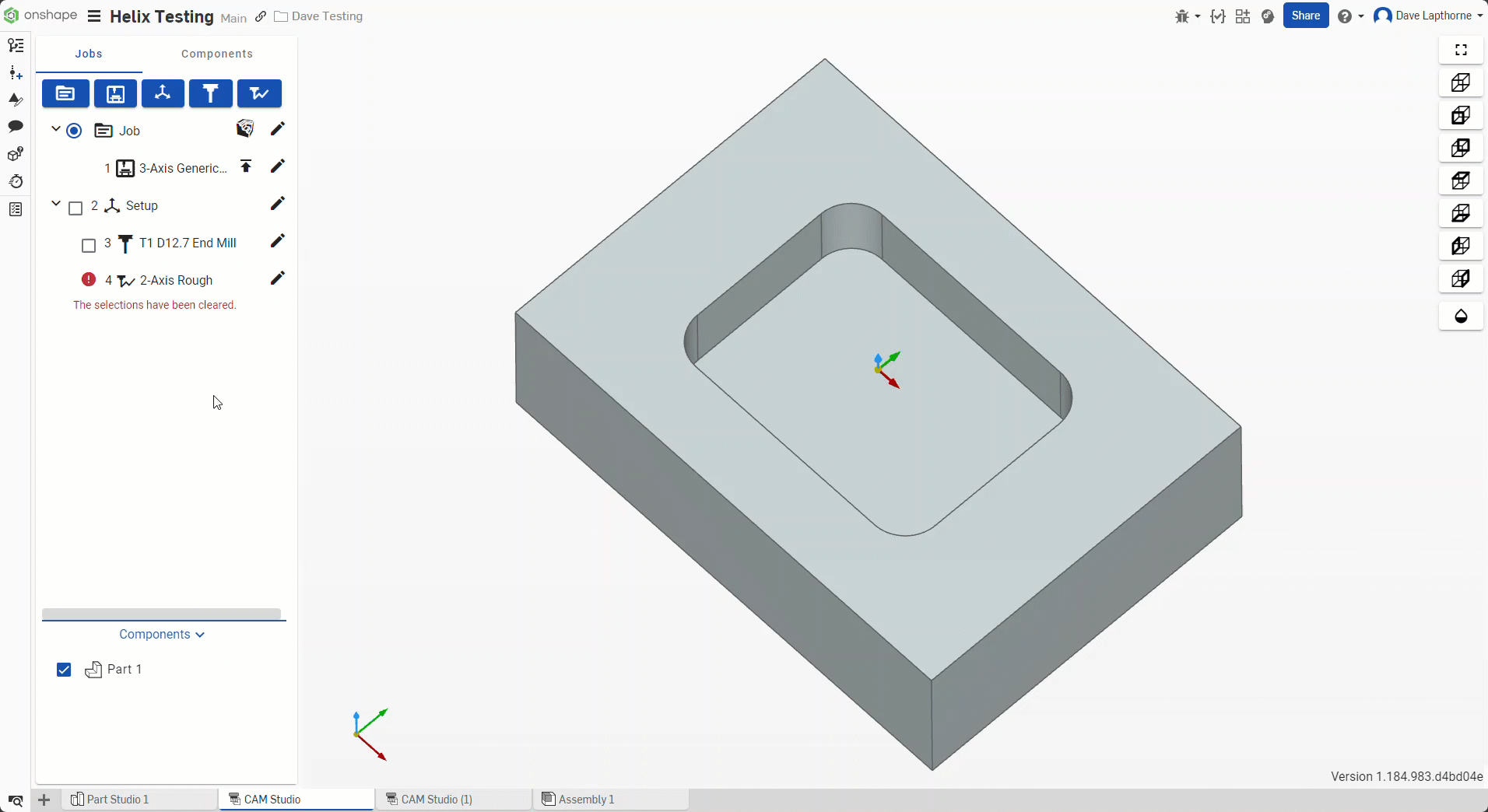
Morph Between Edges: Support For Multiple Edge Selection
Users can now select multiple edges for the upper and lower edge selections when creating a morph between edges operation.

Peck drilling enhancements
CAM Studio can now output dedicated canned cycle format code for Chipbreak style drilling. Dedicated control is available at ‘Post Settings’

Clear Selection
Users can now double click to clear all selections.

Please remember that all EVP functionality, news, screenshots, etc. are covered under your NDA and are not to be shared or discussed outside of this EVP forum.
Comments
We have seen the document load issues that you mentioned and we're investigating right now. Please feel free to throw a support ticket and we'll add those issues to the investigation. More datapoints are always best!