Welcome to the Onshape forum! Ask questions and join in the discussions about everything Onshape.
First time visiting? Here are some places to start:- Looking for a certain topic? Check out the categories filter or use Search (upper right).
- Need support? Ask a question to our Community Support category.
- Please submit support tickets for bugs but you can request improvements in the Product Feedback category.
- Be respectful, on topic and if you see a problem, Flag it.
If you would like to contact our Community Manager personally, feel free to send a private message or an email.
Mate connector on imported stl
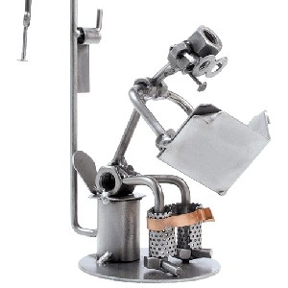 sam_one
Member Posts: 19 ✭
sam_one
Member Posts: 19 ✭
I added some mate connectors to my imported stls. I did this by making a sketch based on the stl vertices, and then adding a mate connector inside that part studio, based on the sketch.
This works fine, but when I try to import it into my assembly, so that I can make use of the mate connectors, they don't show up, and I have no clue why.
Questions: why do the mate connectors not show up, what am I doing wrong, and what is the most convenient approach to doing this?
Backstory: I'm making a spool holder for my 3d printer. It uses an m8 hex bolt that is 100mm long, and also some m8 nuts. Couldn't find them in the standard content, so I downloaded some stls somewhere.
This is the link to the document, probably speaks for itself.
Comments
Try to make the part the owner of the mate connector. Now it is owned by the sketch, and if you only put the part in the ASSY, the connector will not show up.