Welcome to the Onshape forum! Ask questions and join in the discussions about everything Onshape.
First time visiting? Here are some places to start:- Looking for a certain topic? Check out the categories filter or use Search (upper right).
- Need support? Ask a question to our Community Support category.
- Please submit support tickets for bugs but you can request improvements in the Product Feedback category.
- Be respectful, on topic and if you see a problem, Flag it.
If you would like to contact our Community Manager personally, feel free to send a private message or an email.
Can anyone help me generate a variable radius fillet ?
 john_smith077
Member Posts: 175 ✭✭✭
john_smith077
Member Posts: 175 ✭✭✭
Hello
I know that this is a mess but I am trying to create a single part that has a fillet whose radius changes as you go along the part. i.e. Roughly like this but without the steps!
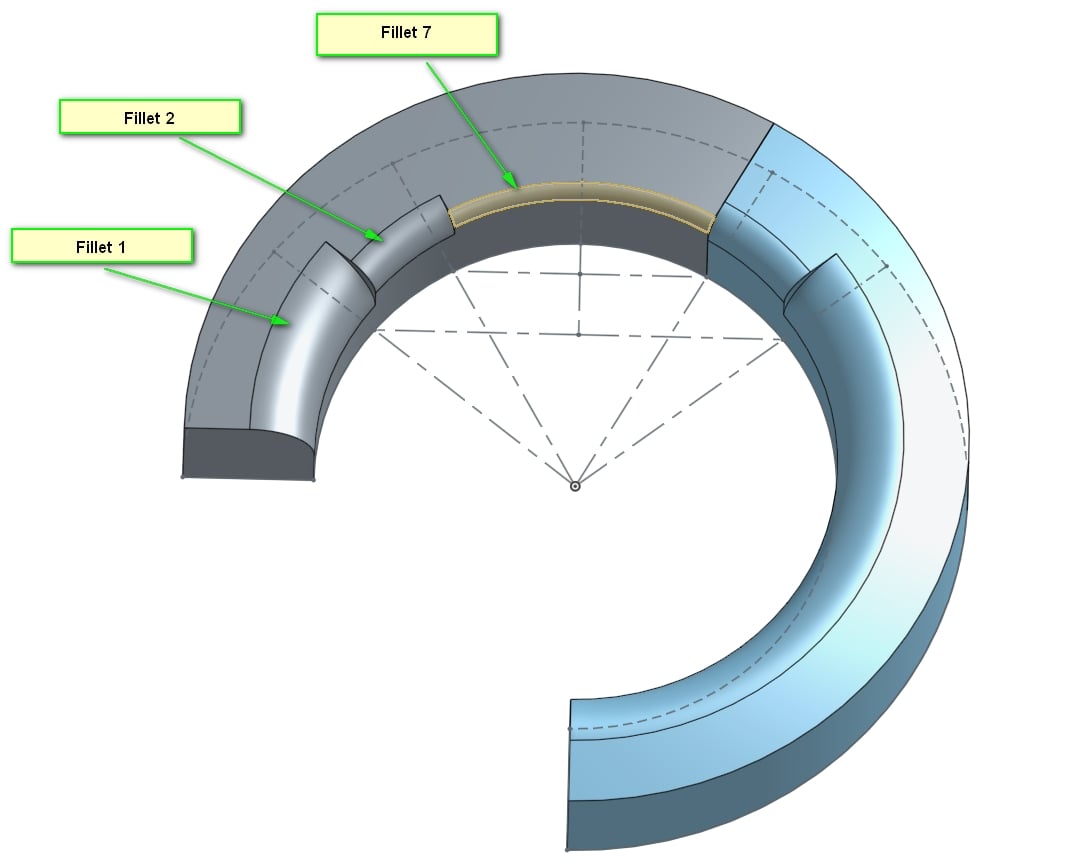
As far as I can tell "Variable Radius Fillets" are not currently possible in Onshape. So I am trying to find a way fudge it.
1. My first problem is that I'm trying to stop the fillets from going too far so have have tried extruding then filleting in stages... (is there a better way?)
2. I think there must be a way of fudging a gradual change in fillet radius by using the Loft tool but I can't work out how to use it!
Any suggestions as to what my steps need to be?
J
P.S. I have made my model public here:
https://cad.onshape.com/documents/3663bf0a14fc426a99222b88/w/4248d86ceca648eab879cbb4/e/804ed1795cec44e3926190ef
I know that this is a mess but I am trying to create a single part that has a fillet whose radius changes as you go along the part. i.e. Roughly like this but without the steps!
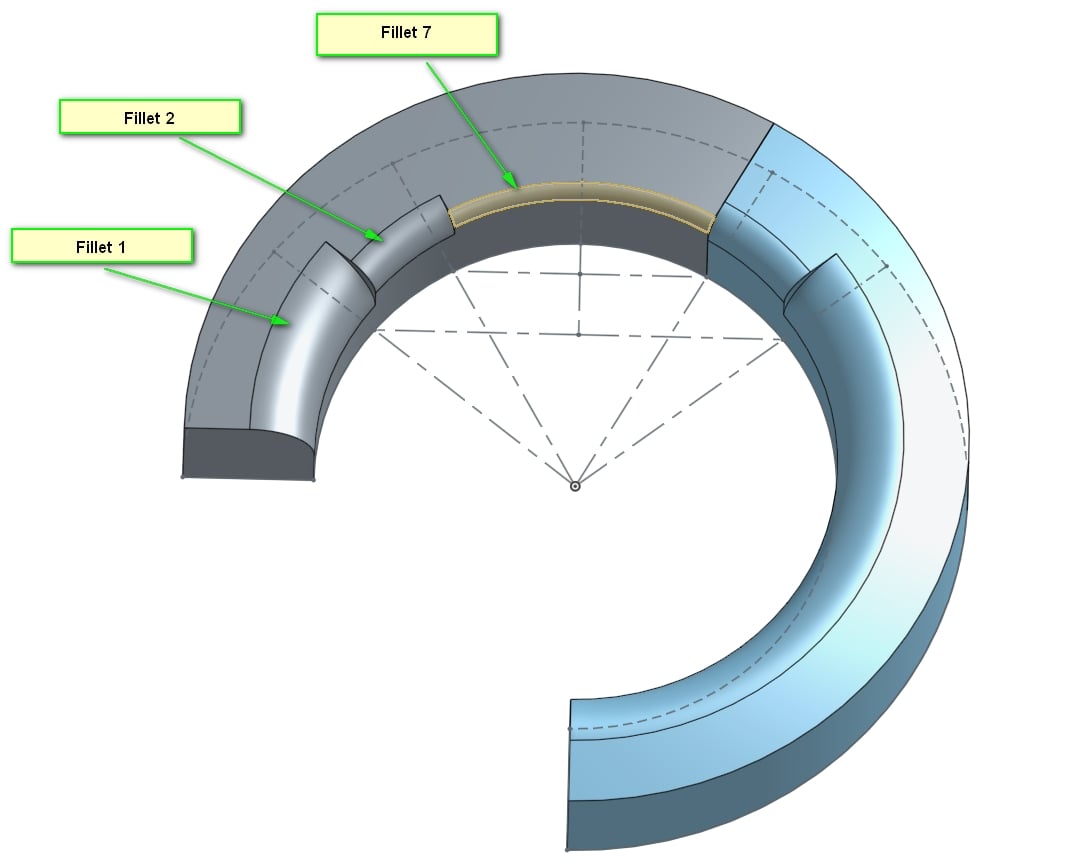
As far as I can tell "Variable Radius Fillets" are not currently possible in Onshape. So I am trying to find a way fudge it.
1. My first problem is that I'm trying to stop the fillets from going too far so have have tried extruding then filleting in stages... (is there a better way?)
2. I think there must be a way of fudging a gradual change in fillet radius by using the Loft tool but I can't work out how to use it!
Any suggestions as to what my steps need to be?
J
P.S. I have made my model public here:
https://cad.onshape.com/documents/3663bf0a14fc426a99222b88/w/4248d86ceca648eab879cbb4/e/804ed1795cec44e3926190ef
0
Answers
_Dave_
Looks promising - many thanks.
Quick question: How do I sketch a circle whose edges exactly just touch both lines of a corner?
Also is there a reason why you did it that way rather than using a Sketch Fillet - or does it come to the same thing?
Credit to Jake Ramsley for finishing the example while i was sucked into meetings today.
Here is the public document https://cad.onshape.com/documents/b40c7da3853244b09c071fd0/w/29a38a349c384293a4f1df9c/e/ebc64678fbb14d7881d8d825
Yes the result looks promising - thank you.
There is so much I don't understand however. [After about 1 week using Onshape I can't help but find this depressing!]
a) How do you even create those Planes at rotated angles?
b) Having created the appropriate Sketches on those new Planes, you are (in Sketch 6) joining them all together with a line
. Why?
c) What is the reason for creating a new shape when you do Loft 1, rather then using Remove? No disrespect, but is it just that Onshape doesn't do the remove very well?
d) So then you create a small Fillet... And you replace it with the face of the loft... OK. But finally you delete "Face 1".
- Which face is Face 1?
Something about "Delete fillet faces"...
Apologies for for so many newbie questions. I think I need to watch more videos! Any recommendations?
e.g. Is there a webcast on this?
Phillip's plan was to use a loft to represent the variable radius. He used the line in Sketch 6 to be used as a guide (even though he omitted from using it). Based on the loft, there is no reason Sketch 6 still needs to be there. The loft makes sure that the vertex that it is tied to in the loft will follow along that path. Since we are approximating variable radius, this is one way to make it feel more circular.
Lofts take a lot of time to get lined up perfectly. Essentially to get them more accurate, more cross sections are needed to loft between. The issue with how Phillip made his loft is that it wasn't perfectly encompassing the part. If you rollback to after the loft was created, you can see areas where the edge of the loft goes in and out of the part. To get around this we did:
Since we approximated using the loft, I felt it would be easiest to make a fillet and then replace that fillet with the variable radius face we made with the loft. Because the loft was approximated, replacing the face left an additional face in the model which didn't get replaced. I simply deleted it to clean it up.
Bring on the variable radius fillet!
Is that planned, btw?
My problem is that I dont want to loft all the way along my shape because lofting creates wavy lines that over-shoot and this overshoot is messing up my design. And I can't use a small radius fillet either because I cant find a way to stop the fillet from going too far along my part.
EDIT: Wait - OK I see now that it leaves stuff behind... But if I thicken then inside face of the loft and then do a boolean that removes any spare volume. HOWEVER I really don't get it. I have a nice smooth loft but when I use it for a boolean removal it creates a bit of a mess...
YES! If the sweep feature made a made a piece of geometry that EXACTLY matched the revolved profile, then simply subtracting one from another would give you what you wanted. Well, what are the odds of two features (a revolve and a loft) creating EXACTLY the same geometry? Zero. That's where replace face comes in (and it's one of my favorite features). In words, it lets you replace one face(s) with another and automatically trim/extend the surrounding faces to re-establish a watertight body.
Pictures (currently enjoying a very good exchange rate with words) can convey this far better. Here is a video i made to explain (in excruciating detail) how the direct editing operations work - the discussion surrounding replace face starts at 13:09 https://fast.wistia.net/embed/iframe/gfb3k95e4e?popover=true
The variable fillet radius face is larger than the small fillet that Jake put on. Replacing the small fillet face with the larger one causes the two adjacent faces (the vertical and horizontal ones) to be trimmed back and sewn to the larger face. This solves the problem of the geometry of the two features not exactly matching.
I hope this helps.