Welcome to the Onshape forum! Ask questions and join in the discussions about everything Onshape.
First time visiting? Here are some places to start:- Looking for a certain topic? Check out the categories filter or use Search (upper right).
- Need support? Ask a question to our Community Support category.
- Please submit support tickets for bugs but you can request improvements in the Product Feedback category.
- Be respectful, on topic and if you see a problem, Flag it.
If you would like to contact our Community Manager personally, feel free to send a private message or an email.
Draft Raised Text on a Curved Surface
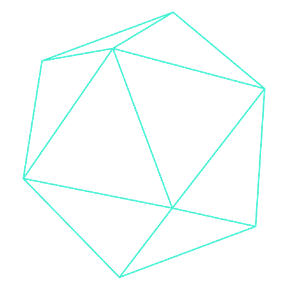 Jonathan_Hutchinson
Member Posts: 146 PRO
Jonathan_Hutchinson
Member Posts: 146 PRO
Does anyone have any advice on how to draft solid embossed text on a Curved Surface? WHilst maintaining a nice projection too (so not just projecting and distorting text from a p[lane using the extrude tool).
0
Comments
Sounds like you're looking for the wrap tool.
As far as I can see, wrap doesn't allow anything other than a) faces to be selected, and at that, only degree 1/plane-like surfaces (I.e. bodies are not allowed as a selection, which I thought was possible too). Am I missing something?
I've not seen any updates to this - can someone show me an example of wrapping solid, drafted text onto a curved surface?
Wrap only does cylindrical surfaces. with some creativity you can kind of fake a wrap to other surfaces. Do you have an example that you want to do this on?
Here are a couple thoughts for raised text for non cylindrical faces.
https://cad.onshape.com/documents/7d76b3c88da24f84094246aa/w/d41a0deece74aebb6a74a8ea/e/ff097b6ce0d6eafa304d494c
Yeah I can already fake wrapping onto curved surfaces with variations o the extrude 'up to part' and clever offsets with second position specifications. But what i would think is a very simple use case is not possible.
Wrap some solid text onto a cylindrical surface, but the text has to have draft on it. No horrible sticky-out tooth text.