Welcome to the Onshape forum! Ask questions and join in the discussions about everything Onshape.
First time visiting? Here are some places to start:- Looking for a certain topic? Check out the categories filter or use Search (upper right).
- Need support? Ask a question to our Community Support category.
- Please submit support tickets for bugs but you can request improvements in the Product Feedback category.
- Be respectful, on topic and if you see a problem, Flag it.
If you would like to contact our Community Manager personally, feel free to send a private message or an email.
How do I get the part studio to move location when I move the part in the assembly.
Best Answer
-
 glen_dewsbury
Member Posts: 1,264 PRO
glen_dewsbury
Member Posts: 1,264 PRO
That looks better.
When you start a context you are seeing all the parts in the original part studio in there original place drawn. Once you move a part in the assembly the context will show both the original part studio position as a solid and assembly position as faded.
There is in one of the lessons a step ladder shown with 2 contexts for open and closed position. This allows making the locking arms to be adjusted to match both positions. That's why contexts are static until you ask to update instead of automatic. It worth going thru the lesson to get a handle on contexts.
1
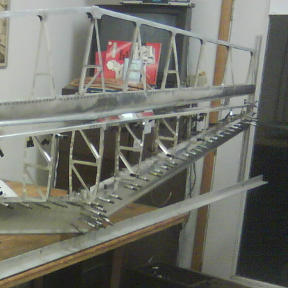


Answers
Did you update the context after moving the part in the assembly? Contexts are static unless you tell it other wise. You can make more than one context if needed leading to the same part studio. The original part in part studio is static. This will let you setup the display of parts and remove clutter if there are a lot of parts and say multiple ribs in one part studio and see only what is in the current context. One context per rib sounds about right. Referencing parts in the context will change the ribs base on movement of other parts like the leading edge.
Thank you….word salad….however hitting lots of updates in assembly and hide of derived parts that did not move I now have a context that is correct ….the second view above is moved context with derived parts that did not move ….and that was what was confusing me
That looks better.
When you start a context you are seeing all the parts in the original part studio in there original place drawn. Once you move a part in the assembly the context will show both the original part studio position as a solid and assembly position as faded.
There is in one of the lessons a step ladder shown with 2 contexts for open and closed position. This allows making the locking arms to be adjusted to match both positions. That's why contexts are static until you ask to update instead of automatic. It worth going thru the lesson to get a handle on contexts.
It worth going thru the lesson to get a handle on contexts.
I will certainly do that…
I am reminded of my Dad having light timers on all the lights and it was sometimes very difficult to turn the light on because the timer was in the off position and when you put the timer in the on position the light switch had been turned off because you tried to turn it on and it did not go on which is how you knew the light timer was in the off position.
There is in one of the lessons a step ladder shown with 2 contexts for open and closed position.
do you have a link?
Try this link. The learning center looks different than the last time I was there.
https://learn.onshape.com/learn/course/managed-in-context-design/introduction-to-managed-in-context-workflows/what-is-managed-in-context-design
I did that one long time ago and then again….I still have problems though. I can have what looks like different versions on different places of the same "context 1" and it is very frustrating. I often have to delete a part in an assembly and then insert the revised part and the search does not find the new part or version often easily..it is so convoluted that I do not remember what I did to make it work……
I would like to be able to delete context and just have one as perhaps a tab (context tab?) and eliminate any others…..
screen shots of examples first screen shot shows part in correct location by "x location" and the context correct picture n but wrong "x location"…probably an earlier context before I moved the whole wing.
the second shows the correct context and parts in the correct "x locations"
Have you applied document versions? If yes, The assembly may be using an old version which allows using any version. Old versions may have been released and not want up dating to latest. If the symbol highlighted is lit up then a new version is available. That button will update all. Can be done on individual parts when the symbol shows next to part. From the assembly you can update a part which will allow for selection of a specific version as well. Same affect as delete and insert new.
A good practice is to rename contexts to avoid confusion. They can be deleted from same menu. As far as I'm aware contexts don't go in there own tab.
DELETE
DELETE