Welcome to the Onshape forum! Ask questions and join in the discussions about everything Onshape.
First time visiting? Here are some places to start:- Looking for a certain topic? Check out the categories filter or use Search (upper right).
- Need support? Ask a question to our Community Support category.
- Please submit support tickets for bugs but you can request improvements in the Product Feedback category.
- Be respectful, on topic and if you see a problem, Flag it.
If you would like to contact our Community Manager personally, feel free to send a private message or an email.
Views on Onshape Apps
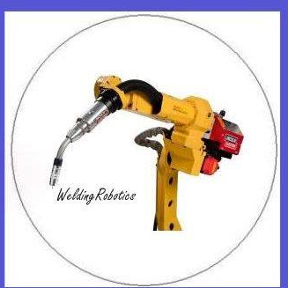 peter_hall
Member Posts: 196 ✭✭✭
peter_hall
Member Posts: 196 ✭✭✭
Whilst this can only ever be one persons view on an app, it may help choice for some people.
1
Comments
I fully agree with you on this one Peter.
SimulationHub:
This App started with a few teething problems, soon sorted out with the help for Amil. The results are a little basic, but a little more work by the development team should make great improvements. This app has potential, being easy to learn and use.
The KeyShot connection should not be painfully slow.
I use it everyday in Luxion's Aarhus office (Denmark). Performance for browsing documents and importing models should be quite good.
Can you send me more details, concerning your setup and locale, over mail?
dries@luxion.com
Dries
www.keyshot.com
from Onshape parts.
I will use Keyshot some more to show my design intents.
However I do not fully understand the 14 day trial. It says 14 day trial of unwatermarked renderings, does this mean after 14 days I can still use Keyshot with onshape with watermaked renderings, or that I would have to buy Keyshot at $1000 + , this I could not do as I don't have income generation to support that kind of purchase price for a rendering tool. Shame because Keyshot looks a good tool. Not sure its worthwhile investing learning time if it is only 14 day trial, needs to be 3 - 6 months minimum to decide its worthwhile spending that sort of money.
After the 14-day trial the Onshape connection will lapse.
If you would wish to continue using it, then indeed a commercial license is required.
As a side note: if you want to try out KeyShot Pro with all bells and whistles (including Animation), you can get a trial for that by getting in touch with Luxion directly.
Dries
www.keyshot.com
So I guess what I am saying is that when WebGL exporter creates the HTML file of an onshape model it need to size it to about A4 size so it automaticaly fits onto a normal computer screen. Otherwise using this tool to send someone an email is no good as they may not see the model or have the understanding that they need to bring it into view with their mouse. So there needs to be some automatic scaling being done by the App. Never the less I give this a thumbs up!
Be careful on your models before downloading I had hidden parts that then showed on the download so suppress or delete what you may have hidden.
Housekeeping required ......not like me !