Welcome to the Onshape forum! Ask questions and join in the discussions about everything Onshape.
First time visiting? Here are some places to start:- Looking for a certain topic? Check out the categories filter or use Search (upper right).
- Need support? Ask a question to our Community Support category.
- Please submit support tickets for bugs but you can request improvements in the Product Feedback category.
- Be respectful, on topic and if you see a problem, Flag it.
If you would like to contact our Community Manager personally, feel free to send a private message or an email.
Editing question in "Bracket" exercise. An early learner
 paul_lynas
Member Posts: 1 ✭
paul_lynas
Member Posts: 1 ✭
I'm learning Onshape and doing the Bracket exercise. Everything went well until step 7 which called for changing two sides of the bracket from 148.5 to 180 mm in Sketch 2. The dimension will highlight but will not change. How do you edit this? It changes from black to red but does not change value. What am I missing?
Regards,
Paul
Regards,
Paul
0
Best Answers
-
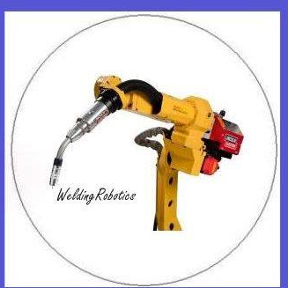 peter_hall
Member Posts: 196 ✭✭✭
If it changes to red it means you are over defining the sketch........probably a conflict with one of your constraints. If you share your document we may be able to point out which constraint is causing the issue.
peter_hall
Member Posts: 196 ✭✭✭
If it changes to red it means you are over defining the sketch........probably a conflict with one of your constraints. If you share your document we may be able to point out which constraint is causing the issue.
5 -
 øyvind_kaurstad
Member Posts: 234 ✭✭✭
@paul_lynas If you check the button "Show constraints" while in sketch edit mode, you should be able to see the conflicting constraints highlighted in red.
øyvind_kaurstad
Member Posts: 234 ✭✭✭
@paul_lynas If you check the button "Show constraints" while in sketch edit mode, you should be able to see the conflicting constraints highlighted in red.
5
Answers