Welcome to the Onshape forum! Ask questions and join in the discussions about everything Onshape.
First time visiting? Here are some places to start:- Looking for a certain topic? Check out the categories filter or use Search (upper right).
- Need support? Ask a question to our Community Support category.
- Please submit support tickets for bugs but you can request improvements in the Product Feedback category.
- Be respectful, on topic and if you see a problem, Flag it.
If you would like to contact our Community Manager personally, feel free to send a private message or an email.
Loft “Connections” Not Working?
 d_s104
Member Posts: 4 ✭
d_s104
Member Posts: 4 ✭
Created a circle & a rectangle. Used Loft, it worked, but, as many are aware, the connection twists on the circle, since Loft can’t figure out where to attach the rectangle’s 4 points on the circle. If I “break” the circle into 4-parts…it works fine. However, you should be able to use the “Connections” command to add 4 points to the circle (without breaking it), but it simply doesn’t work. Key point here, this is using an iOS app, not desktop version. Simple to recreate the scenario, if anyone is using the iOS app.
I think it’s a bug, but Onshape support said “no bug”…however, they were using the desktop version…and didn’t pick up on the iOS app.
I appreciate any help or thoughts on this.
Thanks, Dan
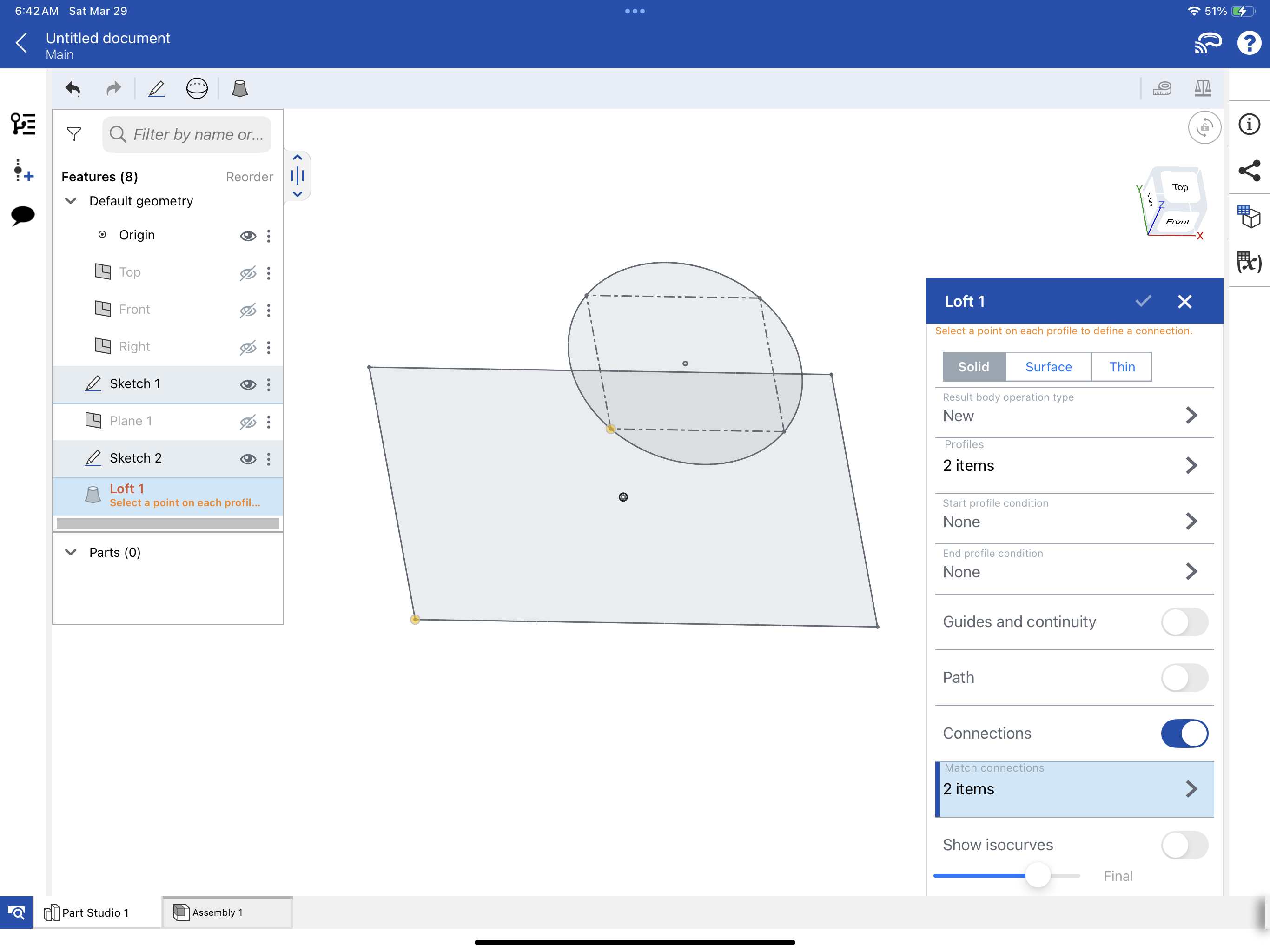
Comments
You might have to make make all 4 connections before it works?
thank you for your response. I had tried all 4 points previously. Not working. Important note here: This is happening on iOS App. I will try same process on desktop to compare. This may be a duplicate response as I responded earlier but I don’t think it posted.
The UI for the web and mobile versions are a little different here. On mobile, when you select one point it will create an item in the 'match connections' with that point, but then you have to select the newly created item to add additional points to it for the remaining profiles. Then go back when you want to create another 'match connections' item. In this example, you will want to end up with 4 items in match connections, each of which has 2 items in it (one for each profile).
Jon,
You got it. Thank you. Onshape did show a solution, similar to your video, but it was on Android App. They will submit an improvement to fix this.
Pasted below is their abbreviated response to me along with their video (using Android App):
The issue is that in Desktop mode, the connections collector automatically matches them up in the same "collection box." The Android app (and presumably) the iOS app by default split the two point connections into separate collectors. You'll have to manually select the initial collection box so that they are matched up in the same way that they are on the desktop. Take a look at the attached video and let me know if that makes sense and whether you see the same thing on the iOS app.
https://onshape.zendesk.com/attachments/token/WLZK5hEGBraocvBbSODMwzgXV/?name=screen-20250401-130927.mp4