Welcome to the Onshape forum! Ask questions and join in the discussions about everything Onshape.
First time visiting? Here are some places to start:- Looking for a certain topic? Check out the categories filter or use Search (upper right).
- Need support? Ask a question to our Community Support category.
- Please submit support tickets for bugs but you can request improvements in the Product Feedback category.
- Be respectful, on topic and if you see a problem, Flag it.
If you would like to contact our Community Manager personally, feel free to send a private message or an email.
Easy way to create notched 45 degree C channel bend using sheet metal features?
 Banana_Science
Member Posts: 4 ✭✭
Banana_Science
Member Posts: 4 ✭✭
I am trying to create this very simple sheet metal part that consists of some C channel with a notch so it can be easily bent to a 45 degree angle and welded (see image below). A snapshot of this document can be found here: https://cad.onshape.com/documents/b6d9cf4af93457c608dc55da/v/1ee43c82ff64d7a6f45128e0/e/8d638676b088e22343cd5a7f
While the problem seems simple, because the two vertical faces are coplanar, I've had extreme difficulty creating it in a clean way using Onshape's sheet metal features. The final flat pattern I want looks like this. The bend lines are in grey and the order of the bends is in pink.
Some things I've tried that haven't worked:
- Extruding the entire part as a solid and using the sheet metal convert feature. This won't work since there's no way to split this highlighted face
- Create two separate sheet metal bodies using the same sheet metal feature and then try to join them using the tab feature. This won't work because these two faces aren't coplanar
- Create the highlighted sheet metal part and then reconstruct the non highlighted part using a combination of flanges, trims, move faces, etc. This won't work because it leaves a lot of relief artifacts that don't need to exist and weaken the part . It also takes an absurd amount of features to complete.
It's quite likely the solution is right in front of my face but I'm thoroughly stumped for now. Any help would be greatly appreciated. 😅
Best Answer
-
 GregBrown
Member, Onshape Employees, csevp, pcbaevp Posts: 373
GregBrown
Member, Onshape Employees, csevp, pcbaevp Posts: 373 
How about this? https://cad.onshape.com/documents/cc11c46511c00d59ec9a59e5/w/4b9d0406229c18685a7a3172/e/6c2d6c56790749cc88b3e2ba
I booleaned the two surface parts, then split the face, then converted…
1



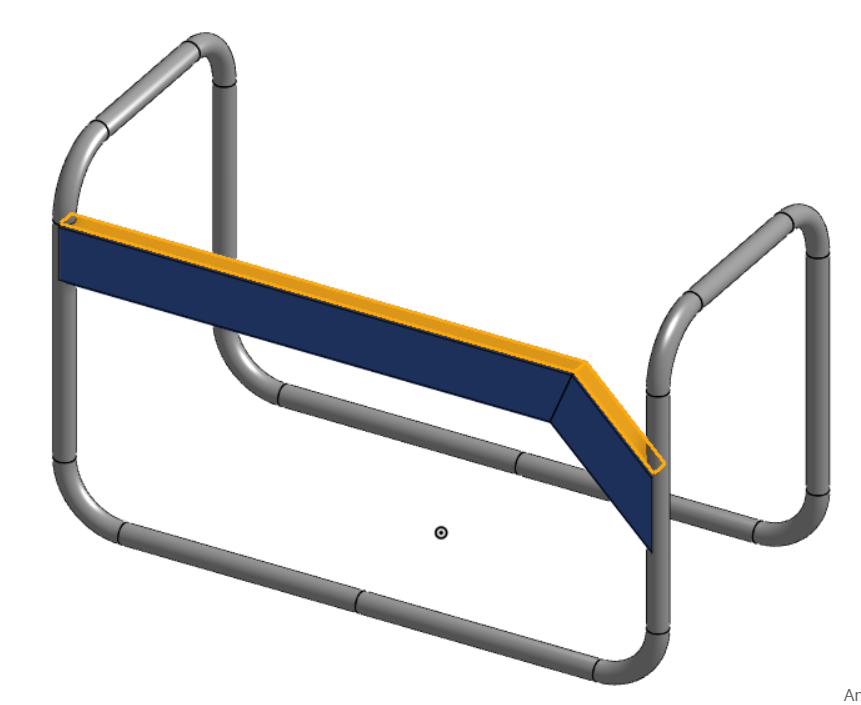

Answers
How about this? https://cad.onshape.com/documents/cc11c46511c00d59ec9a59e5/w/4b9d0406229c18685a7a3172/e/6c2d6c56790749cc88b3e2ba
I booleaned the two surface parts, then split the face, then converted…
Yep that did it 😑
Thanks a million
Wait, split face can add sheet metal rips? Has this always been the case?
Split face before "convert" is a very useful workflow. Here's an example:
https://www.youtube.com/watch?v=ph4SHnB1AZg&t=1s
Here is another option.
https://cad.onshape.com/documents/96ffbf5d2198523746fa36da/w/535e4e4998d519f5e76242ec/e/7f2b6159363333235ba90b29