Welcome to the Onshape forum! Ask questions and join in the discussions about everything Onshape.
First time visiting? Here are some places to start:- Looking for a certain topic? Check out the categories filter or use Search (upper right).
- Need support? Ask a question to our Community Support category.
- Please submit support tickets for bugs but you can request improvements in the Product Feedback category.
- Be respectful, on topic and if you see a problem, Flag it.
If you would like to contact our Community Manager personally, feel free to send a private message or an email.
fill surface fitting to guides... but outside of the final surface trim instead of inside it
 kyle_altendorf
Member Posts: 73 ✭
kyle_altendorf
Member Posts: 73 ✭
While trying to fill the end second end of a central loft I am running into issues where the generated surface does not come close to appearing to fit the guides. With isocurves shown it becomes apparent that the fill is indeed fitting to the guide, but outside of the final trimming of the surface, not inside.
The first end was more cooperative. Note that I do want to use both the horizontal and vertical curves as guides on the second (problematic) end as well. I have only the horizontal curve selected at this point for a simpler demonstration of the issue I observe. I do not want to achieve more than positional continuity between the end fills and the central loft. I want a clear delineation between the features and will follow with a fillet to soften the edge but retain the clear segmentation.
So, what can I do to help OnShape out a bit here? I'll keep fiddling with geometry and I'm guessing it will end up popping that surface back out how i want it, but perhaps there's a better solution than that.
Thanks for your time and continued help.
Cheers,
-kyle
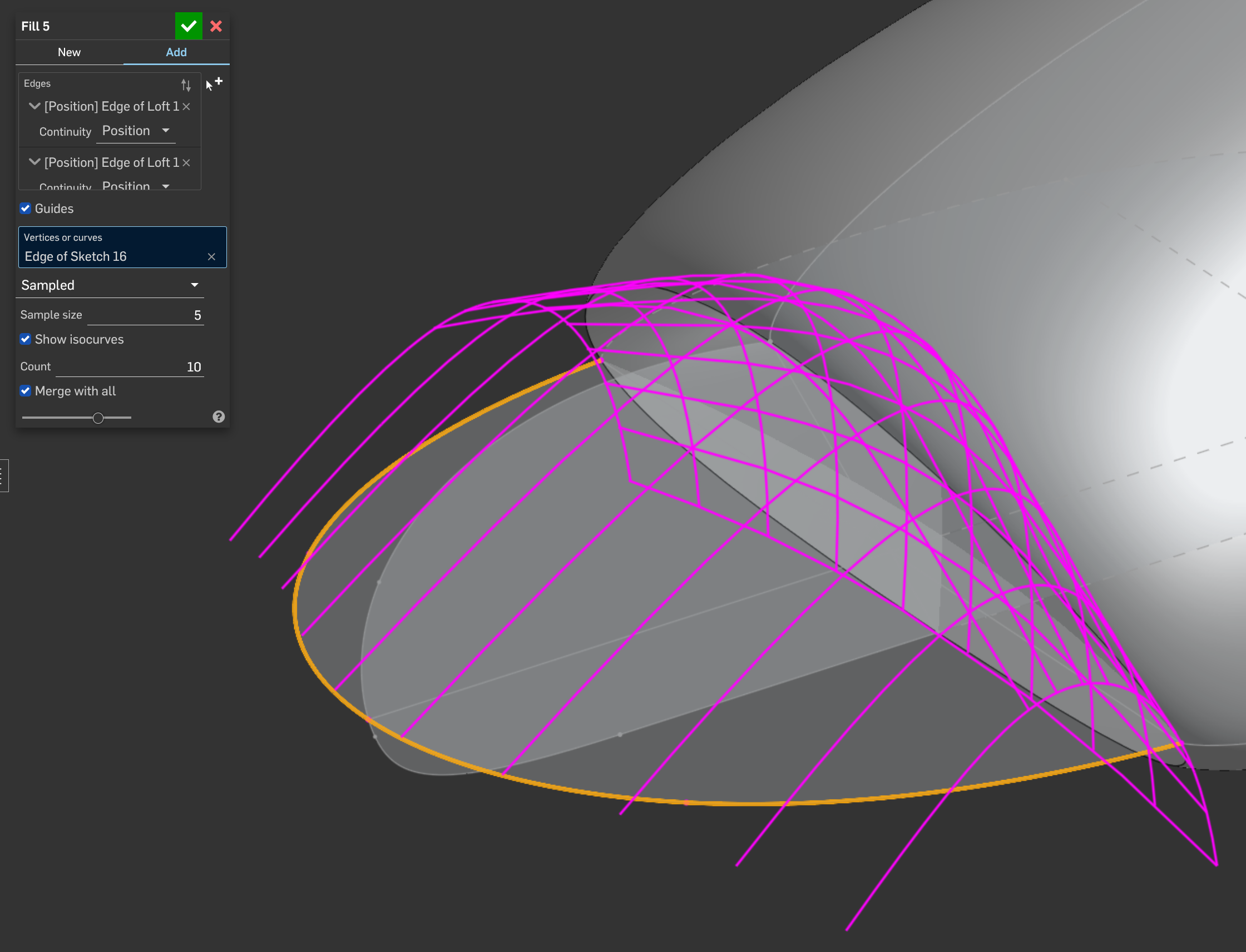

Comments
I guess you've figured it out by now?
perhaps lower sample rate on the guide curves?
I presume another solution would be to just use a few well positioned vertices on those sketches, rather than the crossing lines.
applying less control usually leads to better surfaces
I'm speculating that the area where the lines cross would easily overconstrain the fill surface.
so one guide curve and a few vertices more to the base than the tip, on the other would perhaps make it more robust.
Thanks for the ideas. I did indeed get to a functional place by adjusting the angle of the plane that the surface boundary is defined in. I'll try to keep the instructions about looser constraints in mind next time I'm creating some surfaces etc. I may yet have to tweak these around a bit more as well, we'll se.
It felt like maybe something is wrong, or sub-optimal anyways
:], that the minimization function is counting trimmed portions of the surface as a win.I did get back to this briefly to adjust enough to get some fillets working in the corners. Anyways, I was actually using a sampled fit and not perfect so was already using points auto-created from the curves. But, your point still remains about paying attention to those points and whether you have too many or they are too close together. Thanks again.